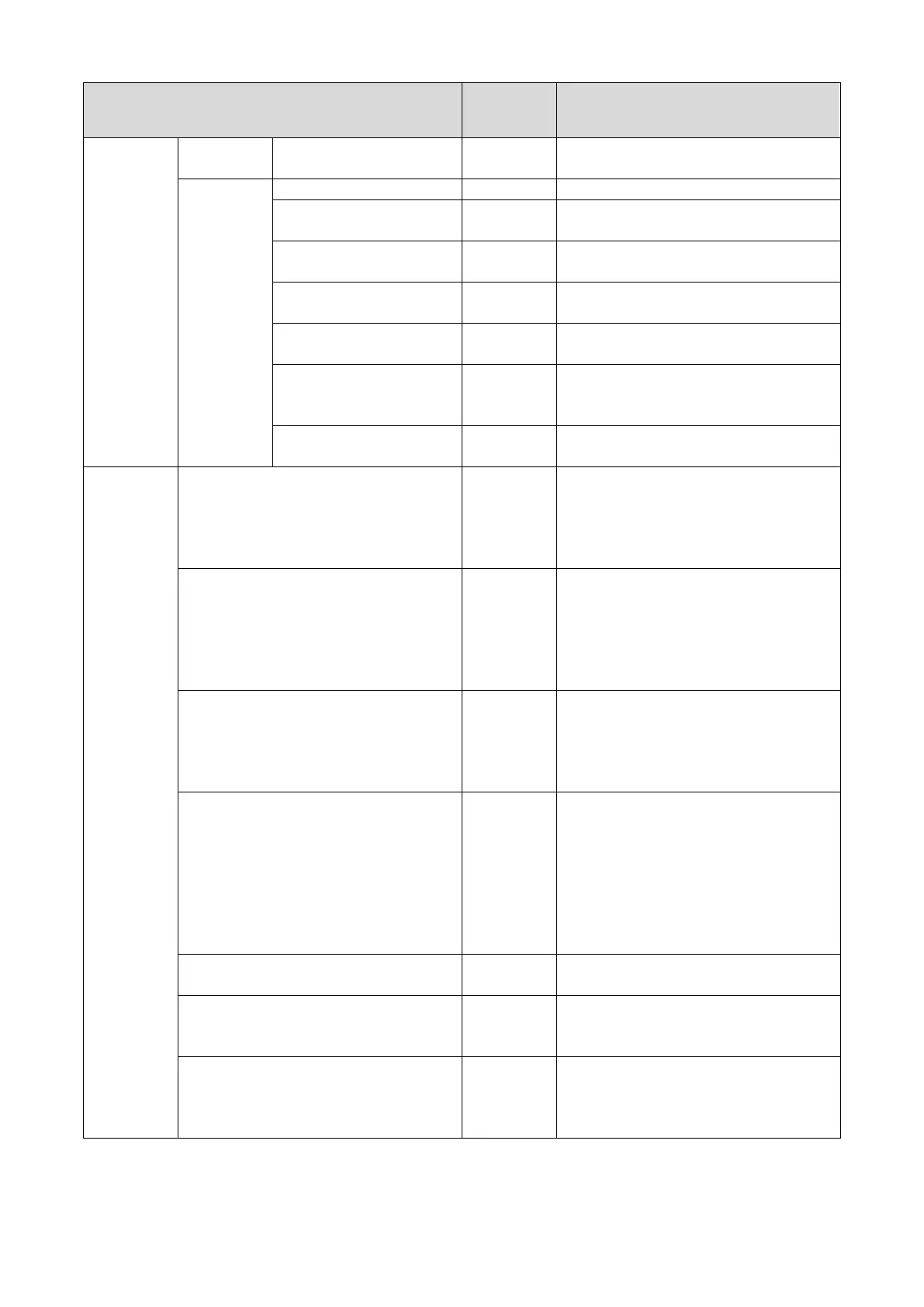Changing settings from the operator panel
- 114 -
Item
Factory
default
Description
Network Factory Defaults Execute Restores network menu settings to factory
Wired(LAN1)
Setup
Enables/Disables the wired LAN1.
IP Address Set Auto Set to obtain the IPv4 address automatically
IPv4 Address xxx.xxx.xxx.x
Input the IPv4 address manually. Displayed
when [IP Address Set] is set to [Manual].
Subnet Mask xxx.xxx.xxx.x
Input the subnet mask. Displayed when [IP
Address Set] is set to [Manual].
Gateway Address xxx.xxx.xxx.x
Input the gateway address. Displayed when
[IP Address Set] is set to [Manual].
DHCPv6 Disable Set to obtain the IPv6 address automatically.
Set to [Disable] when you do not use the
HUB Link Setting Auto
Sets the connection method to the hub.
System
Adjust
Power Save Time (Fn200) 1minute Sets the time that will elapse before the
power save mode is entered.
Value range: 1 minute, 2 minutes, 3 minutes,
4 minutes, 5 minutes, 10 minutes, 15
minutes, 30 minutes, 60 minutes
Sleep Time (Fn200) 15minute Sets the time that will elapse before the
sleep mode is switched from the power save
mode.
Value range: 1 minute, 2 minutes, 3 minutes,
4 minutes, 5 minutes, 10 minutes, 15
minutes, 30 minutes, 60 minutes
Auto Power Off Time (Fn202) 4hours Sets the time that will elapse before the
power is turned off automatically after the
standby mode is entered.
Value range: 1 hour, 2 hours, 3 hours, 4
hours, 8 hours, 12 hours, 18 hours, 24 hours
Silent Mode On Specifies the printing preparations when the
standby mode is switched from the sleep
mode.
[On]: Silent due to no preparation for
printing.
[Off]: The image drum makes a noise as it
prepares for printing, facilitating a faster
speed for the first printing start time.
Clearable Warning ONLINE
Sets the timing to clear the recoverable error
display.
Auto Continue Off Sets whether or not to automatically restore
this machine when a memory overflow or
Manual Timeout 60seconds Sets the waiting time for loading the paper
when you print with [Feed paper individually]
checked in the printer driver.
Value range: Off, 30 seconds, 60 seconds