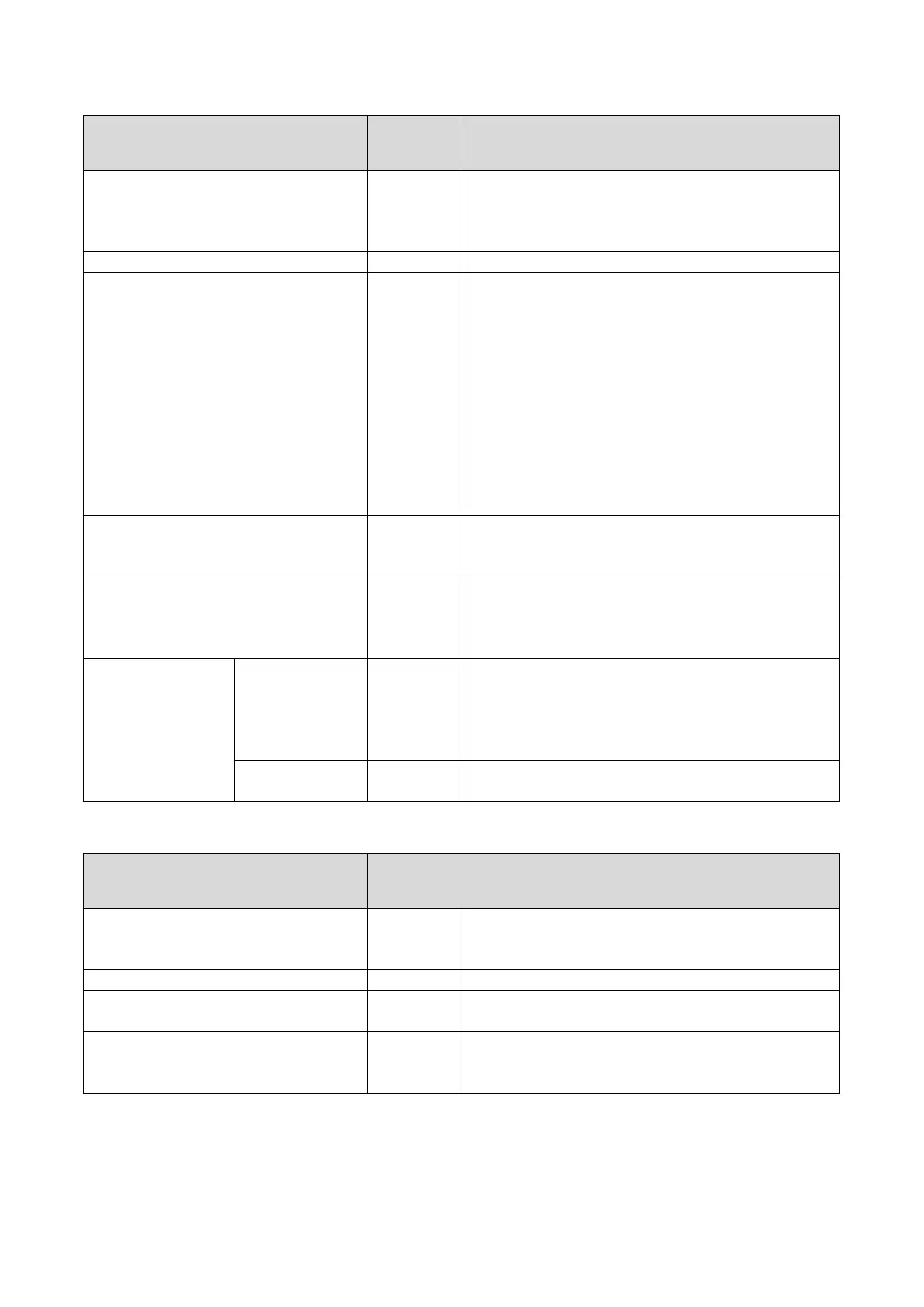Changing settings from the operator panel
- 126 -
Print Statistics
Item
Factory
default
Description
Enter Password **** Input the password required to enter the Print Statistics
menu.
The input range is a 4-digit number.
The factory default setting is "0000".
Enables/Disables the usage report.
Maintenance Counter Disable Sets whether or not to add a maintenance report
(non-resettable counter and non-resettable consumables
replacement times) to [Usage Report].
[Disable]: Prints the resettable counter and resettable
consumable replacement counter in [Usage Report].
[Enable]: In addition to resettable counter and resettable
consumable replacement counter, the maintenance report
(non-resettable counter and non-resettable consumable
replacement counter) is also printed together in [Usage
Report].
Displayed when [Print Statistics] - [Usage Report] is set to
Reset Main Counter Execute Resets the main counter.
Displayed when [Print Statistics] - [Usage Report] is set to
Reset Supplies Counter Execute Resets the replacement counter of consumables.
Maintenance counter is not reset.
Displayed when [Print Statistics] - [Usage Report] is set to
[Enable] and [Maintenance Counter] is set to [Enable].
Change Password New Password **** Sets a new password required to enter the Print Statistics
menu.
The input range is a 4-digit number.
Displayed when [Print Statistics] - [Usage Report] is set to
Verify Password ****
Input the new password required to enter the Print Statistics
menu set in [New Password] again.
Calibration
Item
Factory
default
settings
Description
Auto Density Mode Standard Sets whether to automatically adjust the density/tone for
color printing. Or, changes the frequency to adjust the
density/tone for color printing.
Executed when you want to adjust the density immediately.
Adjust Registration (Fn301) Execute Executed when you want to adjust the registration
Long Paper Adjust 0 Adjusts the fixing speed for printing on long paper.
Set to a plus value if color shift occurs, or to a minus
value if
color misregistration occurs.