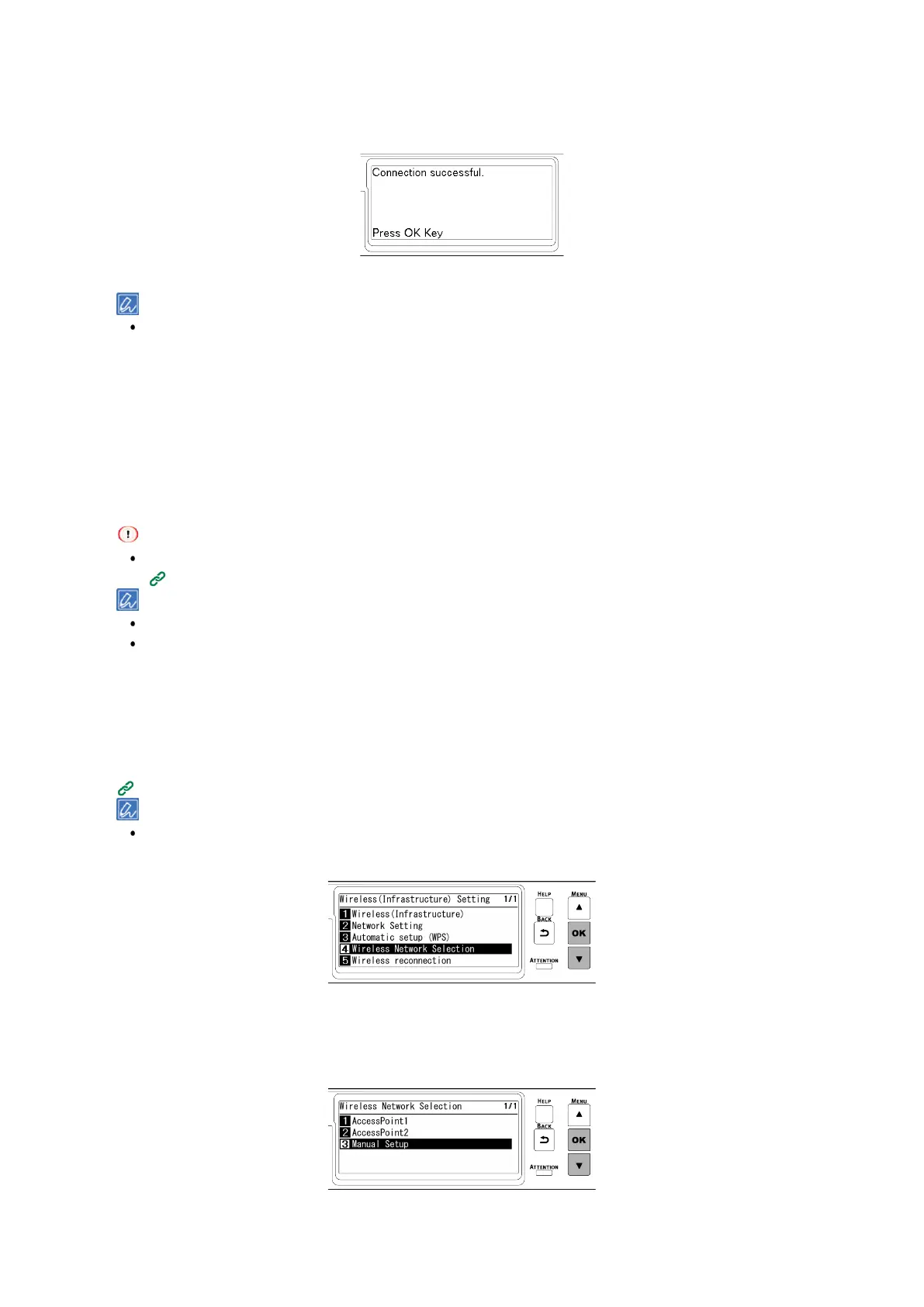Connecting to the PC after preparing this machine
- 49 -
10
When "Connection successful." is displayed, the connection to the wireless LAN access point is
completed.
Go to "
6. Checking the connection from a PC".
When "Not connected to wireless access point" is displayed, repeat the procedure from Step 4, or try
"Connecting by setting manually from the operator panel".
Connecting by setting manually from the operator panel
Set the wireless LAN access point information (SSID, encryption method, encrypted key) manually, and
connect to the wireless LAN.
1
Check and take a note of the SSID and encryption key on the wireless LAN access point or in
the enclosed User's Manual.
WPA-EAP and WPA2-EAP cannot be set from the operator panel. Set them from the web page of this machine.
Opening the web page(P.202)
SSID is also called the network name, ESSID or ESS-ID.
Encryption key is also called the network key, security key, password, or pre-shared key (PSK).
2
Check that the wireless LAN access point is activated and operating properly.
3
Press the scroll button ▼ on the operator panel several times to select [Wireless(Infrastructure)
Setting], and press «OK».
4
Input the admin password using the numeric keypad, and press «OK».
"It is not possible to use the wireless(AP Mode) at the same time." will be displayed for about 5 seconds.
5
Press ▼ several times to select [Wireless Network Selection], and press «OK».
Start searching for wireless LAN access points. Please wait.
6
A list of SSID of connectible wireless LAN access points is displayed. Press ▼ several times to
select [Manual Setup] at the end of the list, and press «OK».