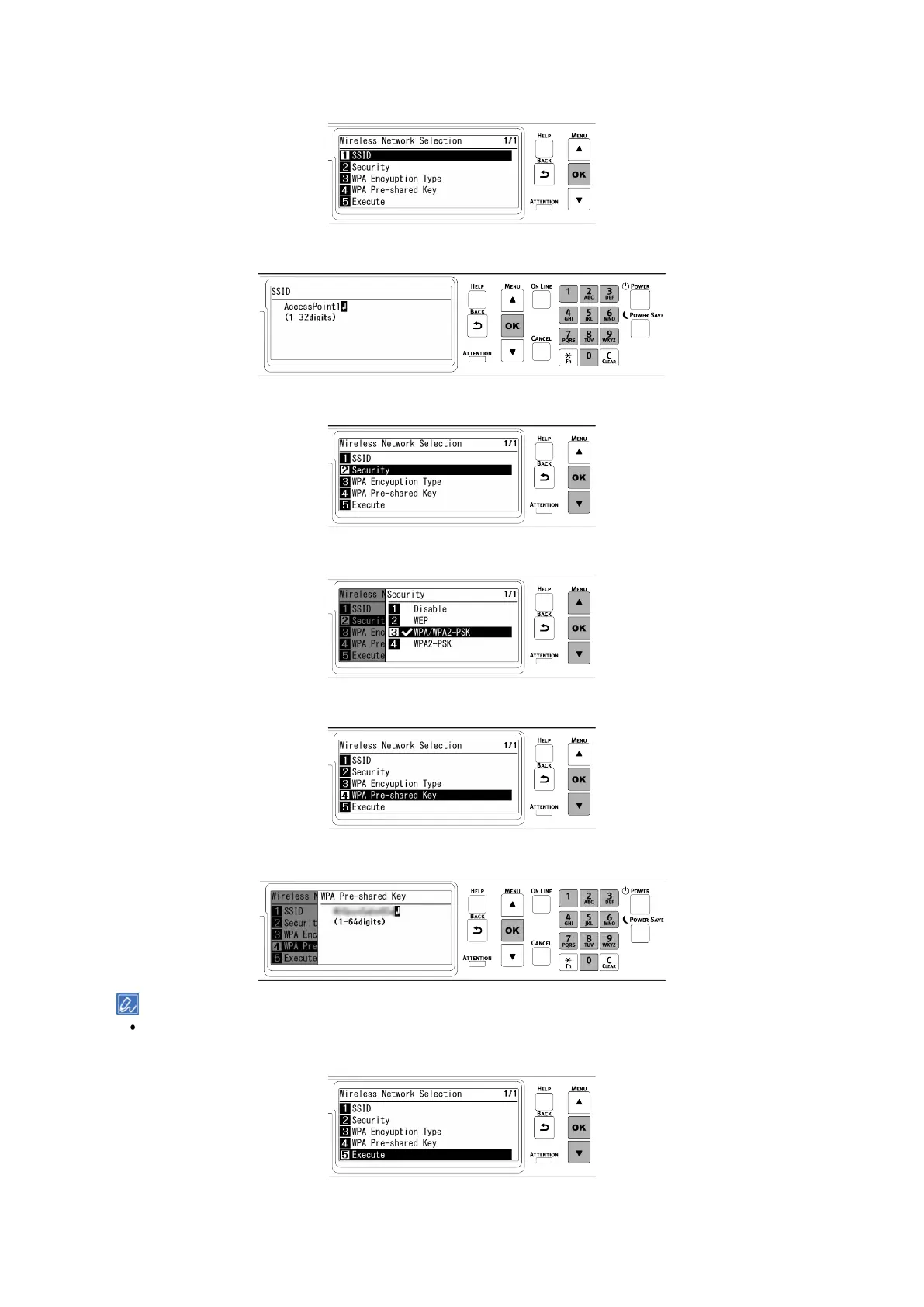Connecting to the PC after preparing this machine
- 50 -
7
Check that [SSID] is selected, and press «OK».
8
Input the SSID recorded in Step 1, and press «OK».
9
Press ▼ to select [Security], and press «OK».
10
Select the encryption method recorded in Step 1, and press «OK».
11
Press ▼ to select [WPA Pre-shared Key], and press «OK».
12
Input the encryption key recorded in Step 1, and press «OK».
The encryption key varies with the wireless LAN access point and security method.
13
Press ▼ to select [Execute], and press «OK».