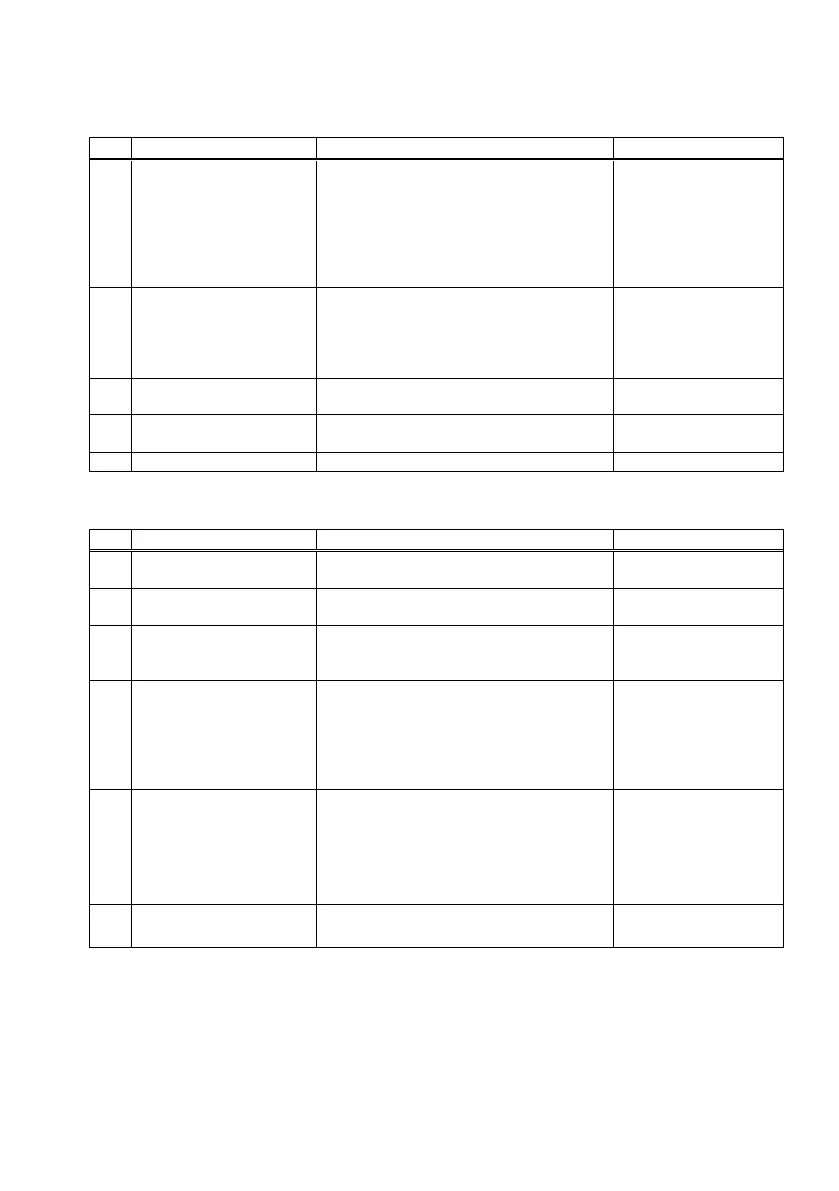149
(4) Serial Condition setup items
4800BPS
9600BPS
19200BPS
38400BPS
57600BPS
7ODD1
8NONE1
8EVEN1
- Buffer control protocol.
- Returns to the selection mode for
the setup group items.
- Returns to the setup mode.
(5) Others setup items
- Specifies the ACK pulse width.
- Specifies the use of the USB
connection.
- Specifies the type of Serial Number
notification in a USB connection.
Generally, specify "ENABLE."
Disable
- Specifies the mode for the power-on
time and the error recovery time.
Auto Recovery:Windows drivers are
used.
Recovery by CMND:OPOS drivers
are used.
Recovery by CMND
- Specifies a process ID.
Normal:Responds with the
process ID at the end of printing.
High Speed:Responds with the
process ID at the end of data
reception.
High Speed
- Specifies whether to report the
paper-near-end condition.
Disable