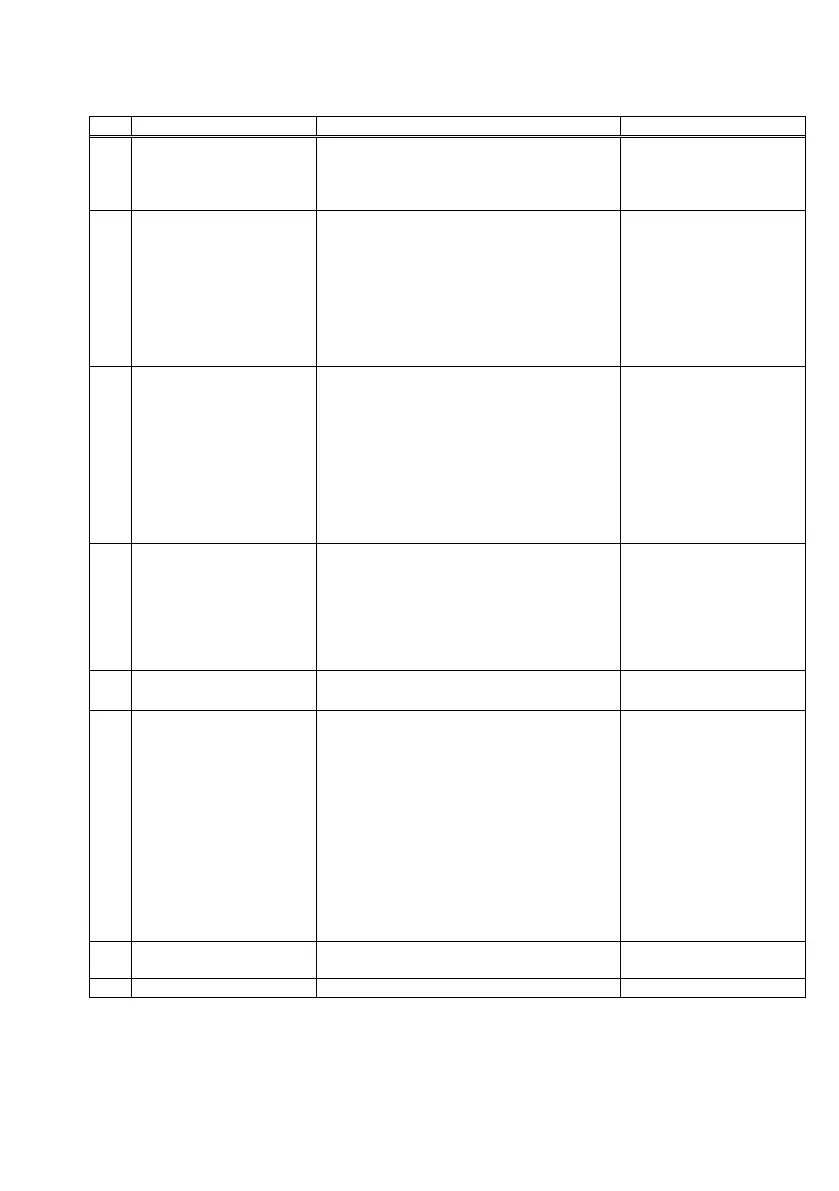150
Mode1: Font in the standard
specifications
Mode2
- Batch printing: Received data is
printed in a batch. (Priority is placed
on print quality.)
- Serial printing: Received data is
printed serially. (Priority is placed on
print speed.)
* This item is valid only with the
serial interface.
Disable
- Batch printing: Received data is
printed in a batch. (Priority is placed
on print quality.)
- Serial printing: Received data is
printed serially. (Priority is placed
on print speed.)
* This item is valid with the USB,
Parallel or LAN interface.
Disable
- Specifies whether to sound the
buzzer at error occurrence.
The buzzer can be sounded by a
command even if "Disable" is
specified. (This item is valid only for
a device specified to have a buzzer
Disable
Specifies whether the roll paper unit
(option) is installed.
- Specifies the sensor to be used to
sense "no paper" status when the
large-diameter roll unit is installed.
- PE: The unit is judged in paper end
status if the paper end sensor
senses "no paper" status.
- PNE: The unit is judged in paper
end status if the paper-near-end
sensor senses "no paper" status.
* This item is valid only for plain
paper (including full-sheet label
PNE
- Returns to the selection mode for the
setup group items.
- Returns to the setup mode menu.