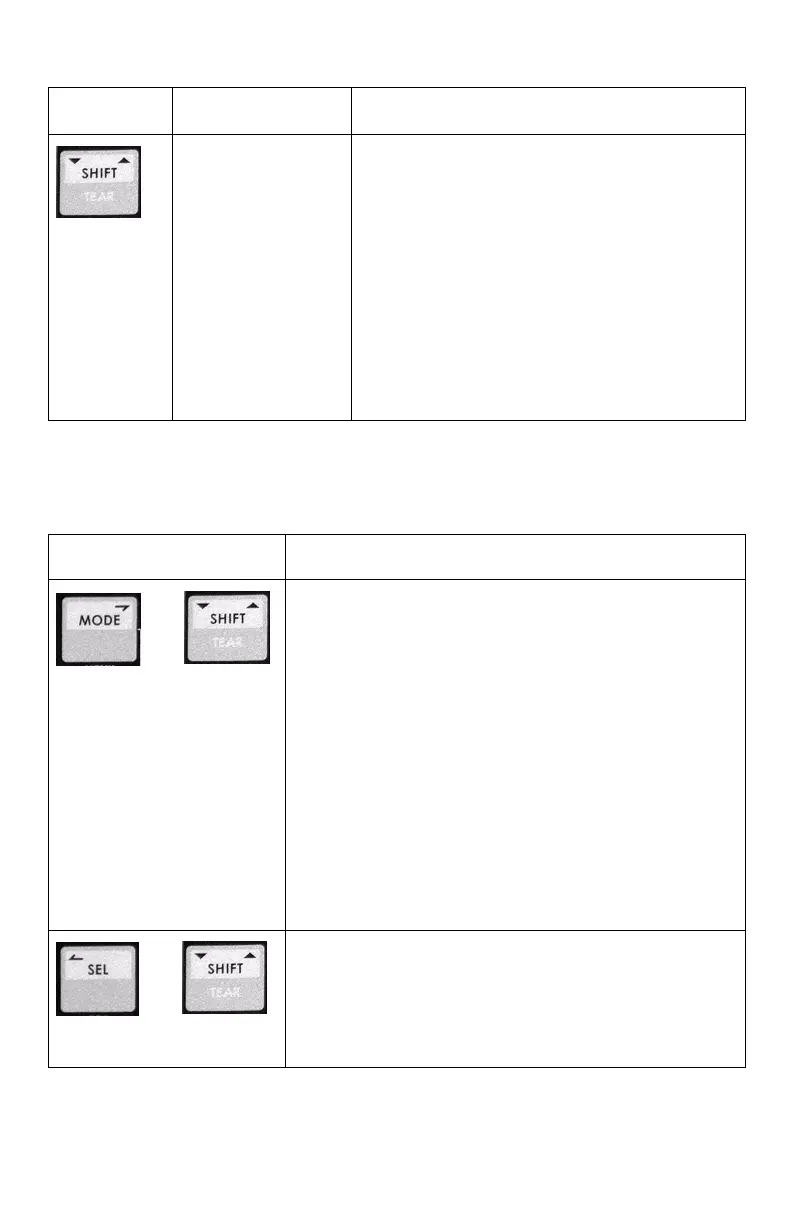Microline 8810 User’s Guide
11
8810
SHIFT.jpg
Moves continuous
forms forward to
the tear off
position. See
page 75. Press
again to move the
forms back.
Note: Form Tear
Off must be
engaged. The
factory default is
Off.
Used with other switches to change their
function (see table below).
Combined Switches
With the Printer Powered Up and Off Line
Switches Task Performed
+
8810 MODE.jpg
8810 SHIFT.jpg
Memory Auto ALign Cross Ref
Select Align 1, Align 2, Align 3, or Align 4:
Press and hold the MODE switch,
then press the
SHIFT switch
repeatedly to select Align 1, Align 2,
Align 3, or Align 4 as the setting for Auto Align.
See page 50.
• Auto Align (POW) must be set to SelectAutoALign
(the default). See page 51.
• The setting made using these switches is stored
in Memory Auto Align unless it has been
changed to Invalid. See page 60.
Enter the Menu:
Press
both
the MODE and the SHIFT switches
simultaneously
to place the printer in the Menu
mode.
+
8810 SEL.jpg
8810 SHIFT.jpg
Simultaneously press and hold the SHIFT and SEL
switches to place the printer in the TOF setting
mode. Then use SHIFT + FF and/or SHIFT + LF to
set the new TOF position.
Individual Switches (Continued)
Switch Printer On Line Printer Off Line (Deselected)
