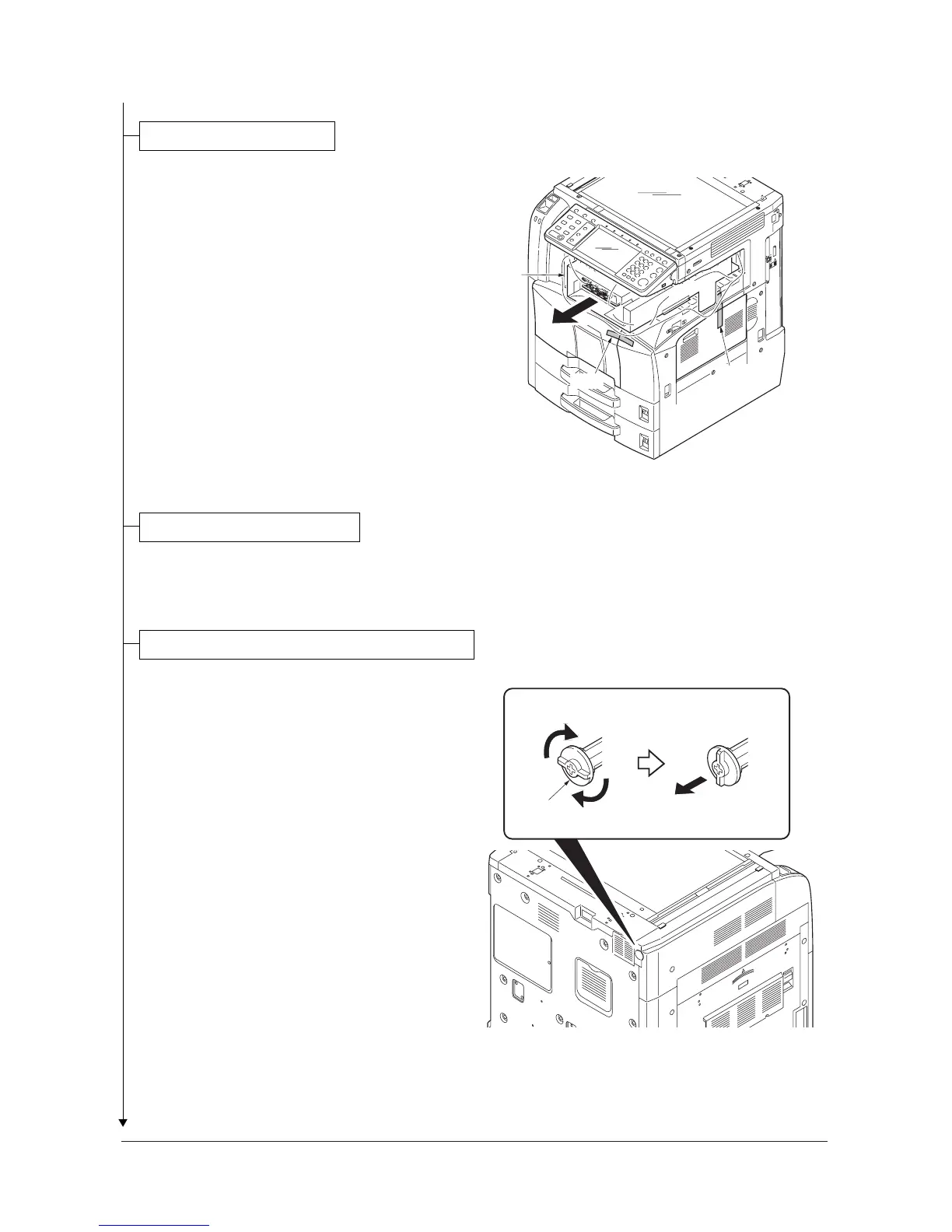2KR/2KS
1-2-5
1. Remove two tapes.
2. Remove the pad.
Figure 1-2-4
1. Install the optional paper feeder as necessary.
2. Verify levelness at the four corners of the platen using a level gauge, and
adjust the level bolts at the bottom of the machine to optimize levelness.
1. Turn the lever of the machine rear side with
the tool to release the lever holding the mir-
ror 1 and 2 frames.
Figure 1-2-5
Remove the tapes and pad.
B1
A2
DP
OPT1
Pad
Tape
Tape
Install the optional paper feeder.
Release the lever holding mirror 1 and 2 frames.
Lever
Y111960-2 Service Manual
