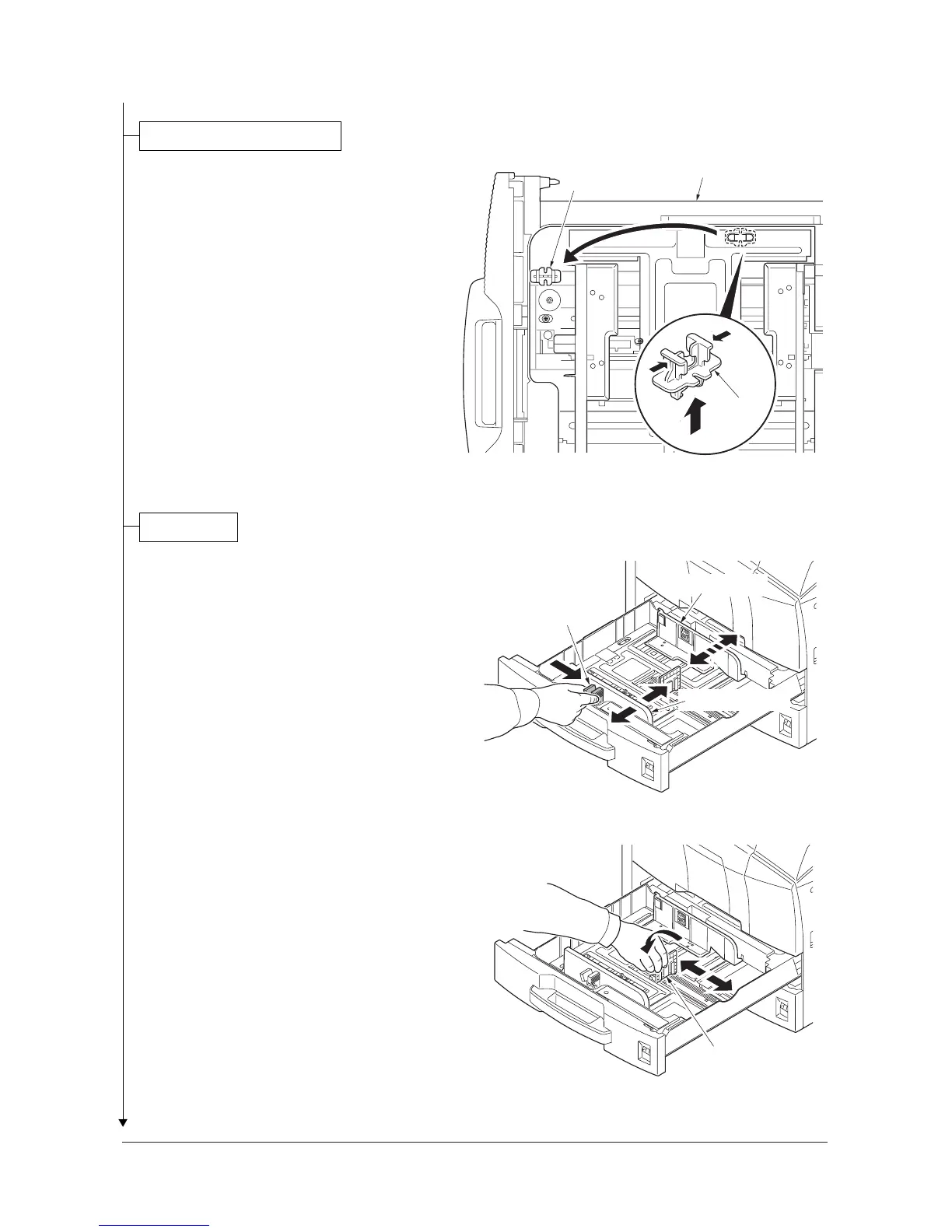2KR/2KS
1-2-6
1. Pull cassette 1 and 2 out.
Remove the lift plate stopper from each cas-
sette and attach it to the storage location.
When moving the machine, attach the lift
plate in original position.
Figure 1-2-6
1. Pull the cassette out.
2. Holding the paper width adjusting tab both
ends, move the paper width guides to fit the
paper size.
Figure 1-2-7
3. Adjust the length adjustment plate to fit the
paper size.
Figure 1-2-8
Release of cassette lift plate.
Lift plate stopper
Lift plate
stopper
Cassette
Load paper.
Paper width guide
Paper width guide
Paper width
adjusting tab
Length adjustment plate
Service Manual Y111960-2
