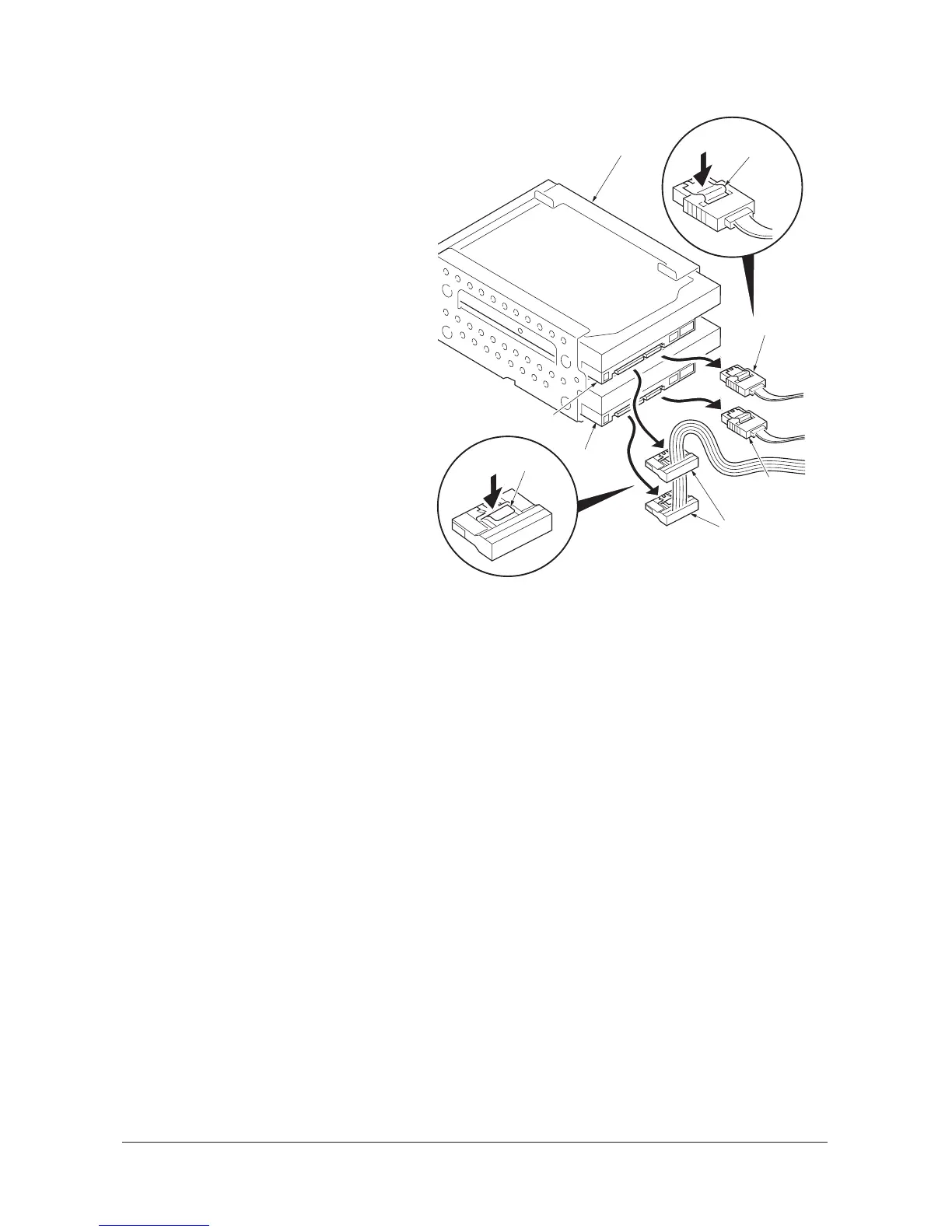2KR/2KS
1-5-42
9. Pressing the lock lever and remove the fol-
lowing connectors.
Connector (Blue)
Connector (Black)
Two power source connectors
10. Replace the hard disk mount assembly and
refit all the removed parts.
11. Perform maintenance mode U024 (HDD ini-
tializing) (see page 1-3-19).
Reinstall applications as necessary after ini-
tializing the HDD.
12. Perform maintenance mode U917 (backup
data writing) (see page 1-3-100).
Figure 1-5-82
Connector (Black)
Connector (Blue)
Hard disk
Hard disk
Hard disk
mount assembly
Lock lever
Lock lever
Power source
connectors
Service Manual Y111960-2
