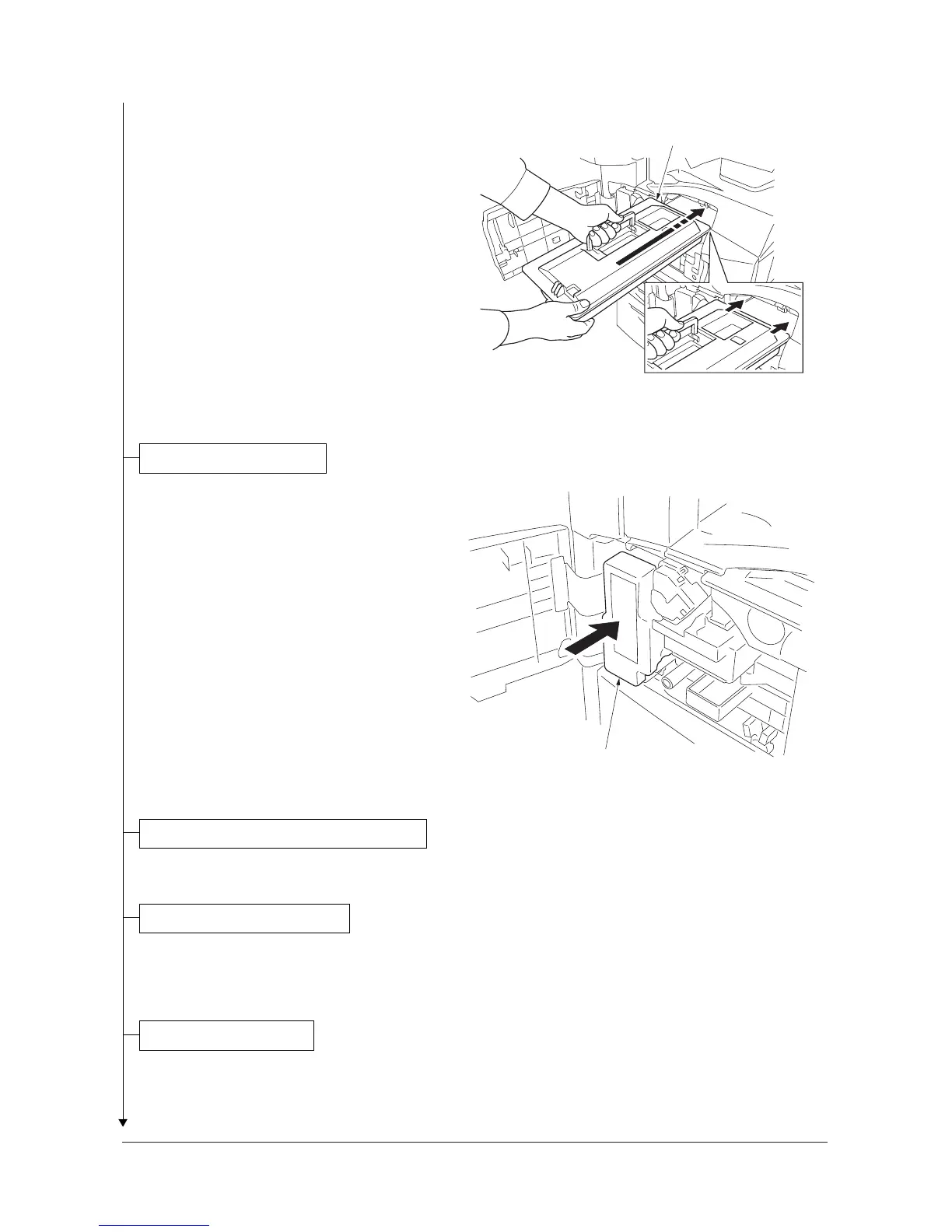2KR/2KS
1-2-8
4. Gently push the toner container into the
machine along the rails.
Push the container all the way into the
machine until it locks in place.
Figure 1-2-12
1. Install the waste toner box in the machine.
2. Close the front cover.
Figure 1-2-13
1. Install the optional original cover or DP.
1. Install the optional devices (job separator,
built-in finisher, document finisher and/or fax
kit etc.) as necessary.
1. Connect the power cord to the connector on the machine.
2. Insert the power plug into the wall outlet.
Toner container
Install the waste toner box.
Waste toner box
Install the optional original cover or the DP.
Install other optional devices.
Connect the power cord.
Service Manual Y111960-2
