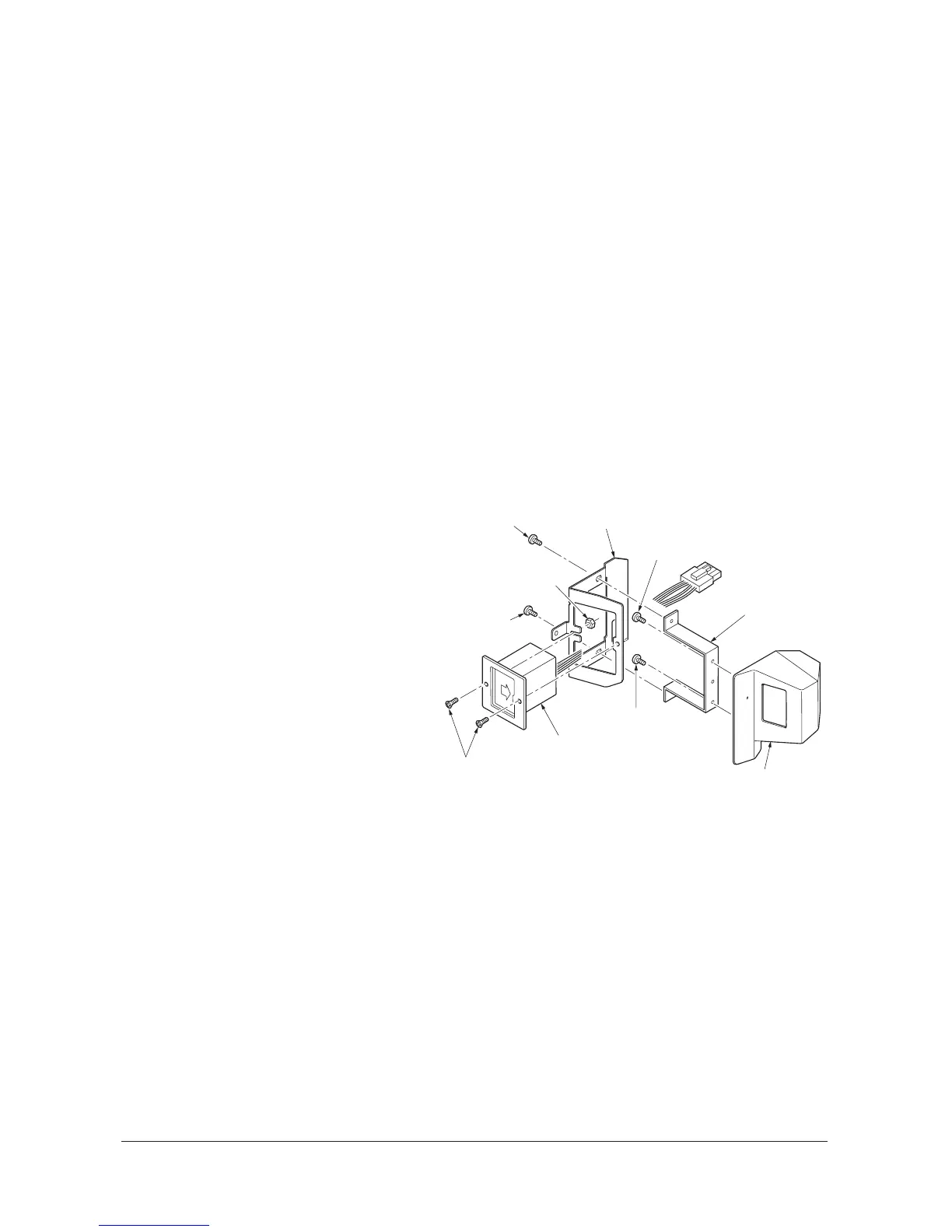2KR/2KS
1-2-11
1-2-3 Installing the key counter (option)
Installing the key counter requires the following component:
Key counter (P/N AVGR03671G)
Key counter set (P/N AVGR08516B)
Supplied parts of key counter set:
Key counter socket assembly (P/N 127233J)
Key counter cover
Key counter mount
Key counter retainer
Key counter cover retainer
One (1) M3 × 8 tap-tight P screw
Two (2) M4 × 10 tap-tight P screws
Two (2) M4 × 10 tap-tight S screws
Two (2) M3 × 6 bronze flat-head screws
One (1) M4 × 20 tap-tight S screw
One (1) M3 bronze nut
One (1) M3 × 8 bronze binding screw
One (1) M4 × 30 tap-tight S screw
Five (5) M4 × 6 chrome TP screws
Two (2) M4 × 10 chrome TP screws
Procedure
1. Press the power key on the operation panel
to off. Make sure that the main power indica-
tor and the memory indicator are off before
turning off the main power switch. And then
unplug the power cable from the wall outlet.
2. Fit the key counter socket assembly to the
key counter retainer using two screws and
nut.
3. Fit the key counter mount to the key counter
cover using two screws.
4. Fit the key counter retainer to the key
counter mount using two screws.
Figure 1-2-14
M3 x 6 flat-head
screws
Key counter
mount
Key counter cover
M4 x 6 screw
M4 x 6 screw
Key counter
socket assembly
(127233J)
M4 x 6 screw
M3 nut
Key counter retainer
M4 x 6 screw
Y111960-2 Service Manual
