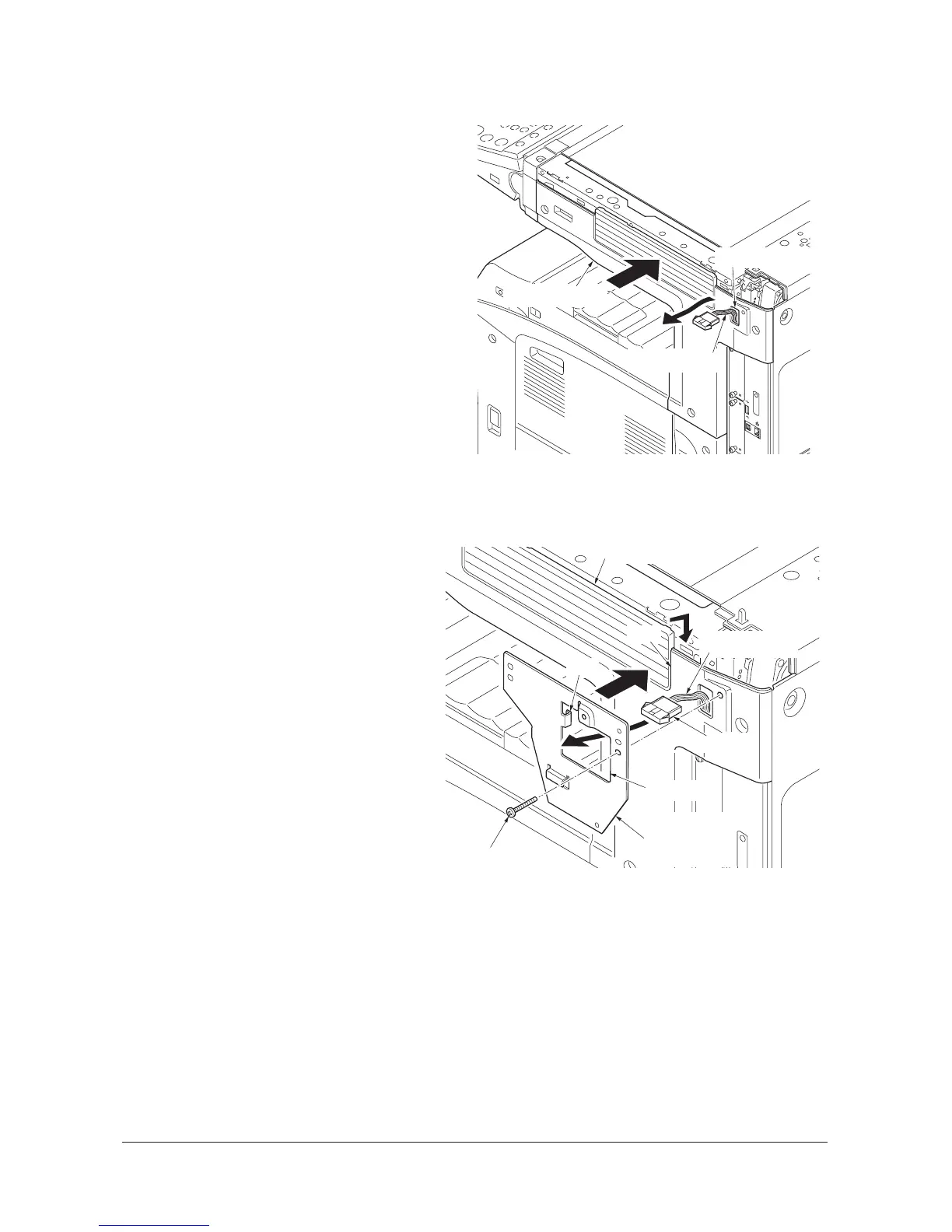2KR/2KS
1-2-14
12. Refit the rear cover and ISU filter cover.
13. Pass the key counter wire through the aper-
ture and then refit the upper right cover.
Figure 1-2-19
14. Pass the connector of the key counter wire
through the aperture in the key counter
cover retainer.
15. Insert the hook of the key counter cover
retainer in the slit of the right upper cover.
16. Fit the key counter cover retainer to the
machine using the M4 x 20 screw.
17. Refit the scanner right cover.
Figure 1-2-20
B1
A2
DP
Upper right cover
Aperture
Key counter wire
A2
DP
M4 x 20 screw
(7BB100420H)
Key counter
cover retainer
(302GR03010)
Right upper cover
Slit
Key counter wire
Aperture
Hook
Connector
Service Manual Y111960-2
