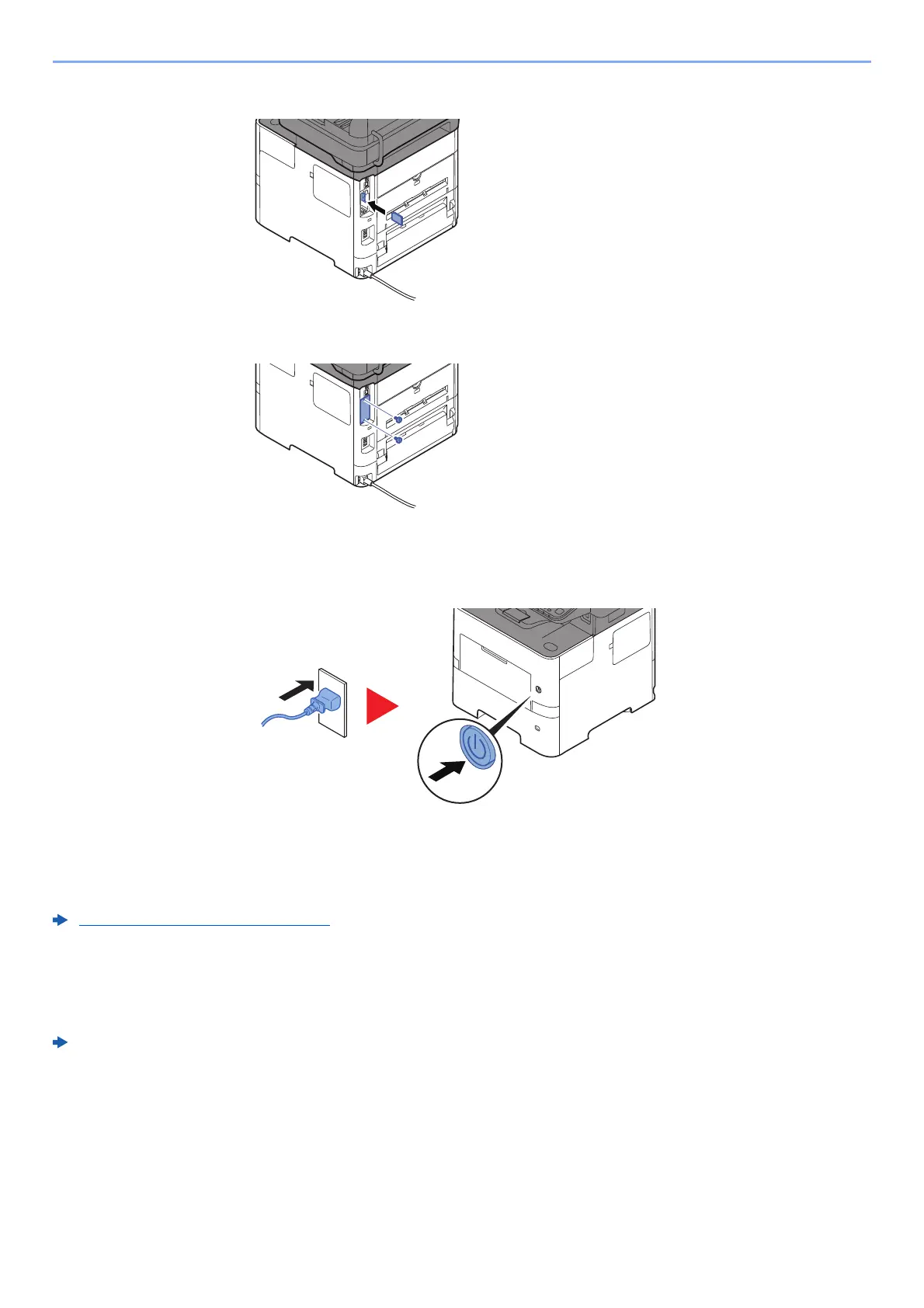11-6
Appendix > Optional Equipment
3 Insert the SD/SDHC memory card into the SD/SDHC memory card slot.
4 Replace the covers.
5 Insert the power cord into the socket and turn on the power switch.
(5) HD-6/HD-7 "SSD"
With SSD installed in the machine, received data can be rasterized and stored on this SSD. This enables high-speed
printing of multiple copies using an electric sort function. Also, you can use the Document Box functions.
What is Document Box? (page 5-37)
(6) IB-50 "Network Interface Kit"
The Network Interface Kit provides a high-speed connection for the Gigabit-per-second interface. Settings are possible
for a variety of OS and network protocols.
IB-50 User's Manual
