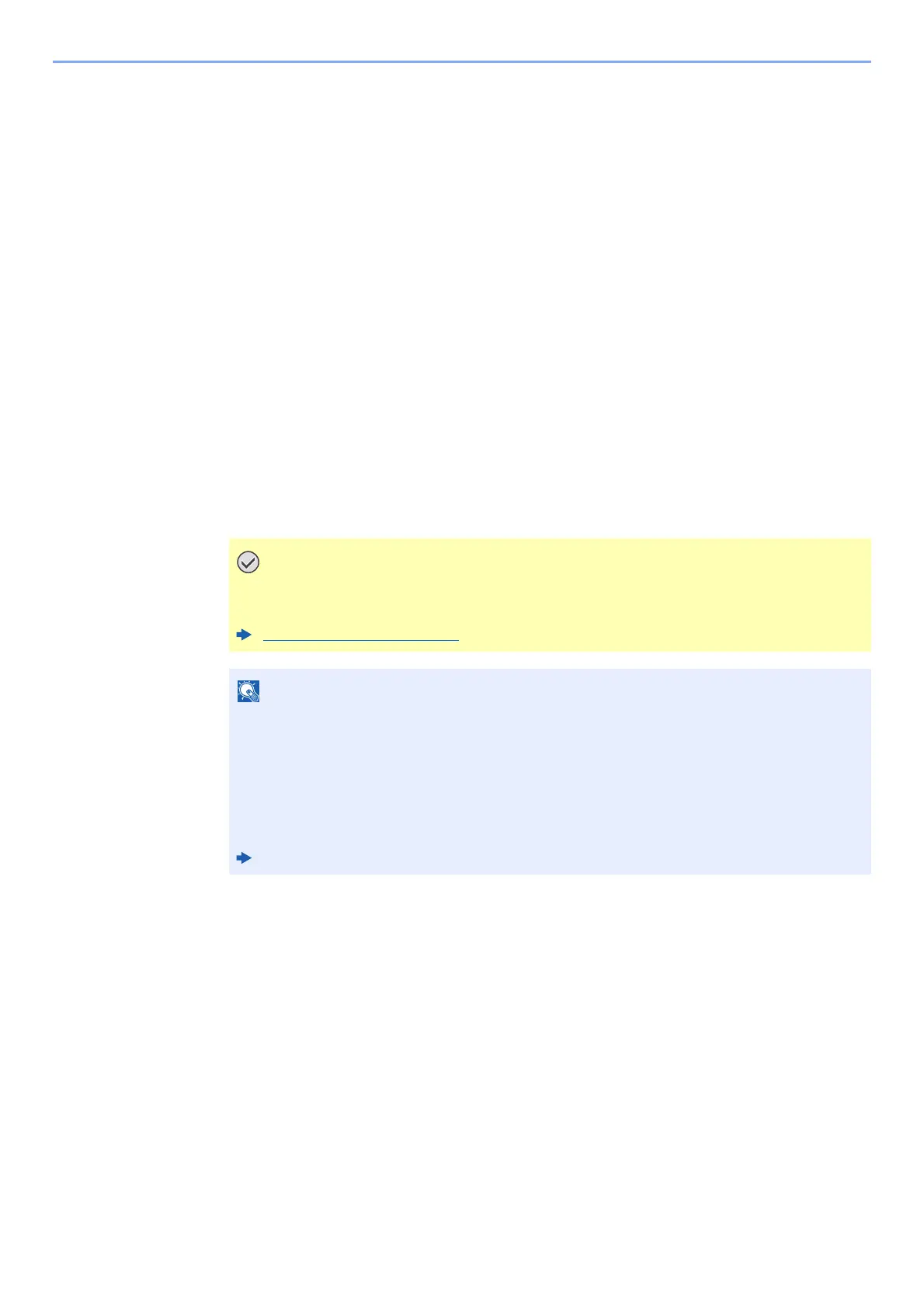2-26
Installing and Setting up the Machine > Network Setup
IPv4 setting
1
Display the screen.
[System Menu/Counter] key > [System/Network] > [Network] > [Wired Network Settings]
> [TCP/IP Setting] > [IPv4]
2
Configure the settings.
When using DHCP server
[DHCP]: Set to [On].
When setting the static IP address
[DHCP]: Set to [Off].
[IP Address]: Enter the address.
[Subnet Mask]: Enter the subnet mask in decimal representation (0 to 255).
[Default Gateway]: Enter the address.
[Auto-IP]: Set to [Off].
When using the Auto-IP, enter "0.0.0.0" in [IP Address].
After changing the setting, restart the network from System Menu, or turn the
machine OFF and then ON.
Restart Network (page 8-38)
Ask your network administrator for the IP address in advance, and have it ready when you
configure this setting.
In the following cases, set the IP address of DNS s
erver on the Embedded Web Server RX.
• When using the host name with "DHCP" setting set to "Off"
• When using the DNS server with IP address that is not assigned by DHCP automatically.
Setting the IP Address of the DNS Server, refer to the following:
Embedded Web Server RX User Guide
