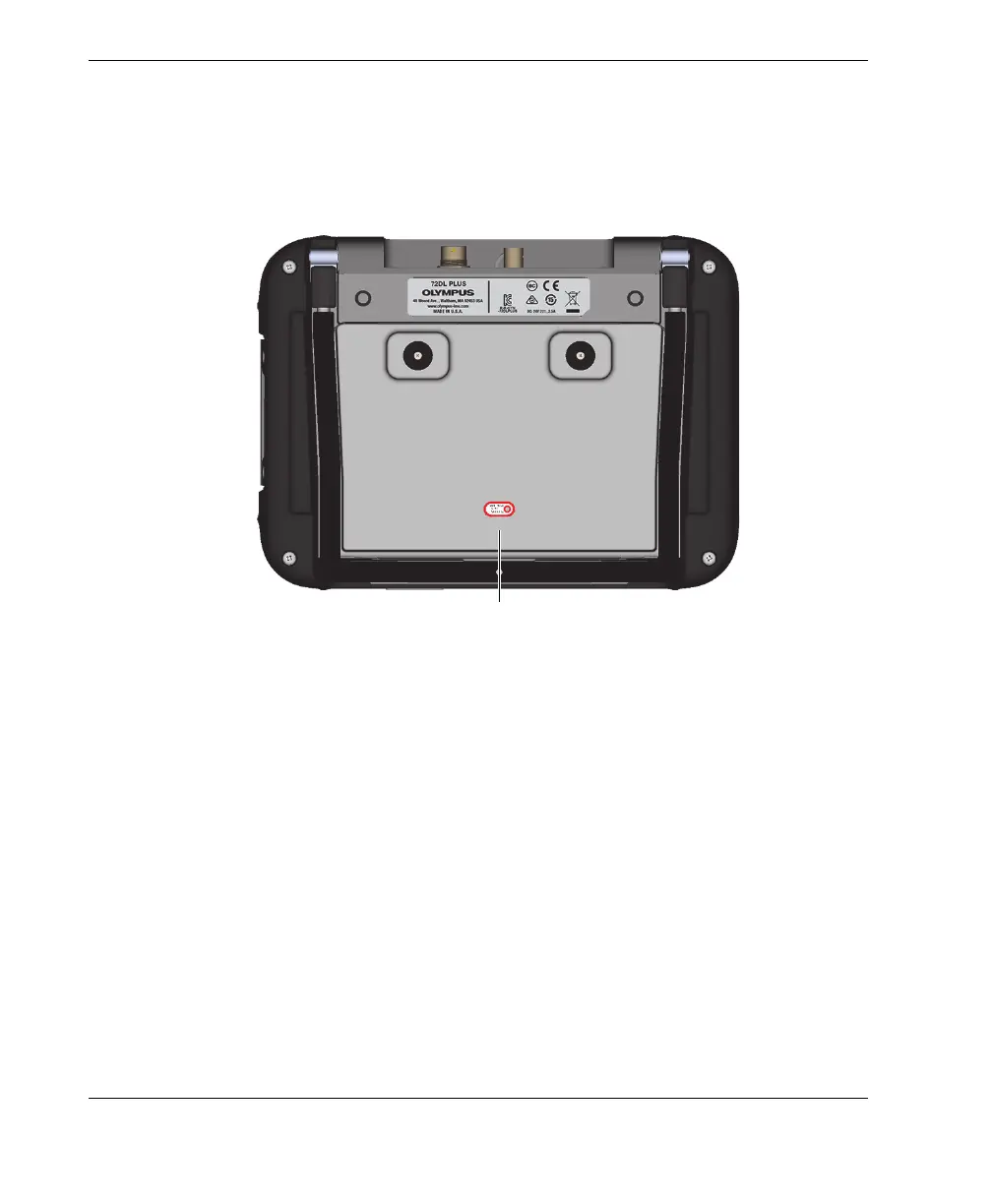10-014357-01EN, Rev. 2, January 2022
Chapter 226
2.2 Battery Compartment
The battery compartment cover is located on the back of the 72DL PLUS gauge
(Figure 2-6 on page 26).
Figure 2-6 Battery compartment cover—closed
Two thumb screws open the battery compartment cover and secure the door when it
is closed (Figure 2-7 on page 27).
Battery compartment cover
Downloaded from ManualsNet.com search engine