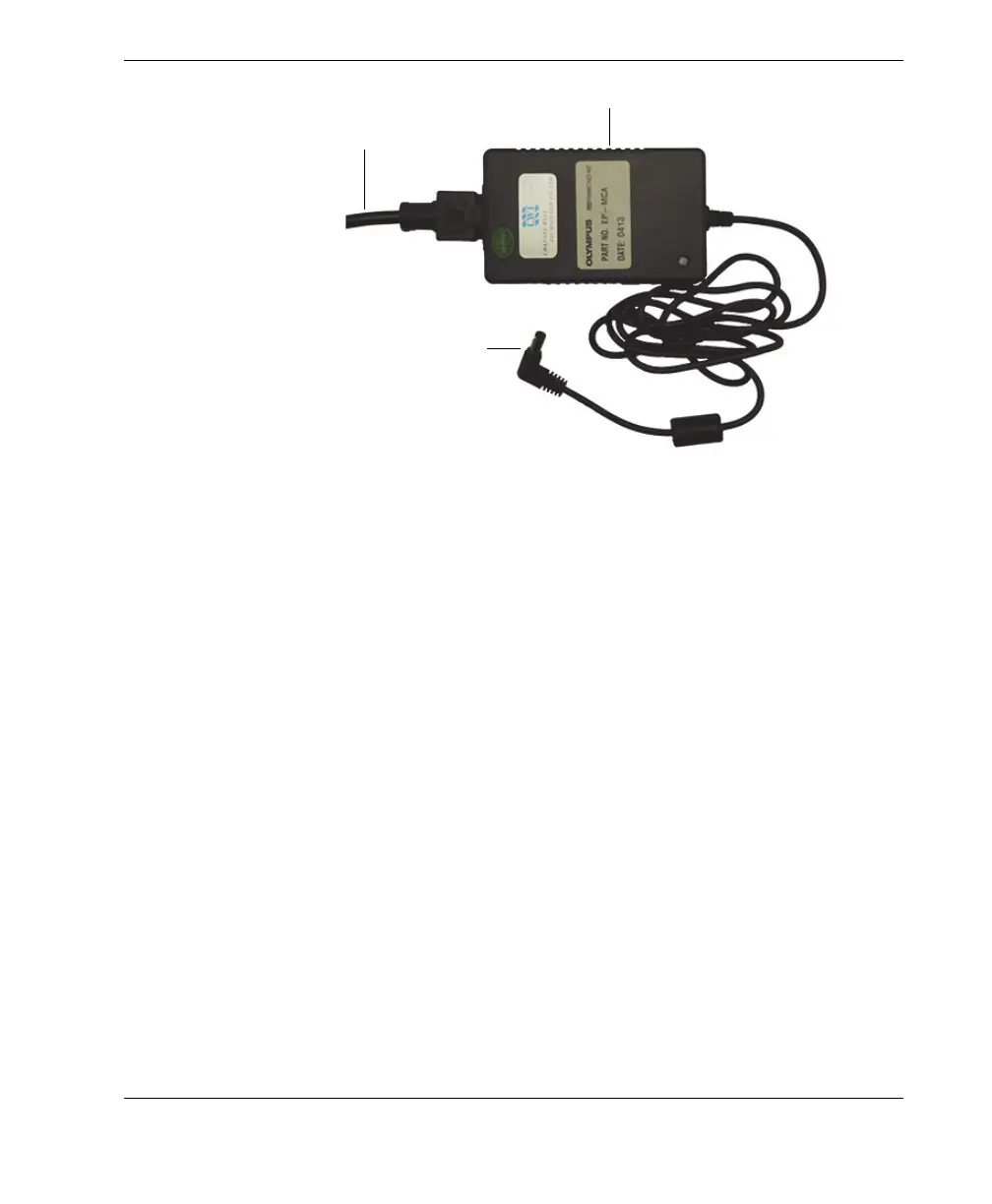10-014357-01EN, Rev. 2, January 2022
Operation 39
Figure 3-6 AC charger/adapter
3. Insert the AC power cord plug into a suitable AC mains outlet.
3.4 Opening the Data Port Cover
The data port contains 72DL PLUS data I/O connections.
To open the data port cover
1. With the 72DL PLUS gauge in the orientation shown in Figure 3-7 on page 40,
press the cover release latch and slide it towards the left to unlock the data port
cover.
AC power cord
DC power plug
AC charger/adapter
Downloaded from ManualsNet.com search engine