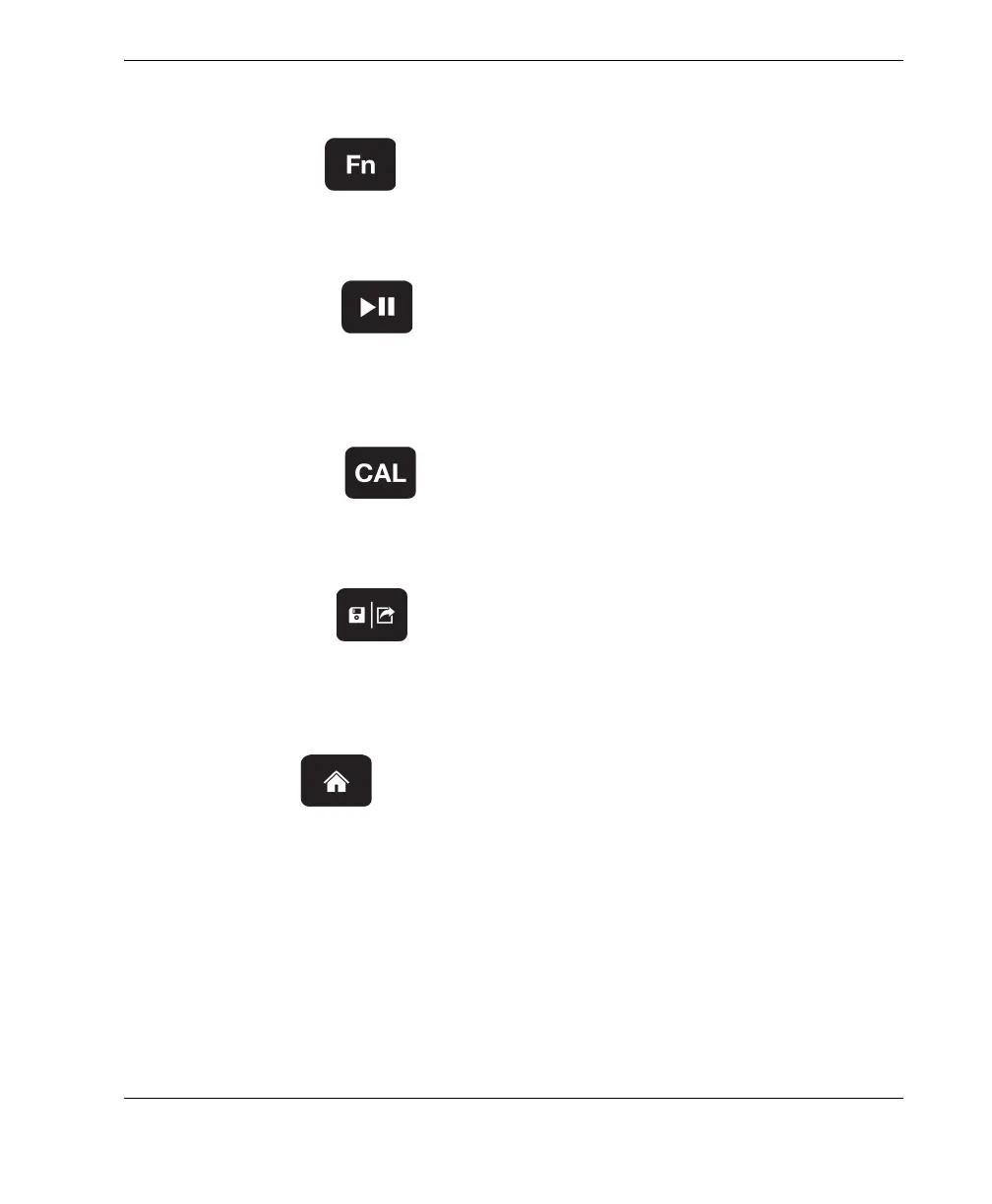10-014357-01EN, Rev. 2, January 2022
Overview 33
2.4.3 Function Key
The Function key ( ) enables you to customize functions.
2.4.4 Play/Pause Key
The Play/Pause key ( ) is used to freeze the displayed waveform and/or scan
(B-Scan/Trend) collection until Play/Pause is pressed again.
2.4.5 Calibration Key
The Calibration key ( ) is used to trigger the calibration workflow.
2.4.6 Save/Send Key
The Save/Send key ( ) triggers the Save/Send functionality defined in the user
preferences.
2.4.7 Home Key
The Home key ( ) moves the focus back to the live inspection screen.
2.4.8 Adjustment Knob
The adjustment knob increases or decreases the value of the highlighted adjustable
parameter (Figure 2-13 on page 34). The adjustment knob also enables you to scroll
through available options in the software user interface (UI), such as within a pop-up
window or wave adjust parameter.
Downloaded from ManualsNet.com search engine
