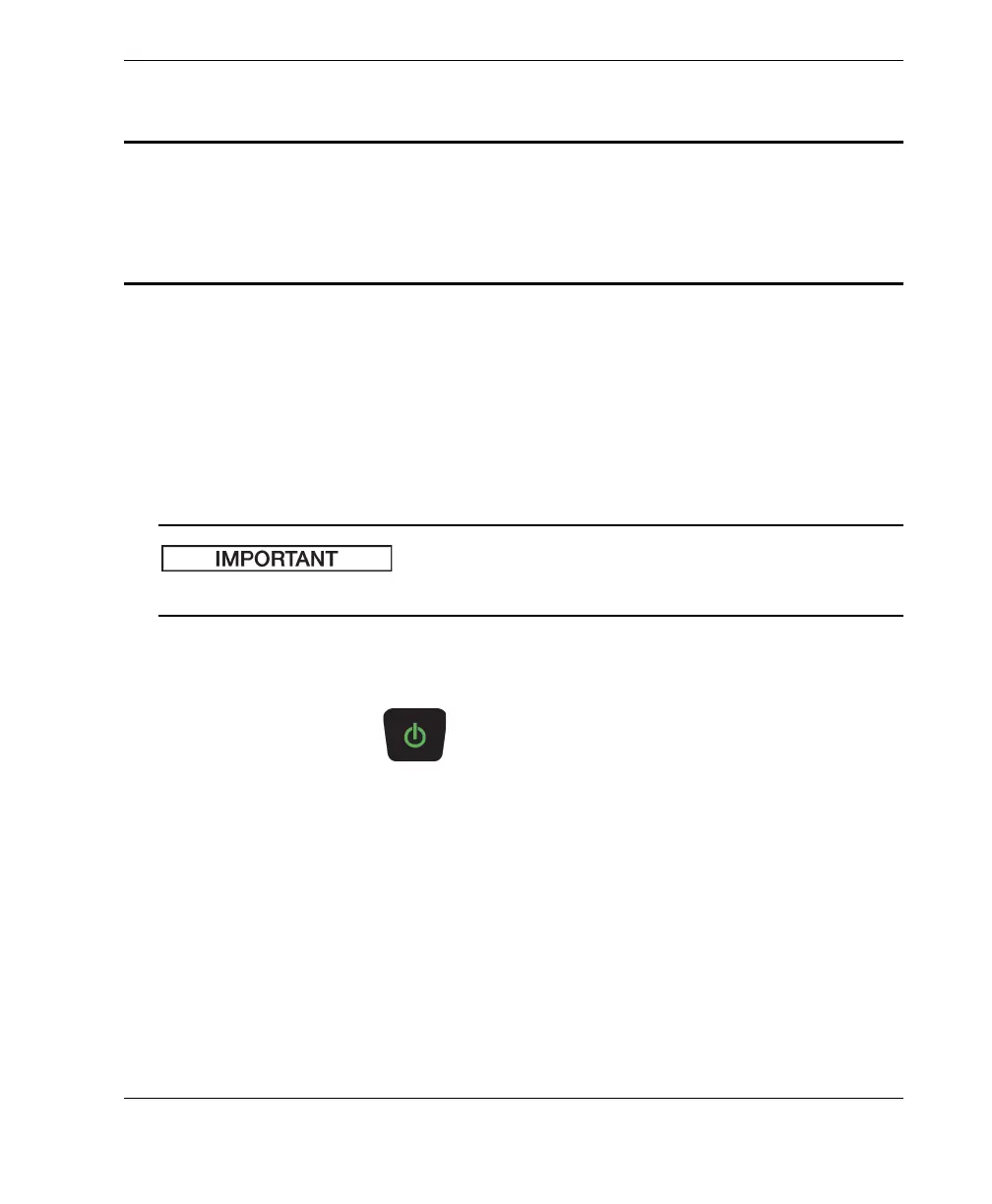10-014357-01EN, Rev. 2, January 2022
Operation 35
3. Operation
This chapter provides instructions for basic operational tasks. For information on the
72DL PLUS software, refer to the user interface guide.
3.1 Turning On the Instrument
The 72DL PLUS gauge must have a battery installed or be connected to AC power.
To turn on the instrument
Press the Power key ( ) to turn on the 72DL PLUS gauge.
The software UI initializes and the touch screen displays the My Applications
page (Figure 3-1 on page 36).
Downloaded from ManualsNet.com search engine