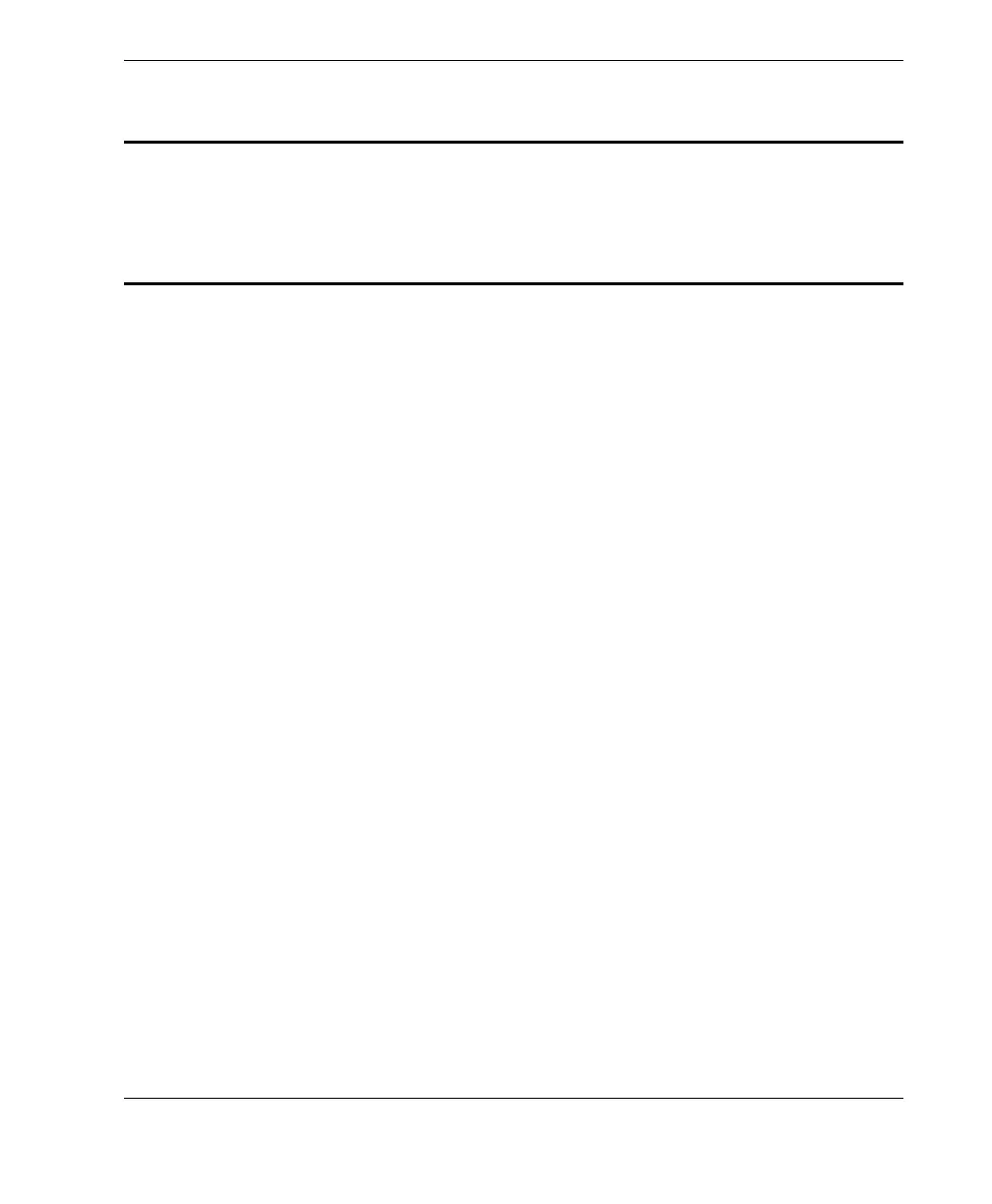10-014357-01EN, Rev. 2, January 2022
List of Figures 51
List of Figures
Figure i-1 Label location ....................................................................................................... 1
Figure 2-1 External connectors location ............................................................................ 23
Figure 2-2 LEMO transducer connectors .......................................................................... 24
Figure 2-3 BNC connector ................................................................................................... 25
Figure 2-4 19-pin connector ................................................................................................ 25
Figure 2-5 DC power connector ......................................................................................... 25
Figure 2-6 Battery compartment cover—closed ............................................................... 26
Figure 2-7 Cover thumb screw ........................................................................................... 27
Figure 2-8 Data port connectors ......................................................................................... 27
Figure 2-9 72DL PLUS mounting points ........................................................................... 29
Figure 2-10 Chest harness ..................................................................................................... 30
Figure 2-11 Shoulder strap .................................................................................................... 31
Figure 2-12 72DL PLUS front panel ..................................................................................... 32
Figure 2-13 Adjustment knob ............................................................................................... 34
Figure 3-1 My Applications screen .................................................................................... 36
Figure 3-2 Inspection screen ............................................................................................... 36
Figure 3-3 Start New Inspection dialog box ..................................................................... 37
Figure 3-4 Shut Down dialog box ...................................................................................... 37
Figure 3-5 Connecting the DC power plug ....................................................................... 38
Figure 3-6 AC charger/adapter ........................................................................................... 39
Figure 3-7 Data port cover release latch ............................................................................ 40
Figure 3-8 Data port—cover open ...................................................................................... 40
Figure 4-1 Pipe stand unfolded .......................................................................................... 41
Figure 4-2 Cover thumb screw ........................................................................................... 42
Figure 4-3 Removing the lithium-ion battery ................................................................... 43
Downloaded from ManualsNet.com search engine