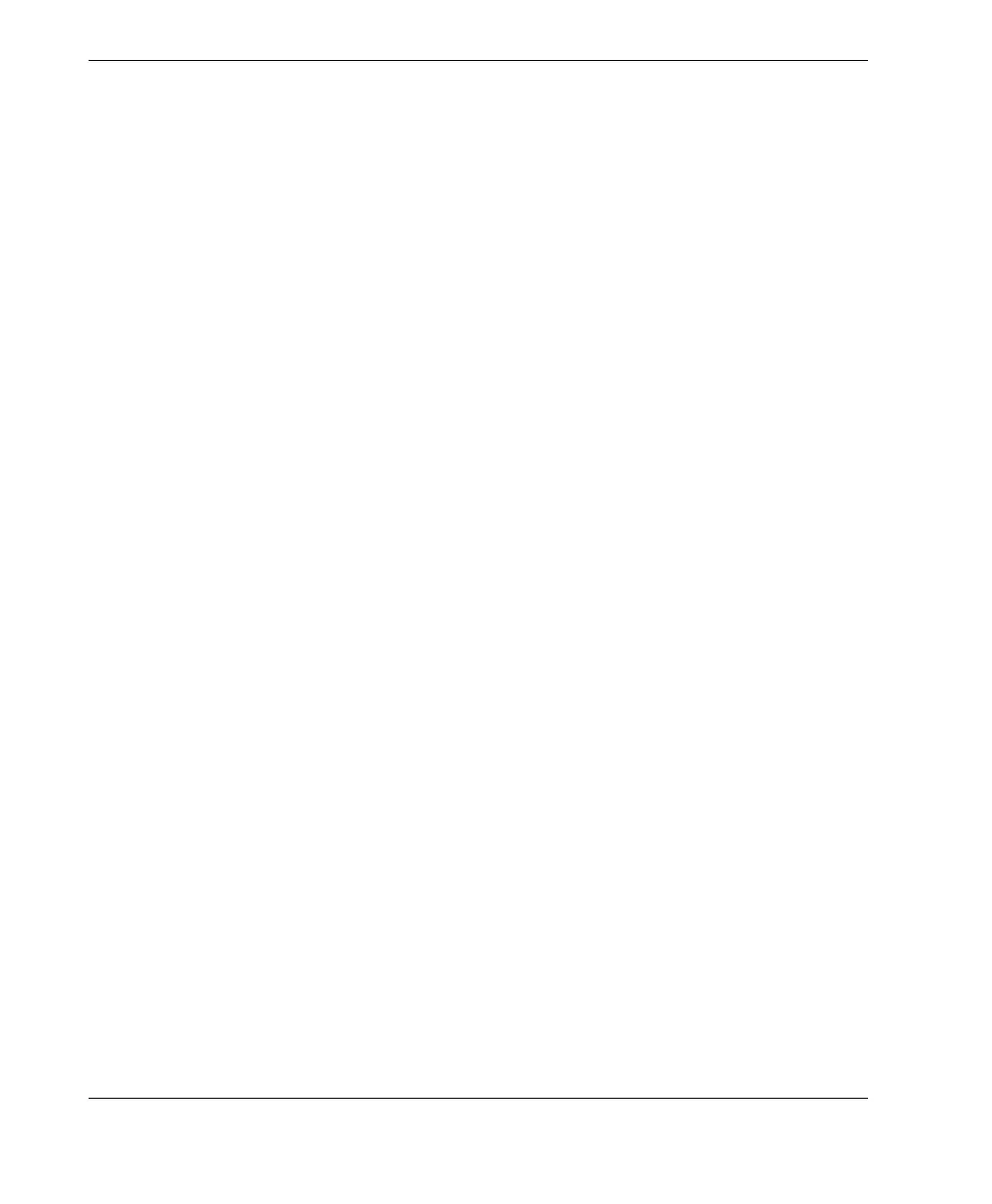10-014357-01EN, Rev. 2, January 2022
Chapter 228
2.3.1 USB A Connectors
Two USB A connectors are used to connect 72DL PLUS gauge to a USB storage device.
The USB A connectors must be used with the Olympus USB drive or equivalent to be
CE compliant.
2.3.2 USB Mini-B Connector
The USB Mini-B connector is used to connect the 72DL PLUS gauge via the supplied
USB cable to a PC for data transfer.
2.3.3 Micro HDMI Connector
The Micro HDMI (Type-D) connector is used to connect the 72DL PLUS gauge to an
external digital display via a compatible HDMI cable (optional).
2.3.4 Mounting Points
72DL PLUS gauge is equipped with a mounting point at each of its four corners. Two
mounting points are on the top of the gauge, and two mounting points are on the
bottom of the gauge (Figure 2-9 on page 29).
Downloaded from ManualsNet.com search engine
