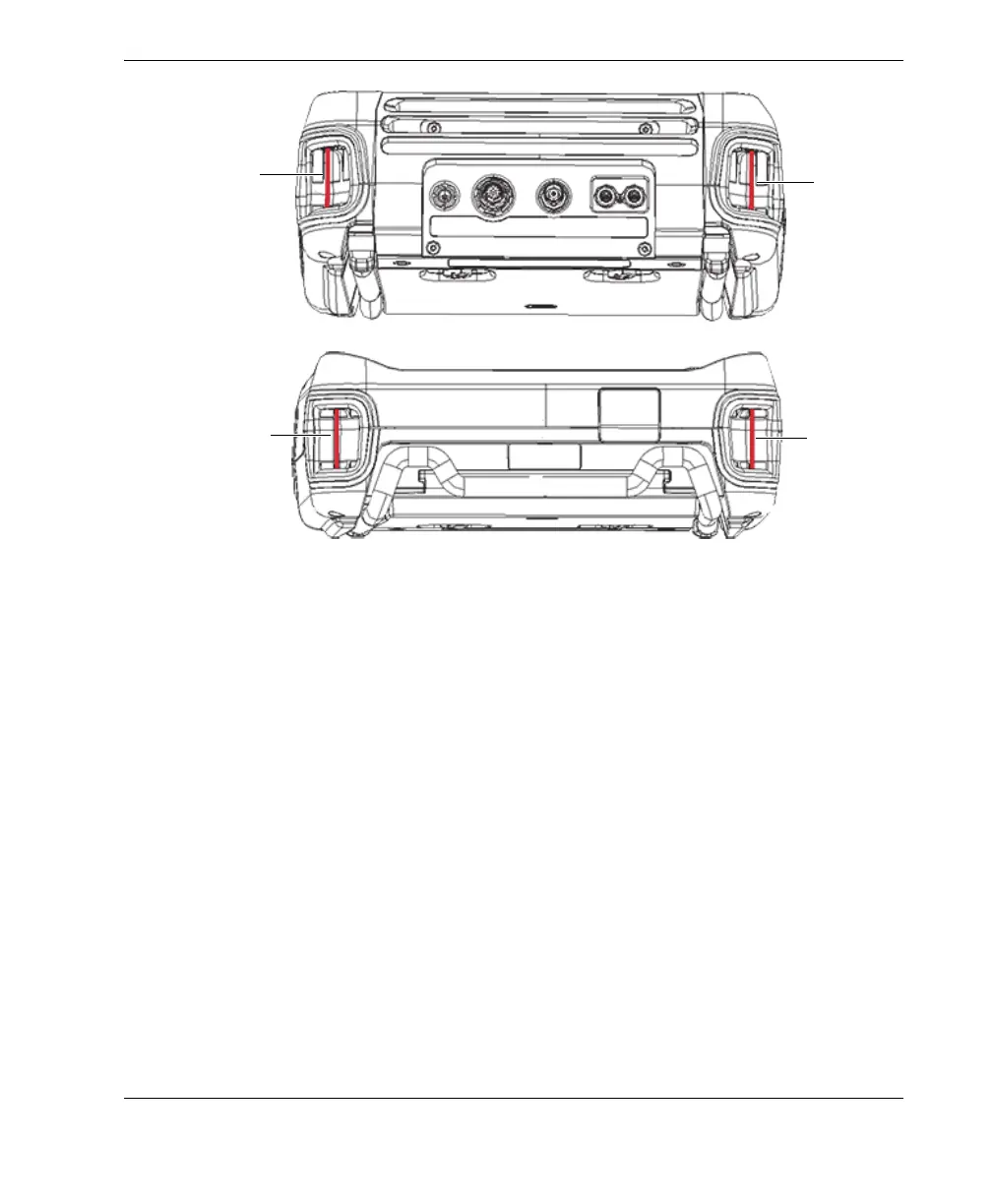10-014357-01EN, Rev. 2, January 2022
Overview 29
Figure 2-9 72DL PLUS mounting points
2.3.5 Chest Harness
The chest harness connects to the top and bottom mounting points of the 72DL PLUS
gauge (Figure 2-10 on page 30).
Top
mount
point
Top
mount
point
Bottom
mount
point
Bottom
mount
point
Downloaded from ManualsNet.com search engine