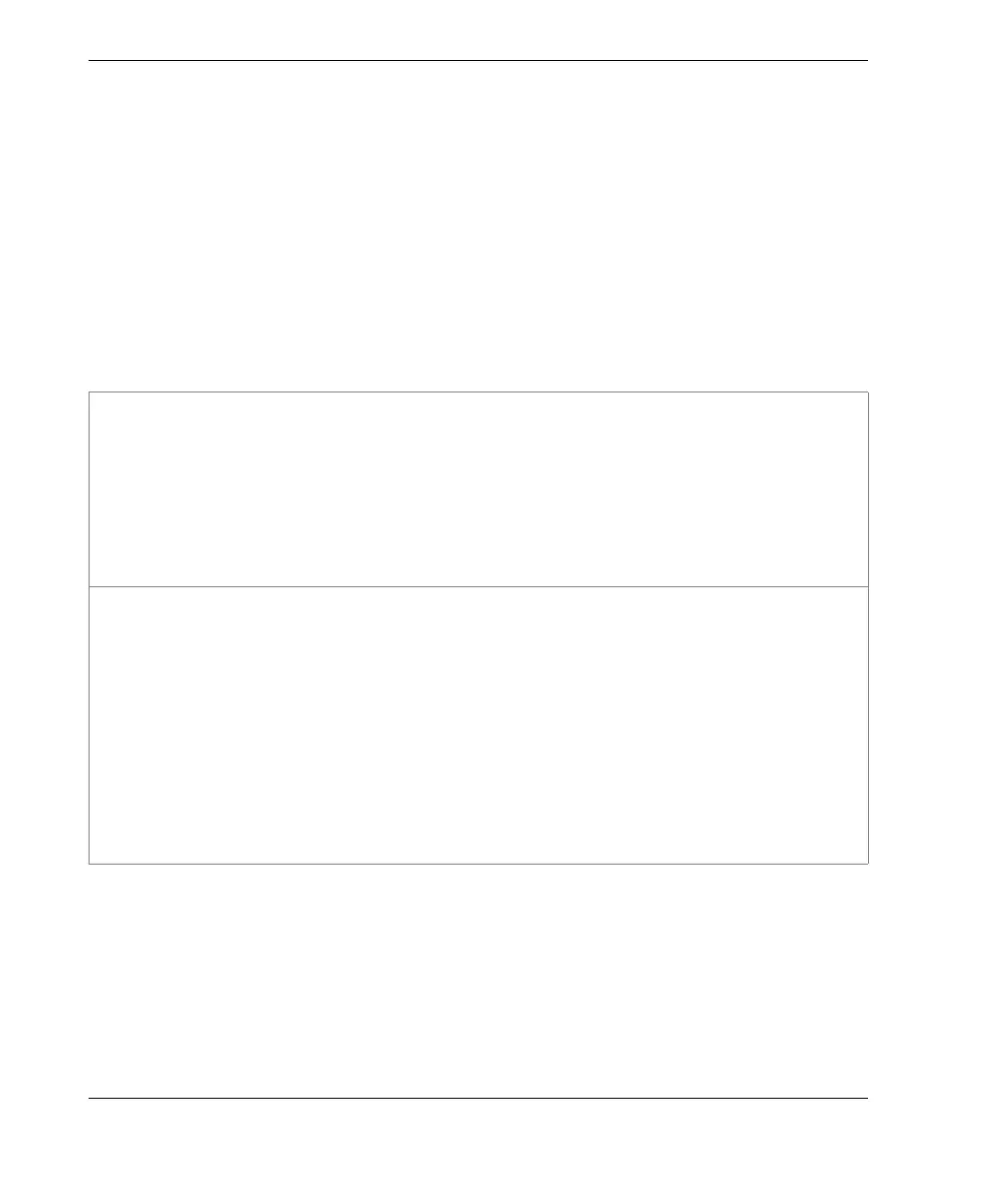10-014357-01EN, Rev. 2, January 2022
Chapter 444
Regularly clean and verify the state of the above seals and gaskets to ensure the
integrity of the hardware protection.
4.4 Annual Calibration
Olympus recommends that you send your 72DL PLUS gauge once a year to an
Olympus service center for annual calibration. Contact Olympus for details.
4.5 Troubleshooting
Symptom
The calibration function is unavailable.
Possible cause
The calibration function has been locked.
Solution
Deselect Calibration in the Password Lock screen.
Symptom
The 72DL PLUS gauge does not start when you press the On/Off power key
(following a software update).
Possible cause
Interrupted, incomplete, or corrupted software update.
Solution
1. Remove the battery from the 72DL PLUS gauge as well as the AC line power.
2. Replace the battery in the 72DL PLUS gauge.
3. Start the unit.
Downloaded from ManualsNet.com search engine