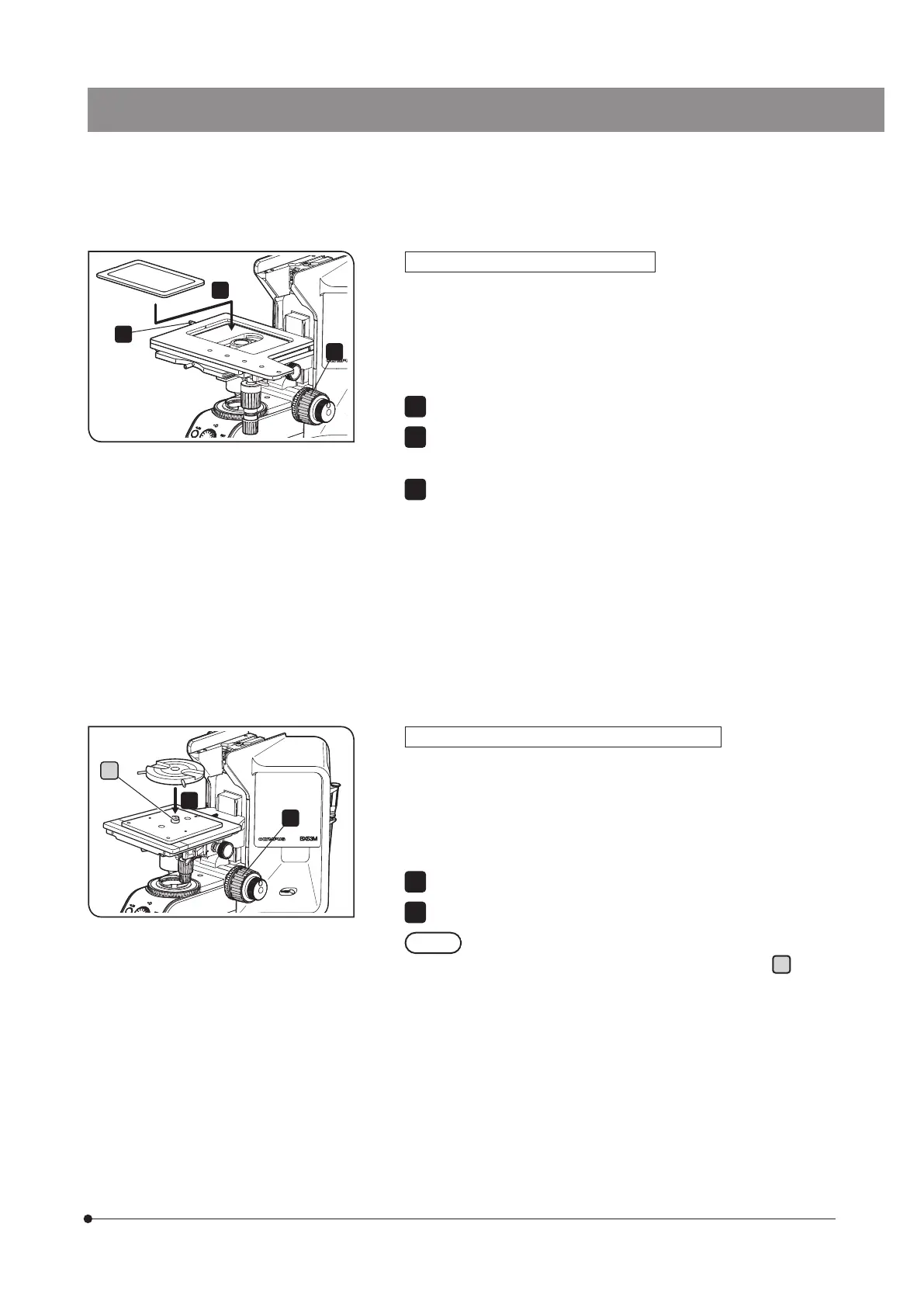99
BX53M
Attaching U-WHP64, U-SPG64 or U-SP64
Following units can be attached to the right hand control 150 mm x
100 mm stage (U-SIC64).
· Wafer holder plate (U-WHP64)
· Stage glass plate (U-SPG64)
· Stage plate (U-SP64)
Turn the coarse focusing knob to lower the stage sufficiently.
Fit the stage plate or the holder plate in the concave area in the center
of the stage.
Tighten the clamping knob on the left side of the stage to secure the
stage plate.
2
3
1
2
Attaching BH2-WHR43, BH2-WHR54 or BH2-WHR65
Following units can be attached to the wafer holder (U-WHP2) and the
wafer holder plate (U-WHP64).
· Rotary wafer holder (BH2-WHR43)
· Rotary wafer holder (BH2-WHR54)
· Rotary wafer holder (BH2-WHR65)
Turn the coarse focusing knob to lower the stage sufficiently.
Place the wafer holder on the wafer holder plate.
When attaching the rotary wafer holder (BH2-WHR65) to the
wafer holder plate (U-WHP64), remove the axis part
a
of the
wafer holder plate using the commercially-available flathead
screwdriver and put it in the screw hole on the front side.
1
2
2
a