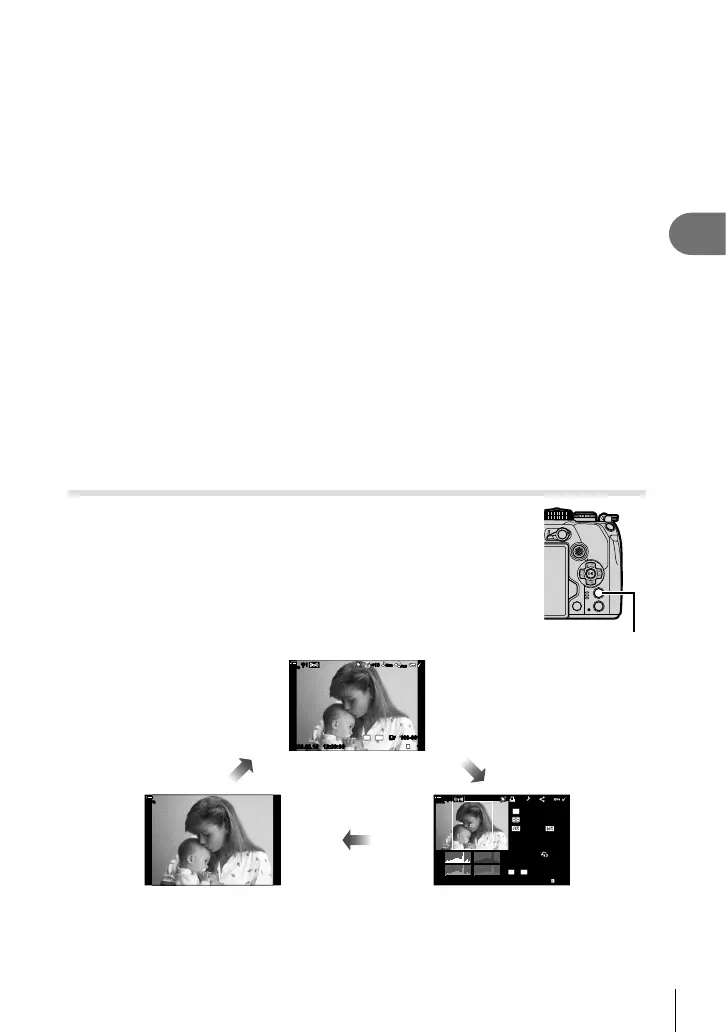127
EN
Playback
3
1 Battery level ....................................P. 32
2 Wireless LAN connection
status ....................................P. 245, 256
3 Active Bluetooth
®
connection ......P. 246
4 Active connection to computer (Wi-Fi)
......................................................P. 256
5 Wireless LAN connection......P. 247, 270
6 GPS data indicator........................P. 254
7 Print order
Number of prints ...........................P. 134
8 Sound record ................................P. 136
9 Share order ...................................P. 132
0 Protect ..........................................P. 131
a Image selected .............................P. 133
b File number ...................................P. 195
c Frame number
d Playback slot.................................P. 237
e Image quality ........................P. 100, 142
f Aspect ratio .....................................P. 98
g HDR image ...................................P. 152
h Focus stacking ..............................P. 149
i Live ND fi lter .................................P. 159
j Date and time .................................P. 33
k Aspect border .................................P. 98
l AF target display .............................P. 69
m Shooting mode..........................P. 41–60
n Shutter speed ...........................P. 44–50
o Exposure compensation .................P. 68
p Aperture value ..........................P. 44–50
q Focal length
r Flash intensity control ...................P. 105
s White balance compensation..........P. 96
t Color space...................................P. 114
u Picture mode.........................P. 106, 142
v Compression rate .........................P. 236
w Pixel count ....................................P. 236
x ISO sensitivity ...........................P. 75, 91
y White balance .................................P. 94
z Focus adjustment .........................P. 183
A Metering mode ................................P. 77
B Histogram
Switching the information display
You can switch the information displayed during playback by pressing
the INFO button.
INFO button
ISO 400
250
+2.0
sRGB
2020.02.15 12:30:00 15
WB
AUTO
A+4
F5.6
45mm
+1.0-18
G+4
Natural
1/8
P
100
%
100-0015
4:3
HDR1
5184×3888
YFYF
w
1
w
1
×10
48kHz
JPEG
2020.02.15 12:30:00
15
100-0015
4:3
HDR1
YFYF
w
1
w
1
100
%
×10
48kHz
JPEG
100
%
Overall displayImage only
Simplifi ed display
INFO
INFOINFO
• You can add histogram, highlight & shadow, and Light Box to the information displayed
during playback. g G Custom Menu P > [G/Info Settings] > [q Info] (P. 226)
