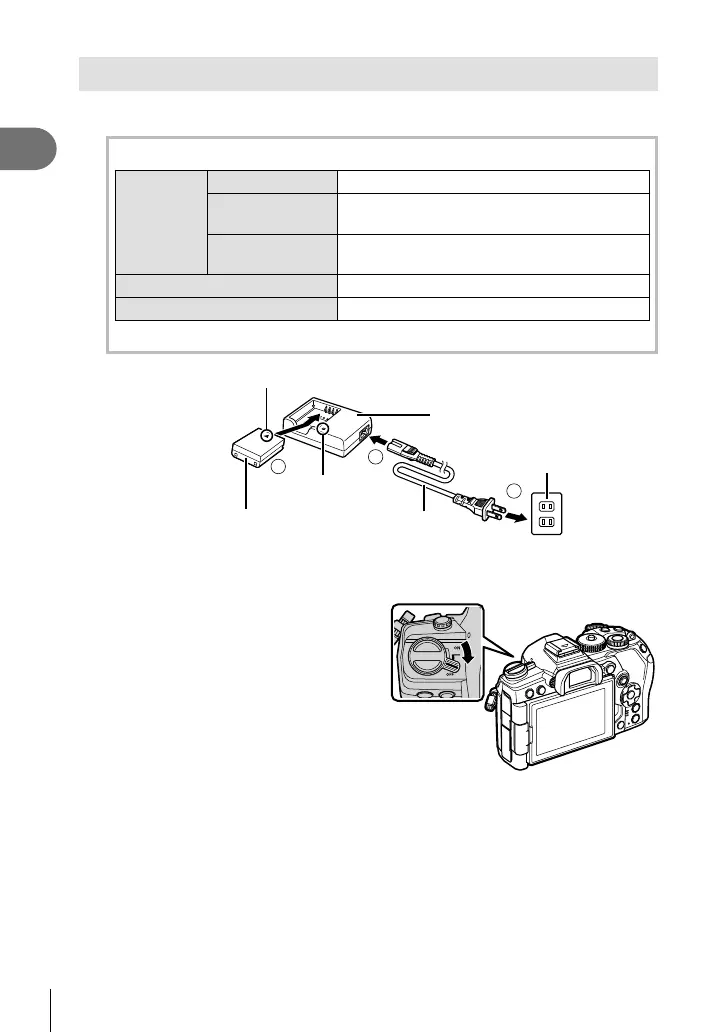20
EN
Preparation
1
Charging and inserting the battery
1
Charge the battery.
Charging indicator
Charging in
progress
Less than 50% Blinks in orange 1 time/second
50% or more
Less than 80%
Blinks in orange 2 times/second
80% or more
Less than 100%
Blinks in orange 3 times/second
Charging complete Lights up in green
Charging error Blinks in green 5 times/second
(Charging time: Approximately 2 hours)
1
2
3
AC wall outlet
Lithium ion battery
Charging indicator
AC cable
Direction indicating mark (C)
Lithium ion charger
• Unplug the charger when charging is complete.
• Batteries inserted in the camera will charge when the camera is connected to an
external device via USB. g “Charging via USB” (P. 22)
2
Confi rm that the camera is off.
