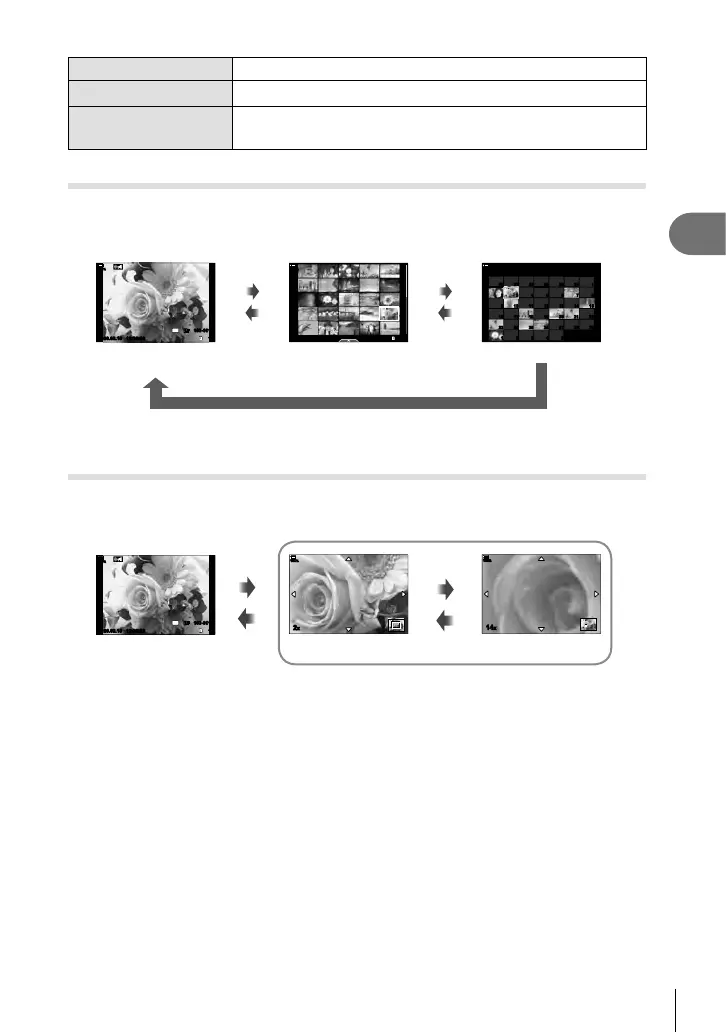129
EN
Playback
3
0 (AEL/AFL) button
Protect picture (P. 131)
button
Delete picture (P. 132)
Q button
View menus (in calendar playback, press this button to exit to
single-frame playback)
Finding Pictures Quickly (Index and Calendar Playback)
• In single-frame playback, rotate the rear dial to G for index playback. Rotate further for
calendar playback.
• Turn the rear dial to a to return to single-frame playback.
Q
Single-frame
playback
2020.02.15 12:30:00 15
100
%
100-0015
4:3
YFYF
Index display
2020.02.15 12:30:00 20
100
%
Calendar display
2020.2
Sun Mon Tue Wed Thu Fri Sat
100
%
1
8765432
1514131211109
22212019181716
3126 27 28 29 30
54321
27 28 2926252423
q
p
q
p
• You can change the number of frames for index display. g G Custom Menu P > [G/
Info Settings] > [G Settings] (P. 228)
Zooming In (Playback Zoom)
In single-frame playback, turn the rear dial to a to zoom in. Turn to G to return to
single-frame playback.
2× zoom
Close-up playback
Single-frame
playback
14× zoom
2x
100
%
q
p
q
p
2020.02.15 12:30:00 15
100
%
100-0015
4:3
YFYF
14x
100
%
