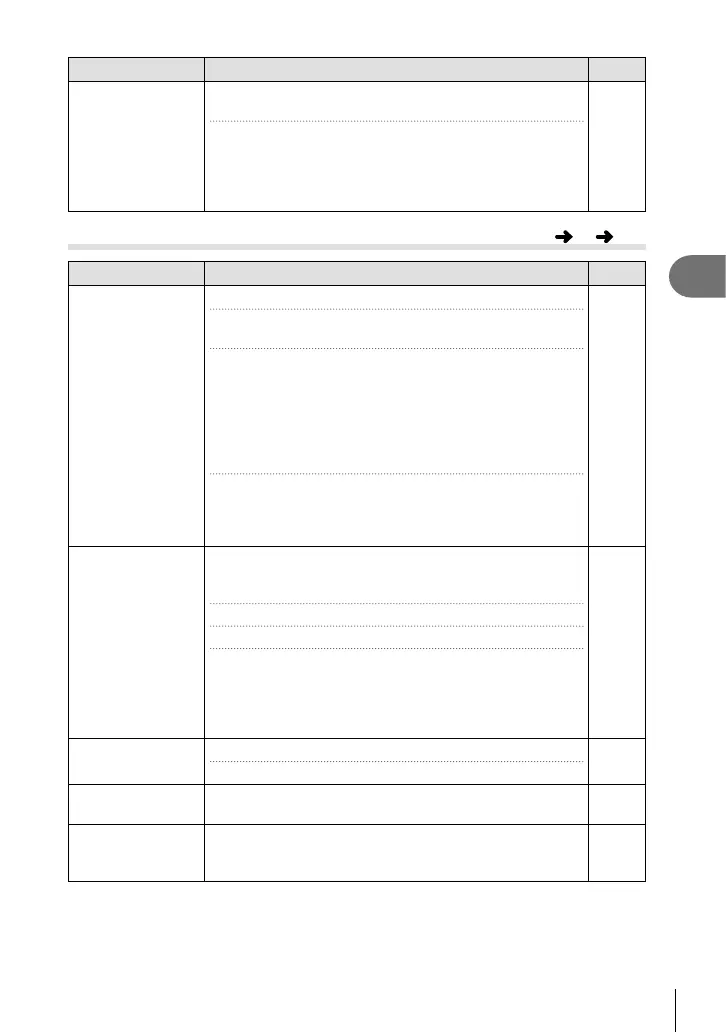189
EN
Menu functions (Custom menus)
4
Option Description
g
z Settings
[z Lock]: Select [On] to maintain the aperture at the
selected value even when releasing the button.
[Live View Boost]: If [On] is selected, the camera will adjust
display brightness for ease of viewing during depth-of-fi eld
preview (P. 117).
• This item is available when [Off] is selected for [Live View
Boost] in G Custom Menu Q.
—
R Disp/8/PC
Option Description
g
Grid Settings Adjust settings for the framing grid.
[Display Color]: Adjust guide color and transparency. The
camera can store up to two combinations of settings.
[Displayed Grid]: Select the type of guides displayed.
Choose from:
[w], [x], [1], [y], [X], and [
x
]
• When [
x
] is selected, the guides are adjusted for a 16:9
movie frame when movies are shot in still photography
mode. Depending on the option selected for [nK], the
guides may be displayed with an aspect ratio of 17:9.
[Apply Settings to EVF]: Choose whether the option
selected for [Displayed Grid] is refl ected in the viewfi nder
display. The option selected for [EVF Grid Settings] in
G Custom Menu a (P. 197) has no effect.
—
Peaking Settings
Highlight objects using color outlines. This makes objects
that are in focus easier to see during manual focus and the
like.
[Peaking Color]: Choose the focus peaking color.
[Highlight Intensity]: Choose the focus peaking level.
[Image Brightness Adj.]: Adjust background brightness to
make focus peaking easier to see.
• When [On] is selected for [Image Brightness Adj.], the
live view display may be brighter or darker than the fi nal
photograph.
—
Histogram
Settings
[Highlight]: Choose the lower bound for the highlight display.
[Shadow]: Choose the upper bound for the shadow display.
226
Mode Guide Select [On] to display a help for the selected mode when
the mode dial is rotated to a new setting.
41
Selfi e Assist If [On] is selected, the camera will display a mirror image of
the view through the lens when the monitor is in the selfi e
position.
229
MENU
G R
