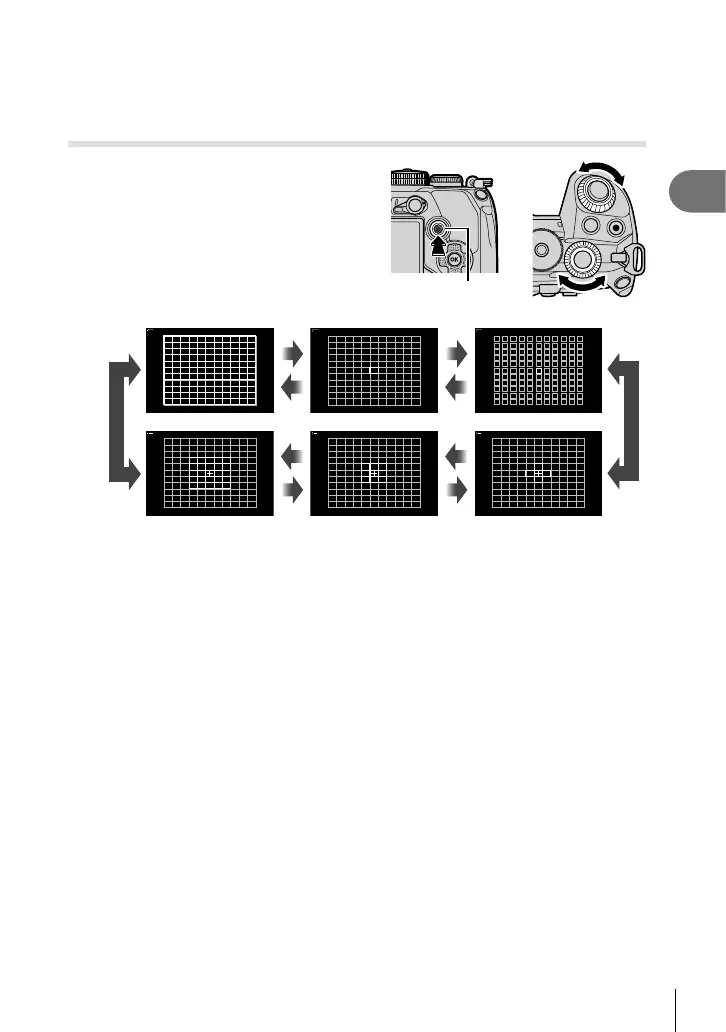69
EN
Shooting
2
%
• F (exposure compensation) can be assigned to other controls. g “Assigning functions
to buttons (Button Function)” (P. 116)
Choosing an AF Target Mode (AF Target Mode)
1
Keep the multi selector pressed while
rotating the front or rear dial.
+
Multi selector
• The camera cycles through AF target modes as shown.
q
100
%
M
100
%
o
100
%
n
100
%
r
100
%
s
100
%
• At default settings, custom target modes (P. 71) are not displayed. Display can be
enabled by going to [KNMode Settings] (P. 182) in G Custom Menu K placing
checks (v) next to the desired options.
2
Release the multi selector when the desired mode is displayed.
• AF target mode options will no longer be displayed.
• The following reduce the number of AF targets available:
- Selecting [On] for [Digital Tele-converter] (P. 143)
- Selecting an option other than [4:3] for [Aspect] (P. 98)
%
• Settings can also be adjusted by fi rst pressing a button and then using the front or
rear dial. Access the AF-target display by pressing the control to which [N] has been
assigned via [Button Function] (P. 116). You can then adjust settings by rotating the front
or rear dial. At default settings, [N] is assigned to the arrow pad.
• The AF target display can be accessed by pressing the multi selector. The multi selector
can be confi gured using [S Center Button] (P. 217) in G Custom Menu J.
• Separate AF target modes can be selected according to camera orientation.
g G Custom Menu K > [K Orientation Linked N] (P. 210)
