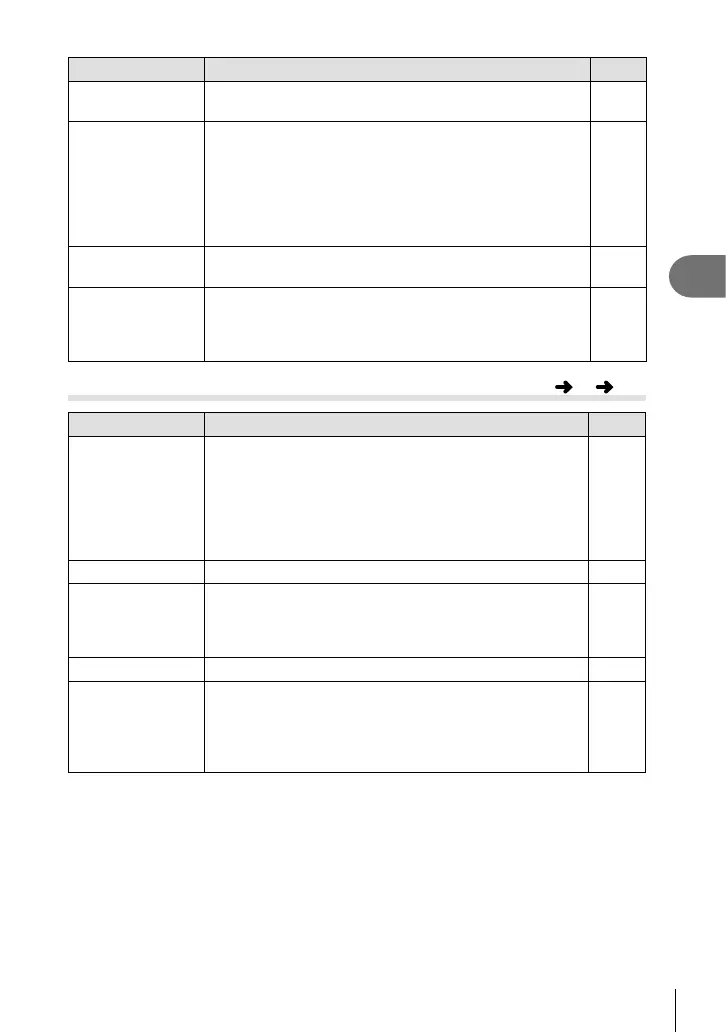183
EN
Menu functions (Custom menus)
4
Option Description
g
N Select Screen
Settings
Choose the roles played by the front and rear dials or arrow
pad during AF target selection.
207
N Loop Settings
Choose whether AF-target selection “wraps around” the
edges of the display. You can also choose whether you
have the option of selecting q (all targets) before AF-
target selection “wraps around” to the opposite border of the
display.
• Wrap is disabled in movie mode and when [FAF] or
[FAFb] is selected for [K AF Mode].
208
t Target Mode
Settings
Choose the number of AF targets available and how far the
AF target moves during AF-target selection.
209
K Orientation
Linked N
The camera can be confi gured to change the AF-target
position and AF-target mode automatically when it detects
that it has been rotated between landscape (wide) or portrait
(tall) orientations.
210
L AF/MF
Option Description
g
AF Targeting Pad If [On] is selected, the AF target can be positioned by
tapping the monitor during viewfi nder photography. Tap the
monitor and slide your fi nger to position the AF target.
• When set to [On], drag operation can be disabled or
enabled by double-tapping the monitor.
• [AF Targeting Pad] can also be used with zoom frame AF
(P. 73).
—
AF Limiter Limits the AF area when turned [On]. 211
AF Illuminator Select [Off] to disable the AF illuminator. To use the AF
illuminator during silent photography, you will need to
change the option selected for [Silent s Mode Settings]
(P. 157).
—
I Face Priority
You can select the face priority or eye priority AF mode. 92
AF Focus Adj. Focal location adjustment for phase-difference AF can be
fi ne tuned within a range of ±20 steps.
• Normally there is no need to fi ne-tune autofocus using this
item. Fine-tuning focus may prevent the camera focusing
normally.
212
MENU
G L
