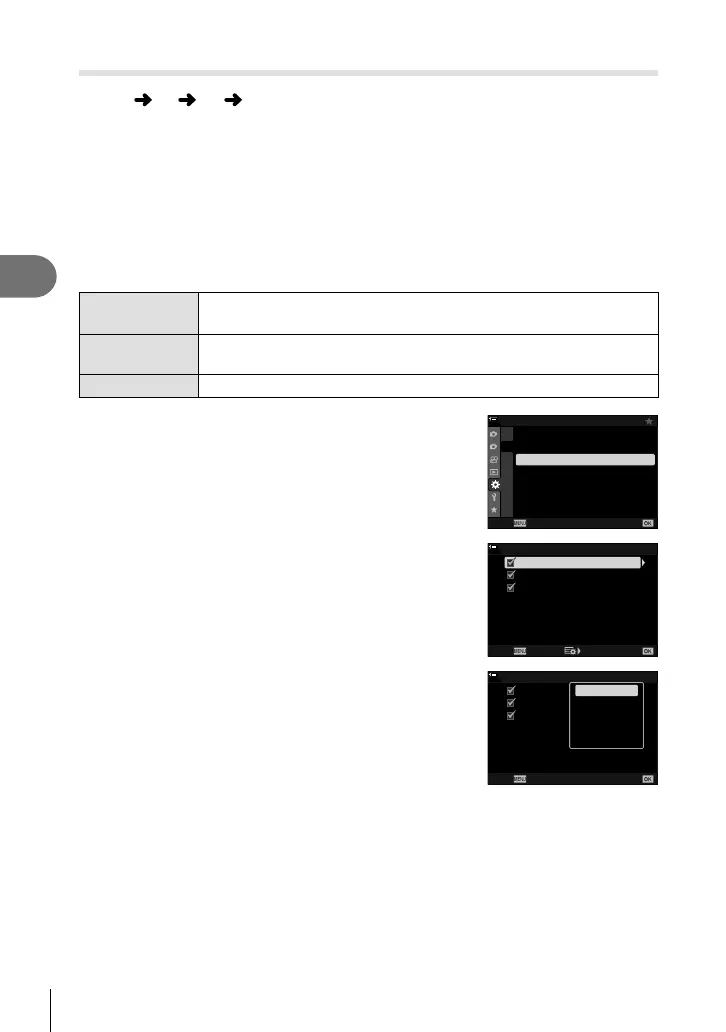206
EN
Menu functions (Custom menus)
4
Choosing the AF Home Position (N Set Home)
MENU G K [N Set Home]
Choose the home position for the [N Home] feature. The [N Home] feature lets
you recall a previously-saved “home position” for autofocus at the touch of a button.
This item is used to choose the home position. To access [N Home], assign it to a
control using [K Button Function] (P. 116). You also have the option of assigning it
to the multi selector using [S Center Button] (P. 217). If [K Orientation Linked N]
(P. 210) is active, the camera will store separate home positions for landscape (wide)
and portrait (tall) orientations. p appears in the AF-target selection display when the
current home position is selected.
• This item is for still photography.
AF Mode
Choose the home position autofocus mode. [FAF] and [FAFb]
cannot be assigned home positions.
AF Target Mode
Choose the home position AF target mode. Only options selected for
[KNMode Settings] (P. 182) are available.
AF Target Point Choose the home position focus target.
1
Highlight [N Set Home] in G Custom Menu K
and press the Q button.
1
2
A2
A3
A4
B1
B2
C1
C2
A1
A2
A2. AF/MF
On1
AF Area Pointer
tTarget Mode Settings
K
Orientation Linked
N
N
Set Home
K
N
Mode Settings
N
Select Screen Settings
N
Loop Settings
100
%
Back Set
2
Highlight a setting you wish to store with the home
position and press the Q button.
• Selected items are marked with a check (v). Items
marked with a v are included in the home position.
N
S-AF
100
%
AF Target Mode
AF Mode
AF Target Point
N
Set Home
HBack
3
Press I on the arrow pad to display options for the
highlighted setting.
• Choose settings for the home position.
• When [K Orientation Linked N] is active, you will
be prompted to select landscape or portrait (camera
rotated left/camera rotated right) orientation before
pressing the I button to display options.
N
S-AF
100
%
Back Set
AF Target Mode
AF Mode
AF Target Point
N
Set Home
MF
C-AF
C-AF+TR
S-AF
Preset MF
4
Press the Q button to save changes when settings are complete.
• The camera will return to the “N Set Home” display.
5
Press the MENU button repeatedly to exit when settings are complete.
