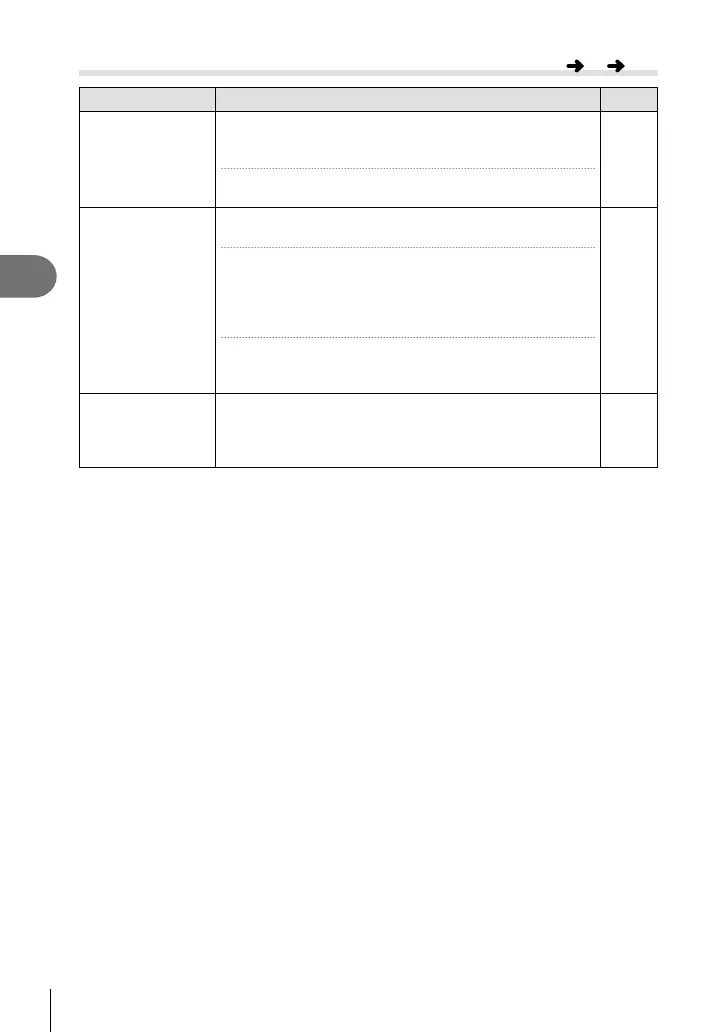190
EN
Menu functions (Custom menus)
4
S Disp/8/PC
Option Description
g
8 (Beep sound)
[On]: A beep sounds after successful autofocus operations.
The beep sounds only when the camera fi rst focuses using
[C-AF].
[Off]: A beep does not sound after successful autofocus
operations.
—
HDMI
[Output Size]: Selecting the digital video signal format for
connecting to a TV via an HDMI cable.
[HDMI Control]: Select [On] to allow the camera to be
operated using remotes for TVs that support HDMI control.
This option takes effect when pictures are displayed on
a TV. When [On] is selected, the camera can be used for
playback only.
[Output Frame Rate]: Select the output frame rate from [50p
Priority] or [60p Priority] for using the camera connected to
a TV with an HDMI cable.
230
USB Mode Choose how the camera functions when connected to
external devices via USB.
231,
275,
277,
278
MENU
G S