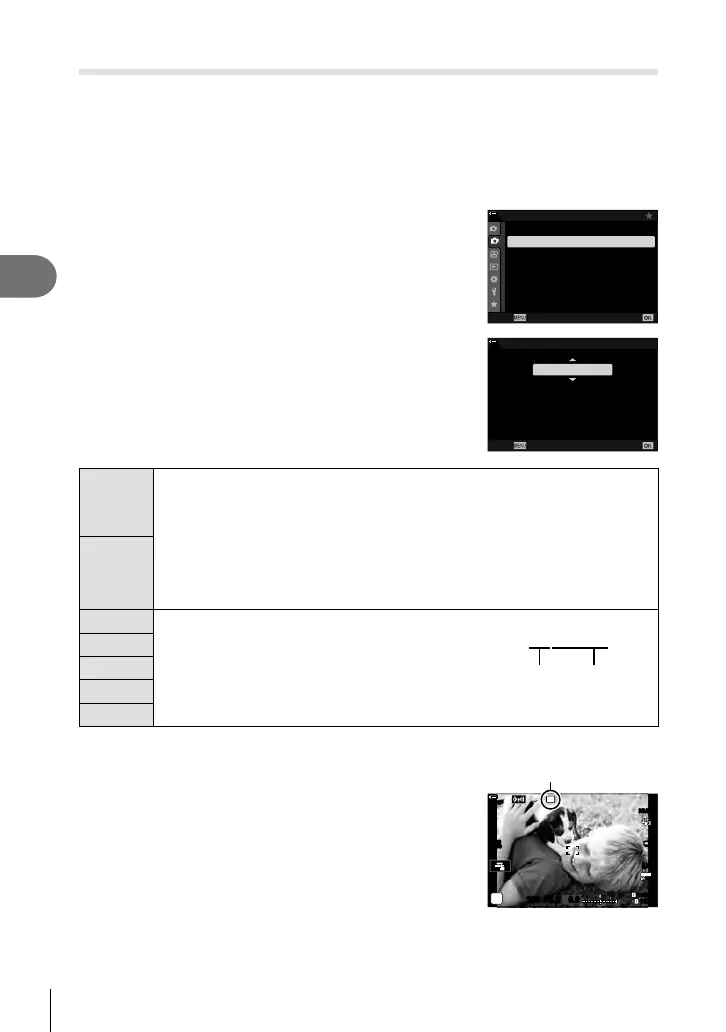152
EN
Menu functions (Shooting menu)
4
Taking HDR (High Dynamic Range) images (HDR)
The camera varies exposure over a series of shots, selects from each tone range
with the highest level of detail, and combines them to create a single picture with a
wide dynamic range. If the photo features a high-contrast subject, details that would
otherwise be lost in shadows or highlights will be preserved.
• This option is available in P, A, S, and M modes.
1
Press the MENU button to display the menus.
2
Highlight [HDR] in X Shooting Menu 2 and press I
on the arrow pad.
1
2
2
Off
Off
Off
Off
Off
100
%
Shooting Menu 2
Keystone Comp.
Multiple Exposure
HDR
Bracketing
High Res Shot
Live ND Shooting
Back
Set
Anti-Shock r/Silent s
3
Highlight an option using the FG buttons and
press the Q button.
• X Shooting Menu 2 will be displayed.
100
%
HDR
HDR1
Takes 4 pictures at once
at different exposures and
composites automatically into
a high contrast image.
Back
Set
HDR1
Each time you take a photo, the camera will take a series of shots while varying
exposure and combine them into a single picture. Choose [HDR1] for natural-
looking results, [HDR2] for a more painterly effect.
• [K ISO] is fi xed at ISO 200.
• Shutter speeds can be as slow as 4 s. Shooting will continue for up to 15 s.
• Picture mode is fi xed at [Natural] and color space at [sRGB].
• The combined picture is saved in JPEG format. If [RAW] is selected for image
quality, it will instead be recorded in RAW + JPEG format.
HDR2
3f 2.0EV
Each time you take a photo, the camera will vary
exposure over a series of shots. The shots are not
combined to create a single picture. The shots can
however be combined using HDR software on a
computer or other device.
3f 2.0EV
Number of
shots
Exposure
range
5f 2.0EV
7f 2.0EV
3f 3.0EV
5f 3.0EV
4
Press the MENU button repeatedly to exit the menus.
• The camera will return to the shooting display. An c
icon will be displayed.
• The drive mode will be fi xed at T (sequential high).
c icon
ISO
200
1023
1:02:03
P
S-IS AUTOS-IS AUTO
250 F5.6
0.0
T
30
p
30
p
4K
YFYF
100
%
HDR
