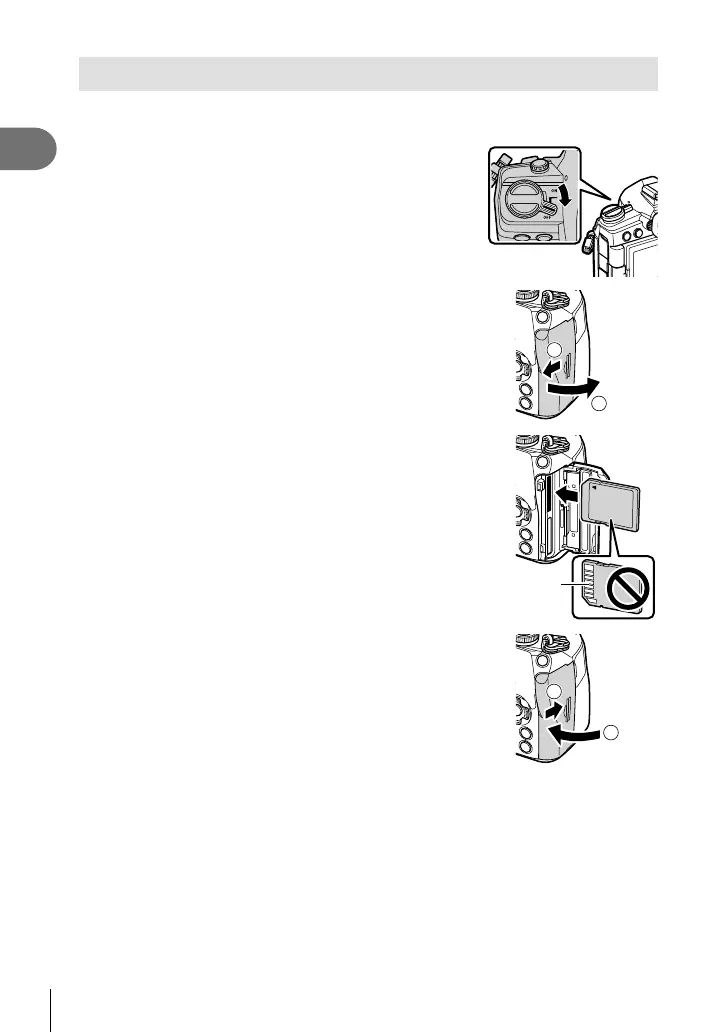26
EN
Preparation
1
Inserting the card
The camera uses third-party SD, SDHC, or SDXC memory cards conforming to the SD
(Secure Digital) standard. Read “Usable cards” (P. 284) before use.
1
Confi rm that the camera is off.
2
Open the card compartment cover.
• The camera has two card slots.
2
1
3
Slide the card in until it locks into place.
• Do not forcibly insert a damaged or deformed card.
Doing so may damage the card slot.
Terminal area
4
Close the card compartment cover.
• Close it securely until you hear it click.
• Be sure the card compartment cover is closed before
using the camera.
• Cards must be formatted with this camera before fi rst
use (P. 177).
2
1
