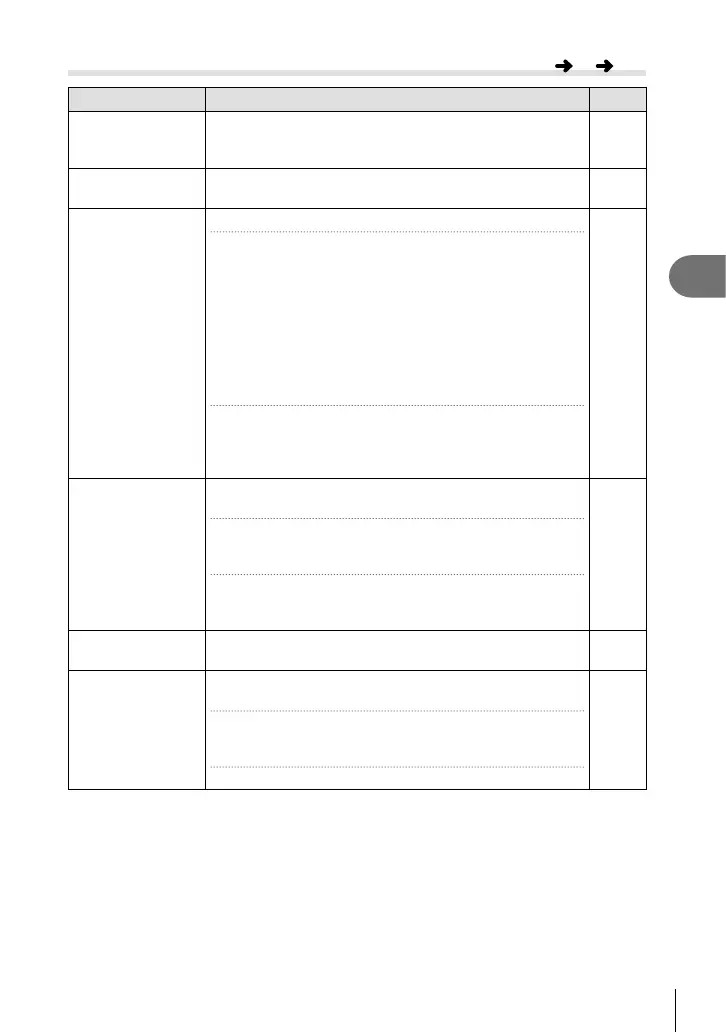191
EN
Menu functions (Custom menus)
4
T Exp/ISO/BULB/p
Option Description
g
EV Step Choose the size of the increments used when adjusting
shutter speed, aperture, exposure compensation, and other
exposure-related settings.
—
ISO Step Choose the size of the increments used when adjusting ISO
sensitivity.
—
K ISO-Auto Set
Adjust [AUTO] ISO sensitivity settings for still photography.
[Upper Limit/Default]: Choose the maximum and default ISO
sensitivity used when [AUTO] is selected for ISO. Select
[Upper Limit] to choose the maximum sensitivity, [Default] to
choose the default sensitivity. The maximum is 6400.
The maximum ISO sensitivity automatically changes:
• to ISO 800 when the live ND fi lter is enabled,
• to ISO 1600 when [Shooting Method] > [Tripod] is
selected for High Res Shot, and
• to ISO 1600 when [Dramatic Tone] or [Watercolor] is
selected for picture mode.
[Lowest S/S Setting]: Choose the shutter speed at which the
camera starts raising ISO sensitivity automatically in modes
P and A. Choose [Auto] to let the camera choose a shutter
speed automatically.
—
K ISO-Auto
Choose the shooting modes in which [AUTO] ISO sensitivity
takes effect.
[P/A/S]: [K ISO] > [AUTO] takes effect only in modes
P, A, and S. If [AUTO] is in effect when mode M or
B
is
selected, [K ISO] will be set to ISO 200.
[All]: [K ISO] > [AUTO] takes effect only in modes P, A,
S, and M. If you select mode
B
after choosing [AUTO],
[K ISO] will be set to ISO 200.
—
K Noise Filter
Choose the amount of noise reduction performed at high
ISO sensitivities.
—
K Low ISO
Processing
Choose the type of processing applied to photographs
taken at low ISO sensitivities.
[Drive Priority]: Image processing is adapted so as not to
curtail the number of pictures that can be taken in a single
burst.
[Detail Priority]: Image processing prioritizes image quality.
—
MENU
G T
