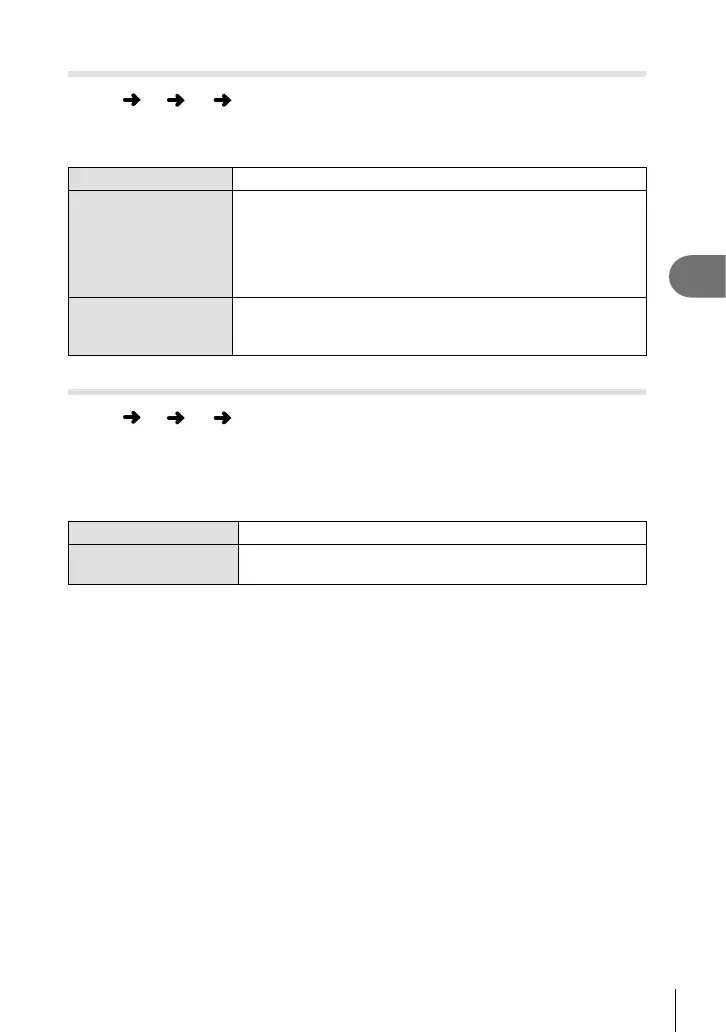217
EN
Menu functions (Custom menus)
4
Multi Selector Press (S Center Button)
MENU G J [S Center Button]
Choose the operation performed by pressing the multi selector. The multi selector can
then function as a button.
Off No role assigned. Pressing the multi selector has no effect.
N (AF target selection)
Press the multi selector to adjust settings for AF target selection,
AF target mode, or face priority AF. The arrow pad or front and
rear dials can be used according to the setting selected for
[N Select Screen Settings] (P. 207) in G Custom Menu K.
• This item applies during both still photography and movie
recording.
N Home (AF area
HOME)
The multi selector performs the function selected for [K Button
Function] > [N Home] (P. 118).
• This option applies in still photography modes only.
Multi Selector Tilt (T Direction Key)
MENU G J [T Direction Key]
Choose the operation performed by tilting the multi selector. The multi selector is
normally used to position the AF target, but this function can be disabled to prevent
unintended operation.
• This item applies during both still photography and movie recording.
Off Pressing the multi selector up, down, left, or right has no effect.
N (AF-target position)
The multi selector can be used to position the AF-target
(P. 72).
