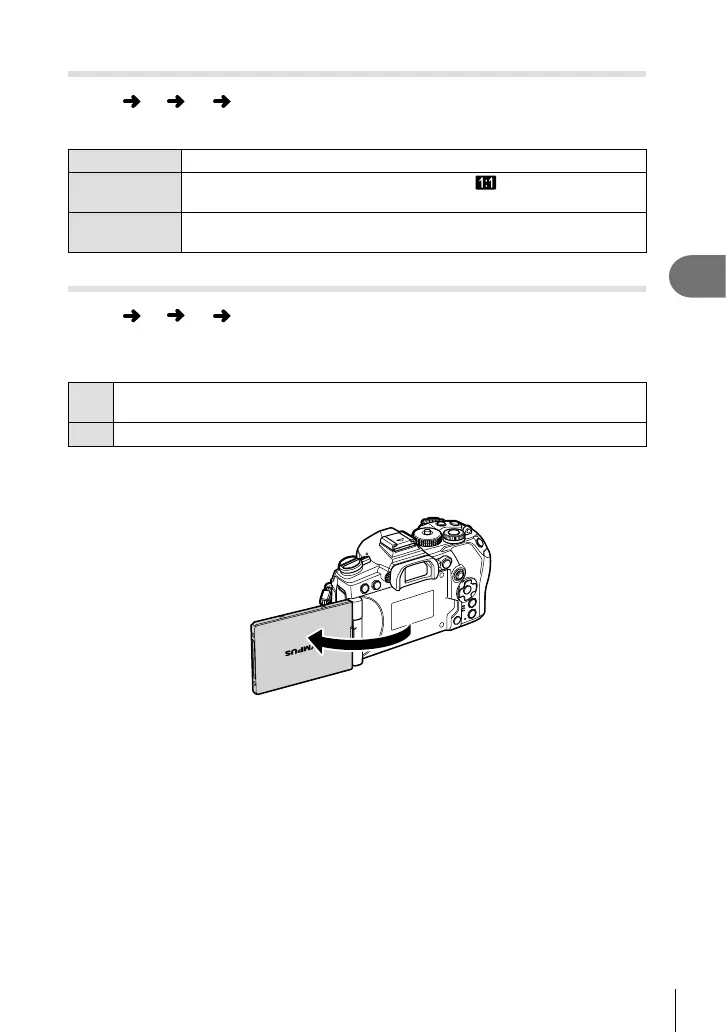229
EN
Menu functions (Custom menus)
4
Choosing the Playback Zoom Ratio (qa Default Setting)
MENU G Q [qa Default Setting]
Choose the starting zoom ratio for playback zoom (close-up playback).
Recently Zoom in to the most recently selected zoom ratio.
Equally Value
Images are displayed at a zoom ratio of 1:1. A
icon appears in the
monitor.
×2, ×3, ×5, ×7,
×10, ×14
Choose the starting zoom ratio.
Selfi e Assist (Selfi e Assist)
MENU G R [Selfi e Assist]
Choose the display used when the monitor is reversed for self-portraits.
• This item applies during both still photography and movie recording.
On
When reversed for self-portraits, the monitor shows a mirror image of the view
through the lens.
Off The display does not change when the monitor is reversed.
1
Select [On] for [Selfi e Assist] in G Custom Menu R.
2
Turn the monitor towards you.
