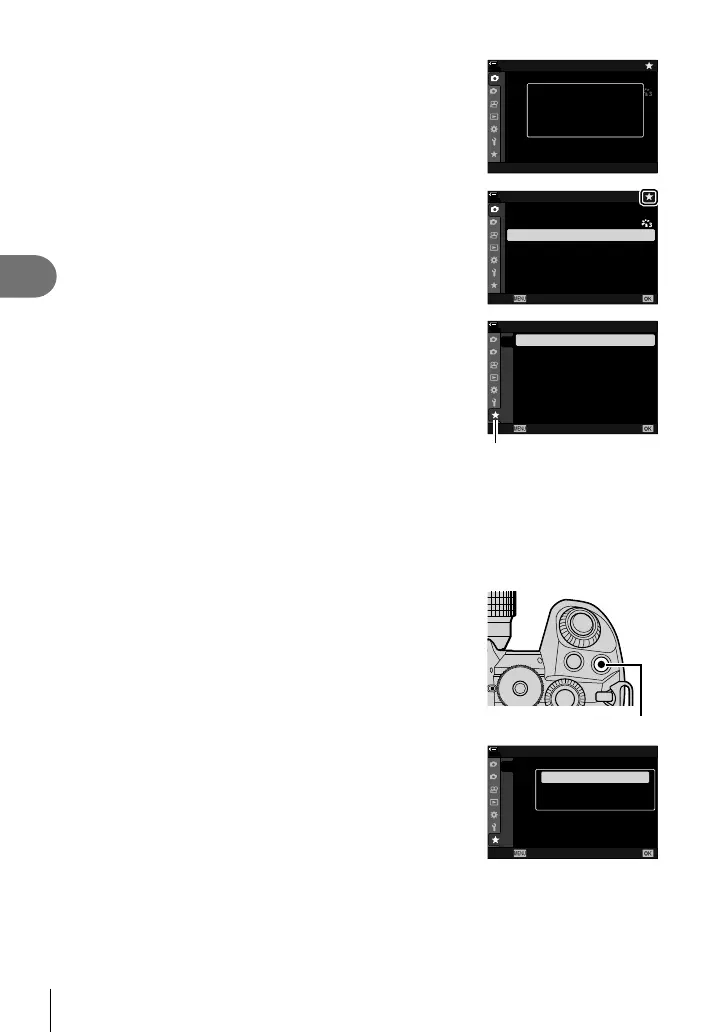180
EN
Menu functions (My menu)
4
4
Press the Q button to add the item to the selected
page.
• The camera will display a message stating that the item
has been added to “My Menu”.
1
2
1
4:3
Off
100
%
Y
F
o
Off
Picture Mode
Reset / Custom Modes
K
K
Intrvl. Sh./Time Lapse
j
/
Y
Image Aspect
Digital Tele-converter
Added to My Menu.
• Items that have been added to “My Menu” are indicated
by a yellow P.
• The next available page will be displayed once the
seventh item is added to the current page.
• Items marked with a P can be removed from “My
Menu” by pressing the R button. A confi rmation dialog
will be displayed; to proceed, highlight [Yes] and press
the Q button.
1
2
1
4:3
Off
100
%
Y
F
o
Off
Back Set
Shooting Menu 1
K
K
Picture Mode
Reset / Custom Modes
Intrvl. Sh./Time Lapse
j
/
Y
Image Aspect
Digital Tele-converter
• Items saved to “My Menu” are added to the P (“My
Menu”) tab.
1
2
f2
f3
f4
f5
f1
f1
YF
100
%
My Menu 1
K
K
Back
Set
P (“My Menu”) tab
5
To access "My Menu", select the P (“My Menu”) tab.
Managing “My Menu”
You can reorder items in “My Menu”, move them between pages, or remove them from
“My Menu” altogether.
1
Press the MENU button to display the menus.
2
Display the “My Menu” page you want to edit and
press the R (movie) button.
R (movie) button
• The options below will be displayed.
[Rearrange Order]: Change the order of items or pages.
Use the arrow pad (FGHI) to choose the new
location.
[Remove this item]: Remove the highlighted item from
“My Menu”. Highlight [Yes] and press the Q button.
[Remove this P tab]: Remove from “My Menu” all
items on the current page. Highlight [Yes] and press the
Q button.
1
2
f2
f3
f4
f5
f1
f1
YF
100
%
My Menu 1
K
K
On
Half Way Rls With IS
Frame Rate
Normal
USB Mode
Auto
sRGB
Color Space
Back
Set
Rearrange Order
Remove this item
Remove this f tab
