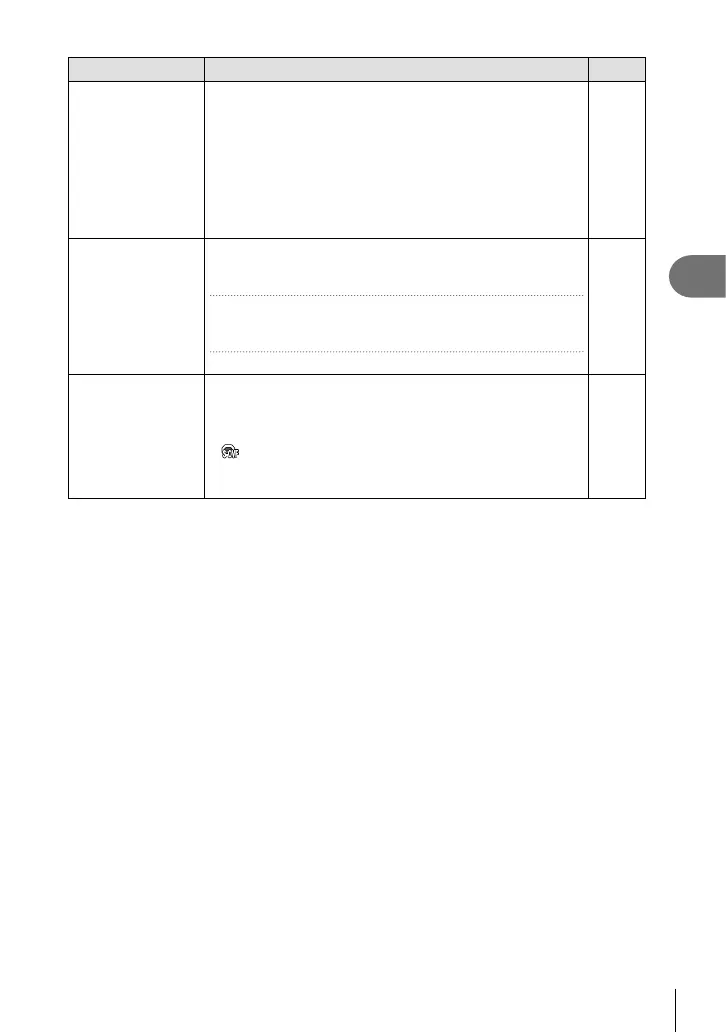197
EN
Menu functions (Custom menus)
4
Option Description
g
EVF Grid Settings Choose the type and color of framing grid displayed in the
viewfi nder when [Off] is selected for [Grid Settings] > [Apply
Settings to EVF] in G Custom Menu R and [Style 1] or
[Style 2] is selected for [EVF Style]. Choose the framing grid
from [w], [x], [1], [y], [X] or [x].
• When [x] is selected, the guides are adjusted for a 16:9
movie frame when movies are shot in still photography
mode. Depending on the option selected for [nK], the
guides may be displayed with an aspect ratio of 17:9.
—
V
Half Way Level
Choose whether the level gauge can be displayed in the
viewfi nder by pressing the shutter button halfway when
[Style 1] or [Style 2] is selected for [EVF Style].
[On]: The level gauge is displayed in the viewfi nder while
the shutter button is pressed halfway. The level gauge
appears in place of the exposure bar.
[Off]: The level gauge is not displayed.
—
S-OVF Select [On] to increase the dynamic range of the viewfi nder
display, increasing the amount of detail visible in highlights
and shadows in a manner similar to optical viewfi nders.
Backlit subjects and the like are easier to see.
•
is displayed in the viewfi nder when [S-OVF] starts.
• The display is not adjusted for settings such as white
balance, exposure compensation, and picture mode.
—
