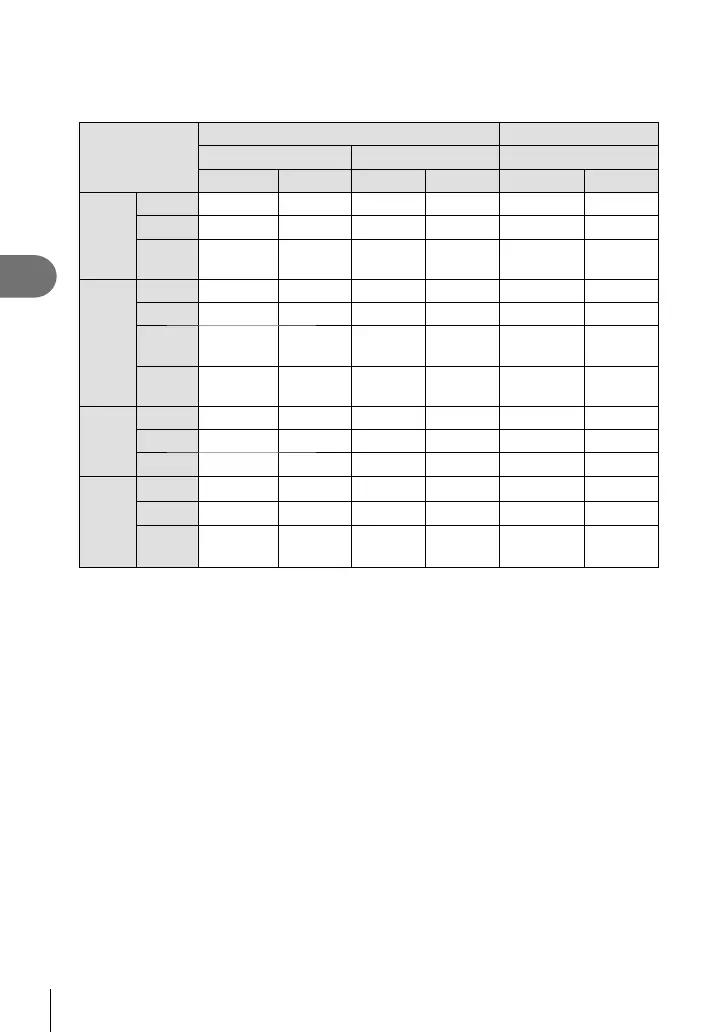202
EN
Menu functions (Custom menus)
4
The table below shows how this setting interacts with [Half Way AF].
• “1” indicates the operation performed when [Half Way AF] is enabled, “2” the operation
performed when it is disabled.
AEL/AFL mode
Shutter button pressed AEL/AFL button
Halfway All the way down Kept pressed
AF AE AF AE AF AE
S-AF
mode1 S-AF Locks — — — Locks
mode2 S-AF — — Locks — Locks
mode3
1: S-AF
2: —
Locks — — S-AF —
C-AF
mode1 C-AF Locks Ends — — Locks
mode2 C-AF — Ends Locks — Locks
mode3
1: C-AF
2: —
Locks Ends — C-AF —
mode4
1: C-AF
2: —
— Ends Locks C-AF —
MF
mode1 — Locks — — — Locks
mode2 — — — Locks — Locks
mode3 — Locks — — S-AF —
FAF *
mode1
FAF
Locks — — — Locks
mode2 — Locks — —
FAF
—
mode3 — Locks — —
FAF start/
end
—
* The behavior of [FAF] is affected by the option selected for [Starry Sky AF Setting]
(P. 184).
