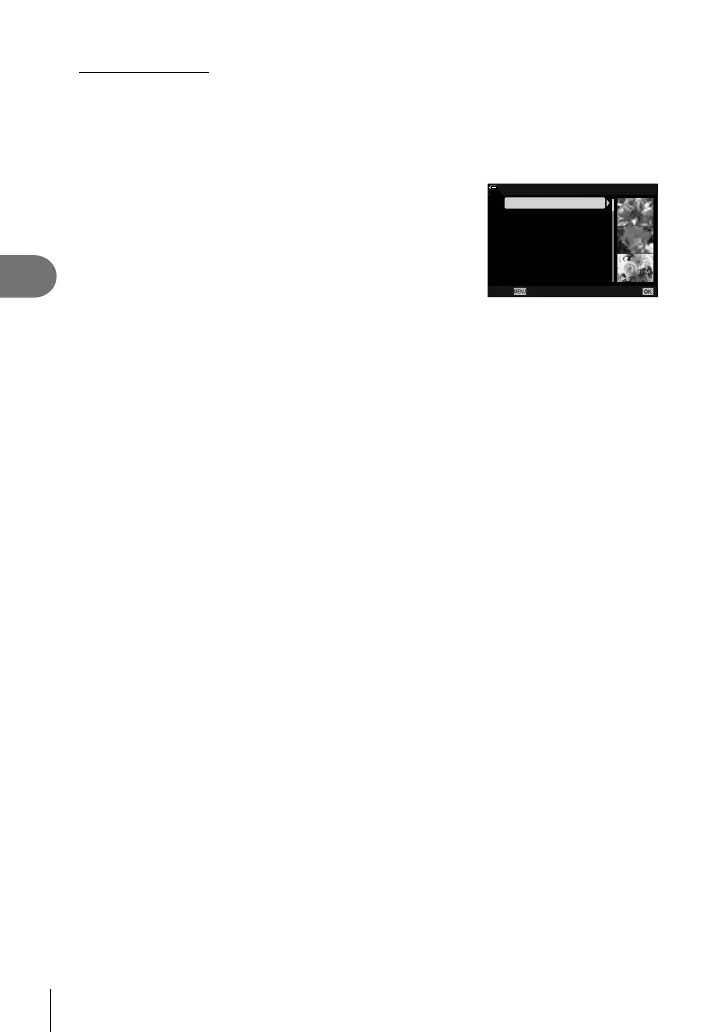238
EN
Menu functions (Custom menus)
4
Assign Save Folder
1
Select [Assign Save Folder] and press I.
2
Select [Assign] and press I.
3
Select a folder and press the Q button.
• If you select [New Folder], specify the 3-digit folder number and press the Q button.
• If you select [Existing Folder], use FG to select the
existing folder and press the Q button.
The fi rst 2 frames and the last frame in the selected
folder are displayed.
Existing Folder
100OLYMP 5671
101OLYMP 30
200OLYMP 49
202OLYMP 125
305OLYMP 3250
420OLYMP 108
500OLYMP 427
100
%
Back Set
