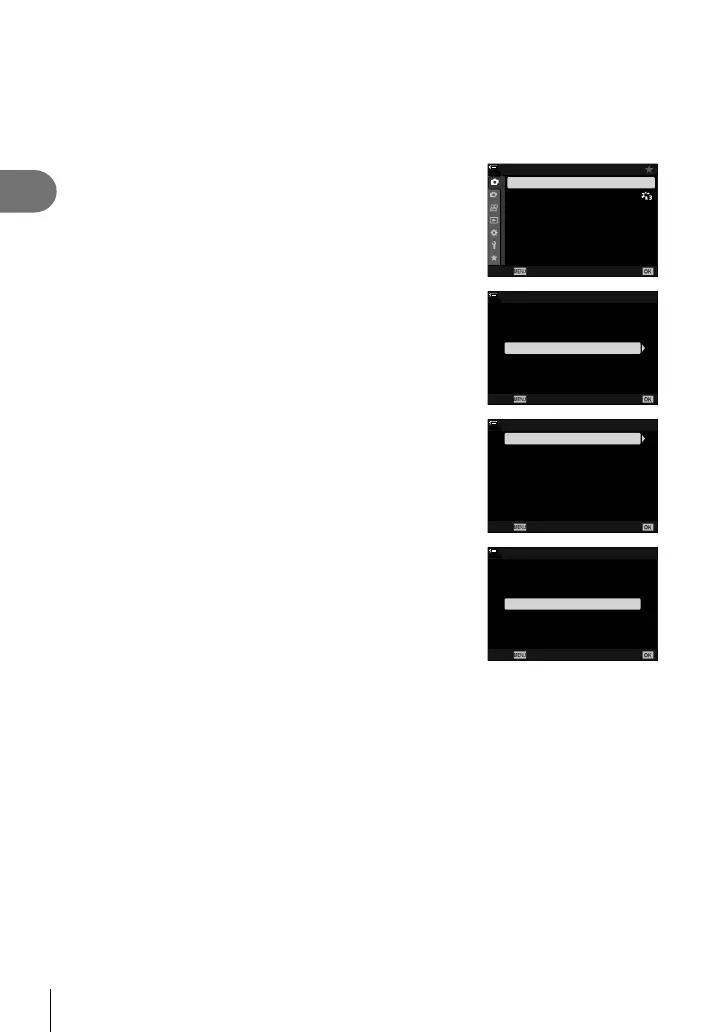58
EN
Shooting
2
Recalling Saved Settings
In modes other than n, you can recall the settings stored in custom modes [Custom
Mode C1] through [Custom Mode C4] but not the shooting mode. The shooting mode
remains that currently selected with the mode dial.
1
Press the MENU button to display the menus.
2
Highlight [Reset / Custom Modes] in W Shooting
Menu 1 and press I on the arrow pad.
• [Reset / Custom Modes] options will be displayed.
1
2
1
4:3
Off
100
%
Y
F
o
Off
Back Set
Shooting Menu 1
K
K
Picture Mode
Reset / Custom Modes
Intrvl. Sh./Time Lapse
j
/
Y
Image Aspect
Digital Tele-converter
3
Highlight [Recall from Custom Mode] using the
FG buttons and press the I button.
• The [Recall from Custom Mode] menu will be displayed.
100
%
Custom Mode Save Settings
Recall from Custom Mode
Assign to Custom Mode
Reset Basic
Reset / Custom Modes
Back
Set
4
Highlight the desired custom mode using the FG
buttons and press the I button.
100
%
Custom Mode C2
Custom Mode C1
Custom Mode C3
Custom Mode C4
Recall from Custom Mode
Back Set
5
Highlight [Yes] using the FG buttons and press
the Q button.
• W Shooting Menu 1 will be displayed.
100
%
Custom Mode C1
Yes
Apply C1 settings? Current camera
settings will be overwritten.
No
Back
Set
6
Press the MENU button to exit the menus.
%
• [K Button Function] (P. 116) can be used to assign custom modes [Custom Mode C1]
through [Custom Mode C4] (P. 119) to a camera control, allowing the stored settings to
be recalled at the touch of a button in all modes except n. The selected shooting mode is
also recalled. Press the control to turn the custom mode on or off.
• Settings recalled by pressing a button cease to apply when you:
- Turn the camera off
- Rotate the mode dial to another setting
- Press the MENU button during shooting
- Perform a reset
- Save or recall custom settings
