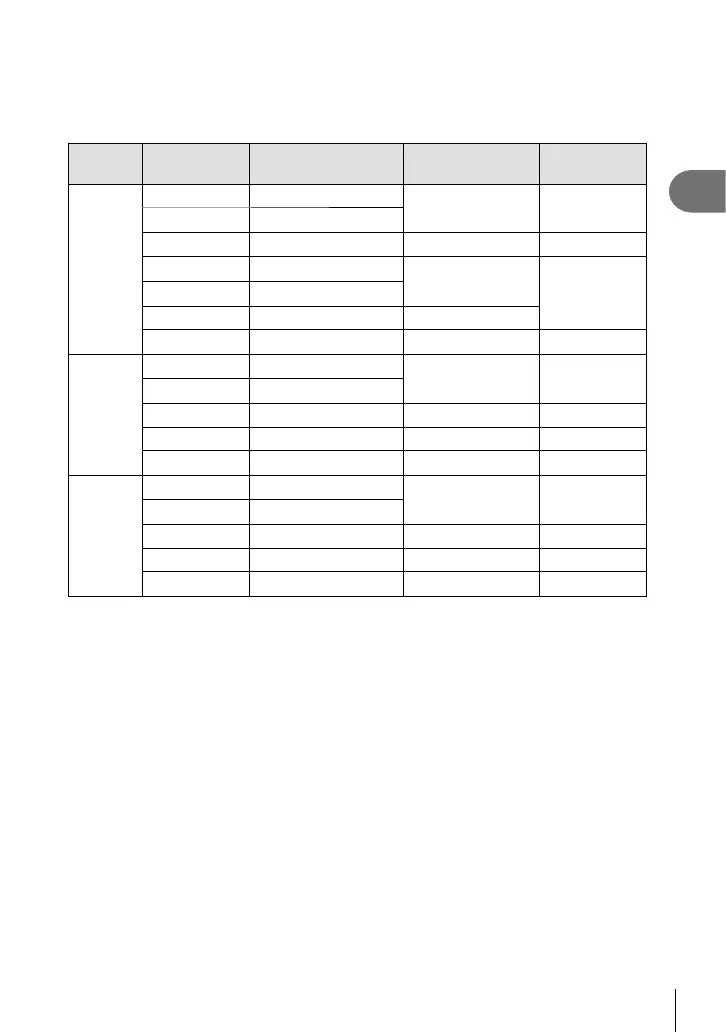87
EN
Shooting
2
Flash Mode and Shutter Speed
The range of shutter speeds available varies with the fl ash mode. The range of
available speeds can be further restricted using the options in the G custom menu.
g G Custom Menu W > [#X-Sync.] (P. 236), [#Slow Limit] (P. 236)
Exposure
mode
LV super
control panel
Flash mode Flash timing Shutter speed
P/A
#
Fill fl ash
Front-curtain sync 30 – 1/250 s
0
Red-eye
$
Flash off — —
1
Red-eye slow
Front-curtain sync
60 – 1/250 s
2
Slow
M
Slow Rear-curtain sync
3, 4, etc.
Manual value Front-curtain sync
30 – 1/250 s
S/M
#
Fill fl ash
Front-curtain sync 60 – 1/250 s
0
Red-eye
$
Flash off — —
M
Slow Rear-curtain sync 60 – 1/250 s
3, 4, etc.
Manual value Front-curtain sync
60 – 1/250 s
B
*
#
Fill fl ash
Front-curtain sync —
0
Red-eye
$
Flash off — —
M
Slow Rear-curtain sync —
3, 4, etc.
Manual value Front-curtain sync
—
* Rear-curtain sync is not available when [LIVE COMP] is selected (P. 54).
• The fastest shutter speed available when the fl ash fi res is 1/250 s. Bright backgrounds in
pictures taken with the fl ash may be overexposed.
• The fl ash sync speed for silent modes (P. 81), High Res Shot (P. 83), and focus
bracketing (P. 148) is 1/50 s. Setting [K ISO] to a value over ISO 8000 when using an
option that requires the electronic shutter (for example, silent mode or focus bracketing)
sets the fl ash sync speed to 1/20 s. The fl ash sync speed is also set to 1/20 s during ISO
bracketing (P. 147).
• Even the minimum available fl ash output may be too bright at short range. To prevent
overexposure in pictures taken at short range, select mode A or M and choose a smaller
aperture (higher f-number) or choose a lower setting for [K ISO].
