How to find files on Olympus LS-100?
- RRobert DunnAug 26, 2025
If you cannot find files on your Olympus Voice Recorder, you might be in the wrong folder. Switch to the correct folder.
How to find files on Olympus LS-100?
If you cannot find files on your Olympus Voice Recorder, you might be in the wrong folder. Switch to the correct folder.
What to do if unable to erase a file on Olympus LS-100?
If you are unable to erase a file on your Olympus Voice Recorder, it might be locked. Unlock the file. Alternatively, the file might be read-only, so unlock the file or cancel the read-only setting on your PC.
Why I am unable to erase a folder on my Olympus Voice Recorder?
If you're unable to erase a folder on your Olympus Voice Recorder, it could be due to a file within that folder not being recognized by the recorder. Connect the recorder to your PC and erase the folder from there.
Why does nothing appear on my Olympus Voice Recorder display?
If nothing appears on the display of your Olympus Voice Recorder, there could be several reasons. First, ensure the battery is correctly inserted with the proper polarities (+ and -). Second, the battery might be low, so try charging it or replacing it with a new one. Finally, check if the power is turned off and, if so, turn it on.
What to do if my Olympus LS-100 Voice Recorder won't start?
If your Olympus Voice Recorder won't start, there are a few potential reasons: * The battery power may be low. Try charging or replacing the battery. * The power may be off. Make sure to turn the power on. * The recorder might be in HOLD mode. If so, release it from HOLD.
Why is the recording level too low on my Olympus Voice Recorder?
If the recording level is too low on your Olympus Voice Recorder, consider these potential causes: 1. The recording level may not have been properly adjusted. Adjust the recording level and try recording again. 2. The microphone sensitivity might be set too low. Set the [Mic Sense] to [HI] or [MID] and try recording again. 3. The output level for connected external devices may be too low. If adjusting the recording level doesn't help, adjust the output level for the connected devices.
How to fix noise during Olympus LS-100 playback?
Noise during playback on your Olympus Voice Recorder can occur if the recorder was bumped or shaken during recording. Also, it can happen if the recorder was near a cell phone or fluorescent lamp while recording or during playback. In this case, move the recorder away from such devices.
How to troubleshoot no playback sound on Olympus LS-100 Voice Recorder?
If you can't hear any playback sound from your Olympus Voice Recorder, it might be because headphones are connected; unplug them to use the internal speaker. Another reason might be that the volume level is set to [0]. In that case, adjust the volume level.
What to do if my Olympus LS-100 Voice Recorder cannot recharge?
If your Olympus Voice Recorder cannot recharge, make sure you are using the supplied rechargeable batteries. Also, ensure the battery is properly inserted. If you are still experiencing issues, verify that the USB class is set to [Storage]. If not, change the USB class setting to [Storage]. If all else fails, connect the recorder via USB while pressing and holding the STOP button to recharge it.
Why can't I record on my Olympus LS-100?
If you are unable to record on your Olympus Voice Recorder, it could be due to no remaining memory. Try erasing unnecessary files. Alternatively, the maximum number of files may have been reached, so try changing to another folder.
Details manual structure, usage guidelines, and trademark information.
Outlines important safety symbols, general usage rules, and data loss notes.
Provides warnings related to recorder operation, environment, and water exposure.
Details critical safety measures for handling batteries and AC adapters.
Covers battery disposal, XLR jack usage, and other safety advisories.
Lists included accessories and provides instructions for attaching the recorder strap.
Highlights the key functionalities and capabilities of the LS-100 recorder.
Identifies and labels all external parts and controls of the recorder.
Illustrates how to connect various external audio equipment to the recorder.
Offers guidance on optimal recorder placement for different musical instruments.
Explains battery insertion, charging via AC adapter and USB.
Details how to turn the recorder on/off and activate/deactivate hold mode.
Guides through setting the date/time and voice guide preferences.
Provides instructions for inserting and removing the SD card.
Explains how to navigate between different modes from the home screen.
Introduces the four recording modes: Normal, Overdub, Play Sync, and V-Sync.Rec.
Describes how files and folders are organized within the recorder.
Covers pre-recording checks, starting, pausing, and monitoring recordings.
Explains Overdub, Play Sync, and V-Sync. Rec modes with examples.
Details file searching, playback, speed adjustment, and navigation features.
Covers erasing single files, entire folders, and partial file erasure.
Explains recording and managing multiple tracks within a project.
Details selecting projects and assigning files to tracks.
Step-by-step guide to creating a new multi-track recording project.
Covers pitch, volume, balance, mute, and track assignment adjustments.
Explains how to mix down multiple tracks into a single PCM file.
Procedures for deleting entire projects or individual tracks.
Guides on using calibration, chromatic, guitar, and bass tuning modes.
Explains phase difference measurement for microphone placement.
Details how to use the metronome for tempo guidance and practice.
Explains the general procedure for accessing and changing menu settings.
Lists available settings for recording modes, gain, level, format, etc.
Details options for play modes, skip space, and file playback.
Covers file lock, move/copy, divide, property, MP3 convert, CD write, bounce.
Lists settings for metronome display, countdown, tempo, sound, pattern, volume.
Covers backlight, LED, beep, language, voice guide, and intro play settings.
Details Fn key settings, memory select, power save, clock, USB, reset, format.
Lists compatible operating systems and hardware for PC connection.
Advises on safe data transfer, formatting, and file handling with a PC.
Step-by-step guide for safely connecting and disconnecting the recorder from a PC.
Instructions for copying audio files from the recorder to a computer.
Explains using the recorder as a USB microphone, speaker, or external memory.
Lists common error messages and their corresponding solutions.
Provides solutions for common problems like no display, recording errors, and sound issues.
Lists available optional accessories for the recorder.
Defines key technical terms used in the manual.
Details the recorder's technical specifications, including recording formats and dimensions.
| Playback time | 17.3 h |
|---|---|
| Frequency range | 20 - 44000 Hz |
| Recording modes | Pulse-code modulation (PCM) |
| Built-in microphone | Yes |
| Maximum recording time | 1081 h |
| Audio formats supported | MP3, PCM, WAV |
| Internal memory | 4096 MB |
| Display type | LED |
| Display diagonal | 2 \ |
| Display size (HxV) | 42 x 34.5 mm |
| Output power | 430 mW |
| Loudspeaker diameter | 28 mm |
| Number of built-in speakers | 1 |
| Interface | USB |
| FM radio | No |
| Media types supported | Internal memory & flash card |
| Compatible memory cards | SD, SDHC, SDXC |
| Battery capacity | 925 mAh |
| Battery technology | Lithium |
| Recording battery life | 12.3 h |
| Product color | Black |
| Number of folders messages | 999 |
| Compatible operating systems | Windows XP, Windows Vista, Windows 7, Mac OS X 10, 4, 11 - 10, 7 |
| Depth | 33.5 mm |
|---|---|
| Width | 70 mm |
| Height | 159 mm |
| Weight | 280 g |
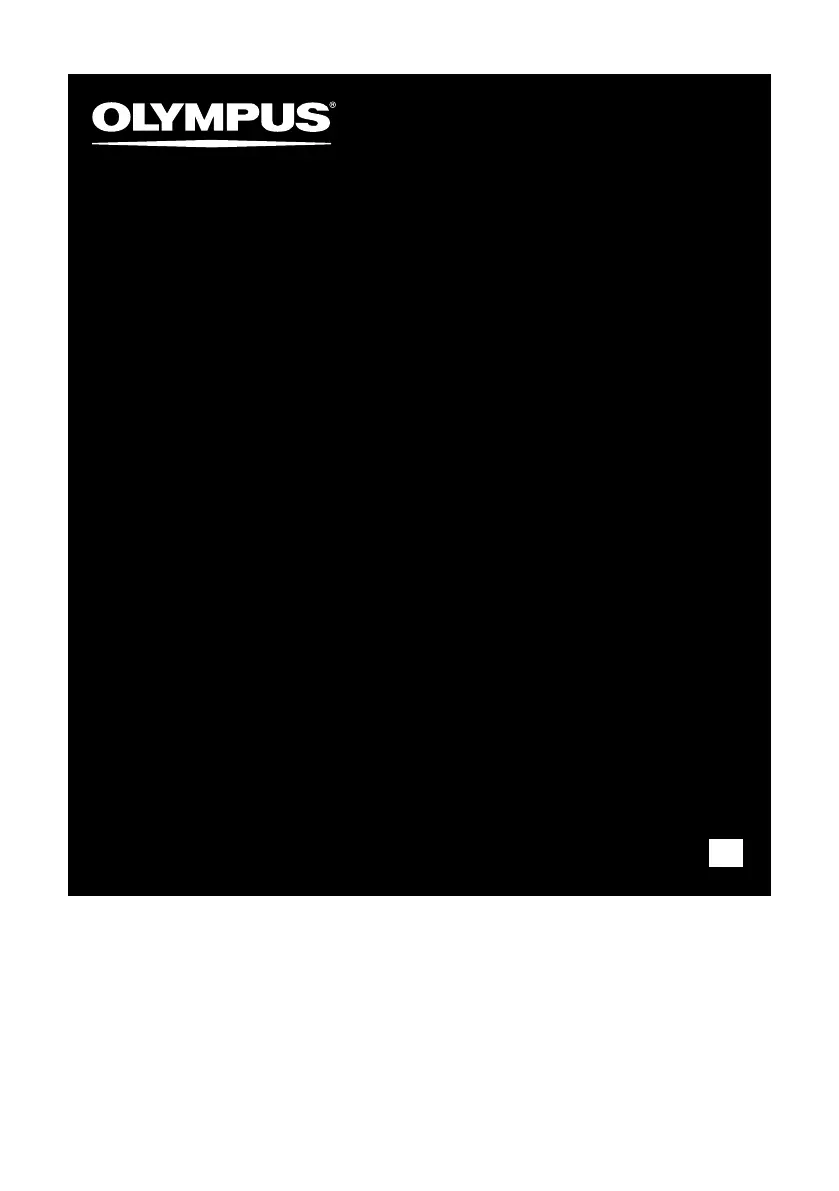