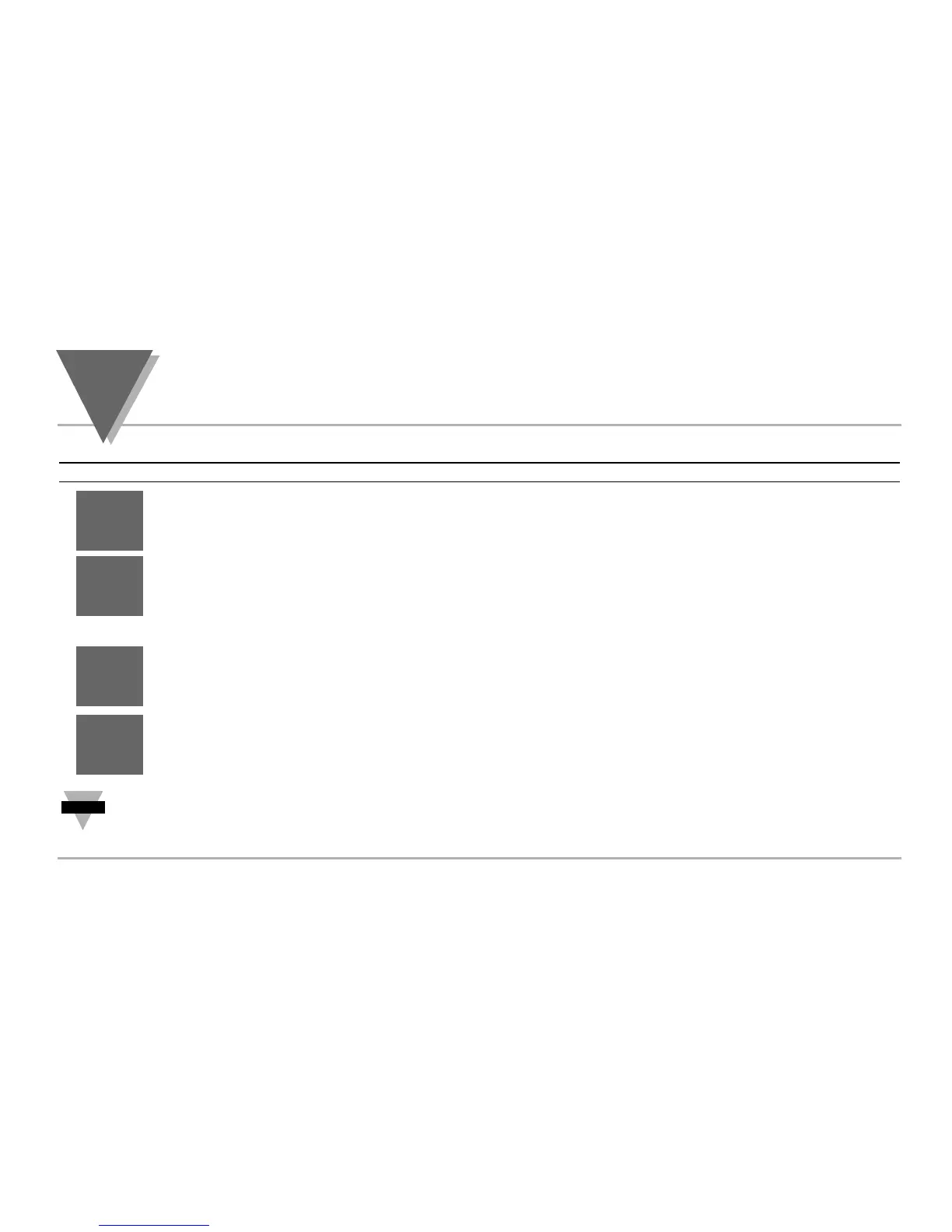part
3
O
PERATION
: C
ONFIGURATION
M
ODE
46
Output 1 cont.
Display Action Response
ANTI INTEGRAL SUBMENU:
Press ENTER 25) Display flashes
"
enbl
" or "
dsbl
".
Press MAX 26) Scroll through the available selections: Enable or Disable.
If
"Enabled", this feature allows the error term outside the proportional band to be
calculated and accumulated for integration. This may be an important feature in
applications where fast response time is desirable.
Press ENTER 27) Display flashes
"stored" message and advances to "Proportional Band" submenu if
Auto PID was disabled, otherwise it will go to
"Start PID".
START AUTO TUNE PID:
Press ENTER 28) Display flashes
"
enbl
" or "
dsbl
".
Press MAX 29) Scroll through the available selections: Enable or Disable.
If
"Enabled", the controller is ready to calculate P, PI or PID parameters. The
setpoints must be at least 20¡F or 11¡C above the (PV) Process Value in order to
perform autotune, otherwise an error message will be displayed.
Press ENTER 30) Display flashes
"
strd
" message and advances to the ÒCycle TimeÓ submenu.
To start Auto Tune PlD select PID, enable Auto PID and enable Start PID. Sometimes Auto PID parameter needs fine tuning i.e.
for each 5¡F over shoot increase the Proportional Band (PB) by 15% and for each ±1¡F fluctuation at the Setpoint (SP) increase
reset by 20%. Once started, display shows Ò
A.tun
Ó with the letters blinking in the rotating pattern. Do not perform any
operations or settings before first stopping Auto Tune. Any alarms or other output is disabled during Auto Tune.
STRT
ENBL
STRT
PID
ANTI
ENBL
ANTI
I NTG
