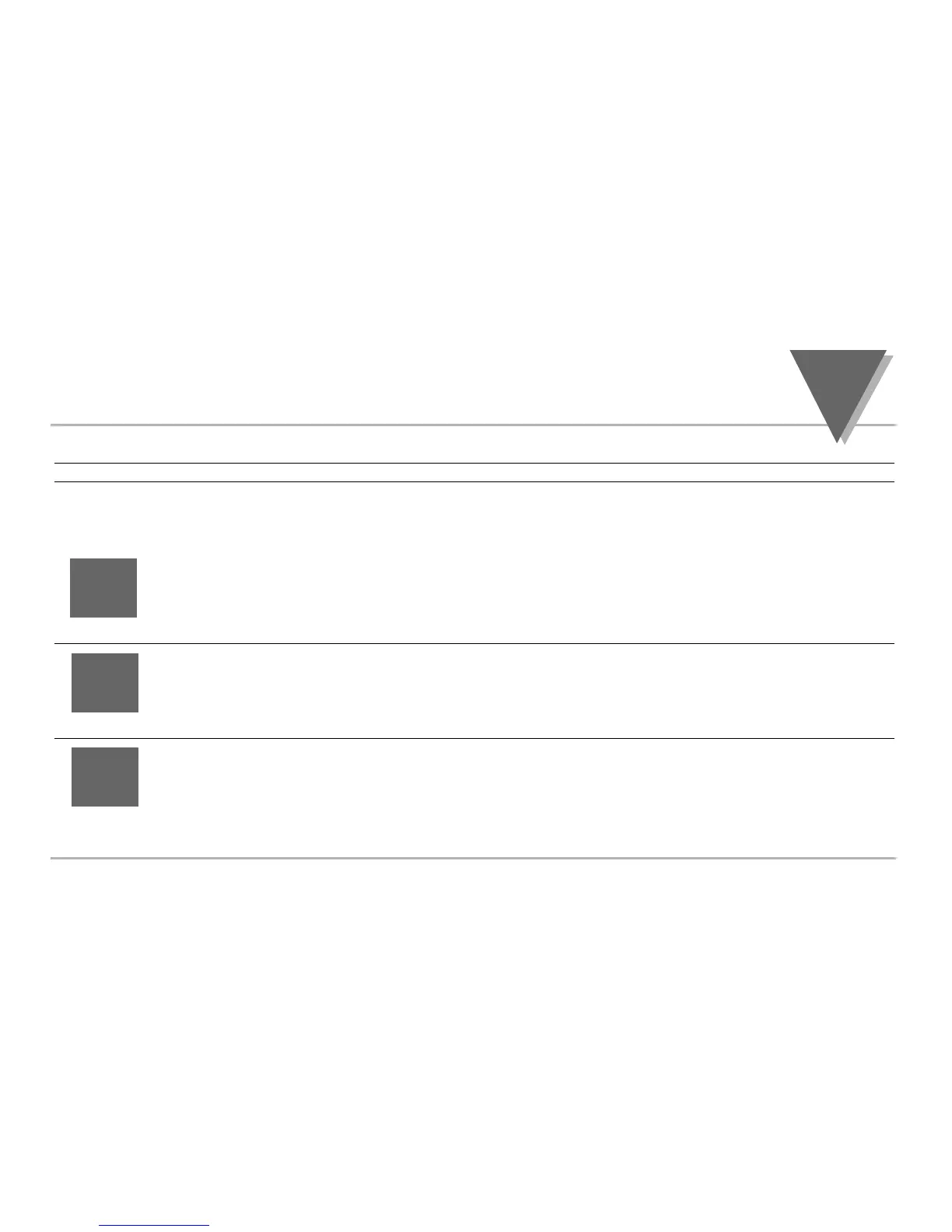O
PERATION
: C
ONFIGURATION
M
ODE
part
3
47
Output 1 cont.
Display Action Response
If "AUTO TUNE PID" was "DISABLED", the display will show the following three
submenus so the user may manually enter values for Proportional, Reset and Rate
terms corresponding to P, I, and D. It also can be used for auto PID for disabling
unwanted parameters e. g. PI, enter 0000 for rate:
PROPORTIONAL BAND SUBMENU:
Press ENTER 28) Display flashes 1st digit of the previous P "Proportional Band" value.
Press MAX & MIN 29) Press MAX and MIN buttons to enter a new
"Proportional Band" value.
Press ENTER 30) Display flashes
"
strd
" message and advances to "Reset Setup" submenu.
NOTE: Proportional band is in degrees of temperature or counts of process.
RESET SETUP SUBMENU:
Press ENTER 31) Display flashes 1st digit of the previous I
"Reset" value.
Press MAX & MIN 32) Press MAX and MIN buttons to enter a new
"Reset" value.
Press ENTER 33) Display flashes
"
strd
" message and advances to "Rate Setup" menu.
NOTE: Reset unit is in seconds 0-3999.
RATE SETUP SUBMENU:
Press ENTER 34) Display flashes 1st digit of previous D
"Rate" value.
Press MAX & MIN 35) Press MAX and MIN buttons to enter a new
"Rate" value.
Press ENTER 36) Display flashes
"
strd
" message and advances to the "Cycle Time" submenu for
RTD and Thermocouple types. If the Output 1 is analog option the display skips
to
"Damping Factor".
NOTE: Rate unit is in seconds 000.0-399.9.
RATE
STUP
REST
STUP
PROP
BAND
