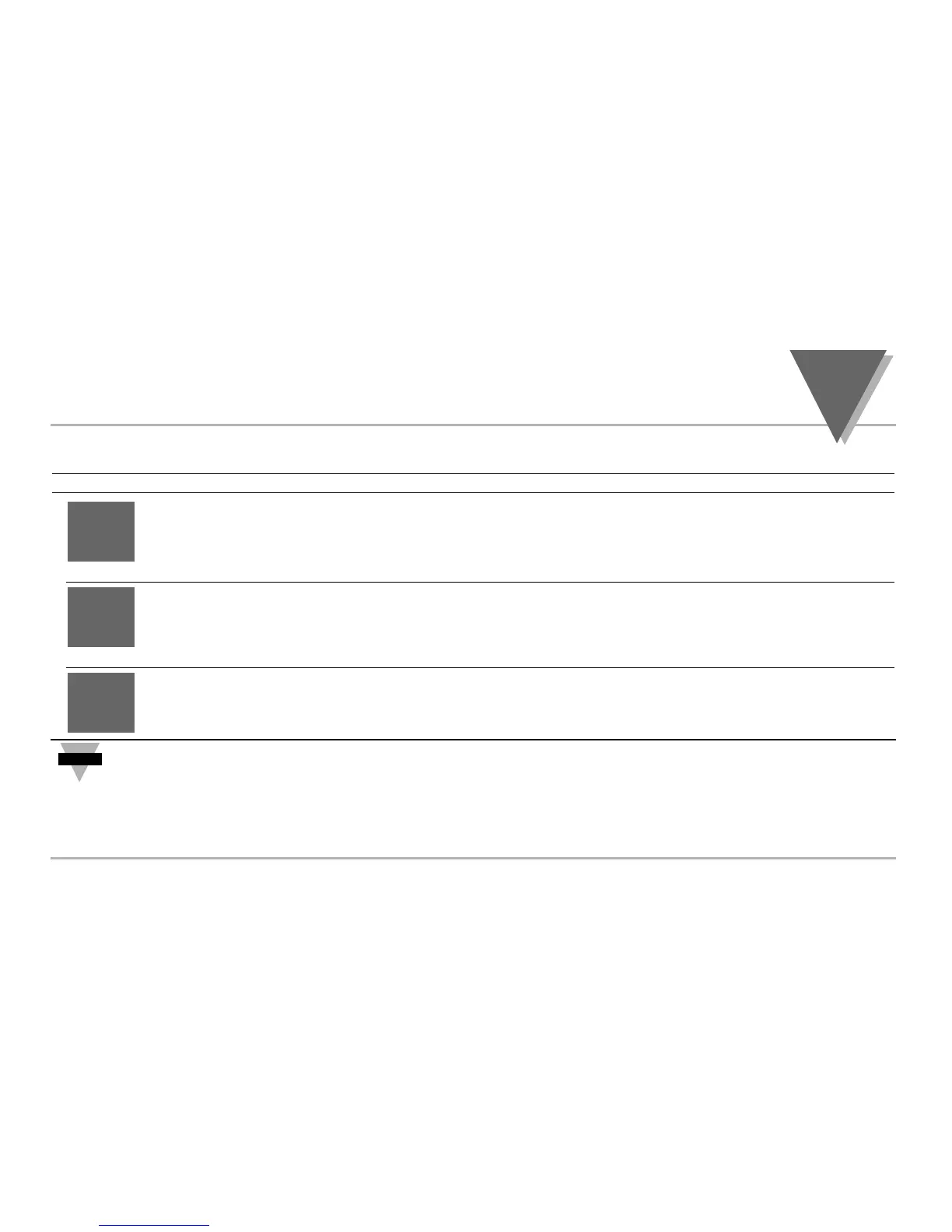O
PERATION
: C
ONFIGURATION
M
ODE
part
3
67
Communication Option cont.
Display Action Response
LINE FEED SUBMENU:
Press ENTER 14) Display flashes previous selection for "Line Feed".
Press MAX 15) Scroll through the available selections: NO, YES.
Press ENTER 16) Display flashes
"
strd
" message and advances to "ECHO" submenu.
ECHO SUBMENU:
Press ENTER 17) Display flashes previous selection for "ECHO".
Press MAX 18) Scroll through the available selections: NO, YES.
Press ENTER 19) Display flashes
"
strd
" message and advances to "Standard" submenu.
STANDARD SUBMENU:
Press ENTER 20) Display flashes previous selection for "Standard".
Press MAX 21) Scroll through the available selections: 232C, 485.
Press ENTER 22) Display flashes
"
strd
" message and advances to "Mode" submenu.
By setting stardard to 485, the device will only respond to commands to its serial port that include the address, as selected
on the following pages. (Transmit Time Section)
STND
485
_
ECKO
_
YES
_
LF
_
_
No
_
