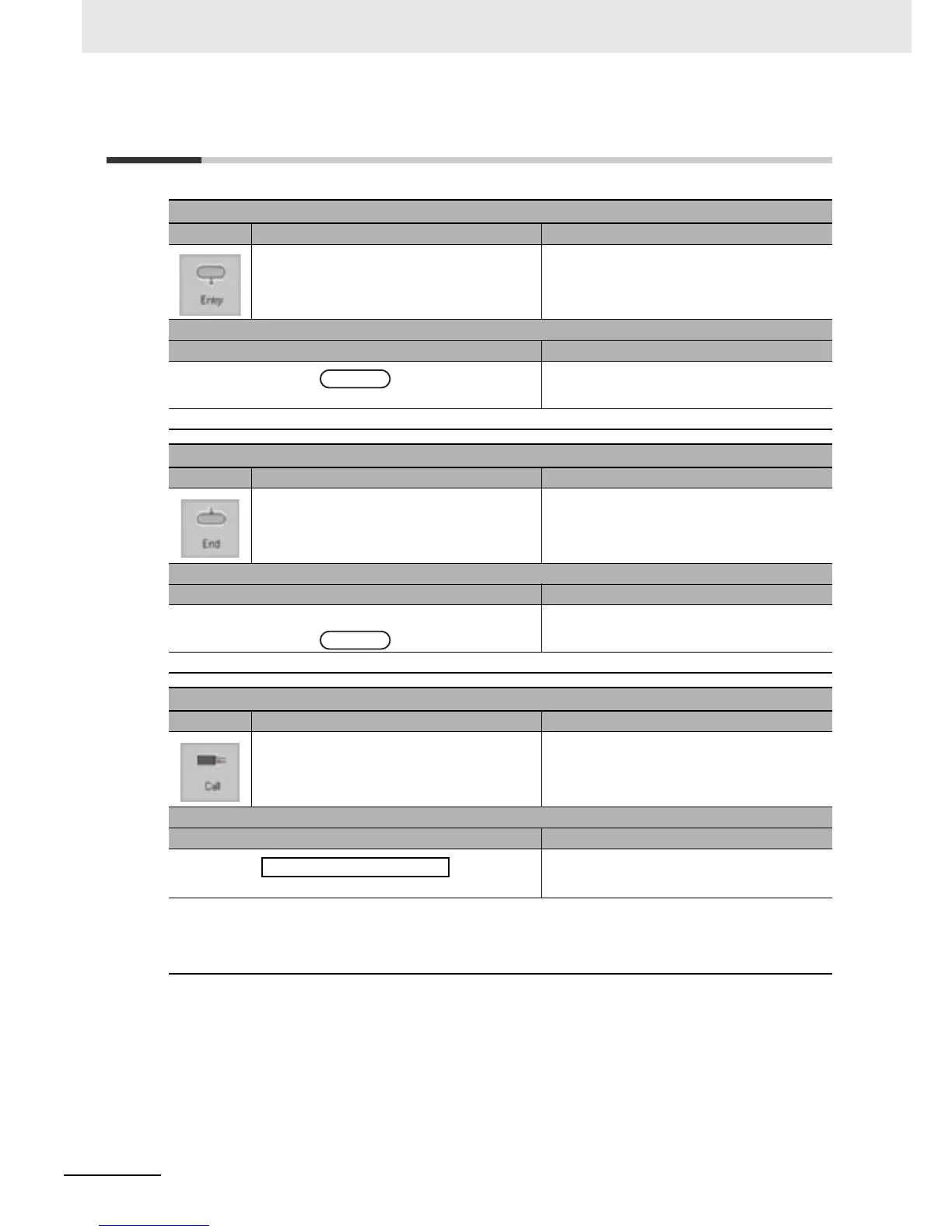6 Drive Programming Commands
6 - 10
Drive Programming User’s Manual (I580-E2)
6-4 Program Control Commands
Entry
Command Description Argument
Indicates the beginning of the task. ---
Format
Flowchart method Text language method
entry
Note It is necessary to have this command at the begging of each task.
End
Command Description Argument
Indicates the end of the task. ---
Format
Flowchart method Text language method
end
Note It is necessary to have this command at the end of each task.
Call
Command Description Argument
Jumps to <subroutine>. Subroutine: subroutine is identified by a name
or alias that you define.
Format
Flowchart method Text language method
call <subroutine>
Note 1. When execution of the subroutine is completed, the next command line after the “call” command is
executed.
2. To set the subroutine name for the “call” command in flowchart, right-click the command and select
[Set Subroutine] from the menu. Select from the displayed options.
