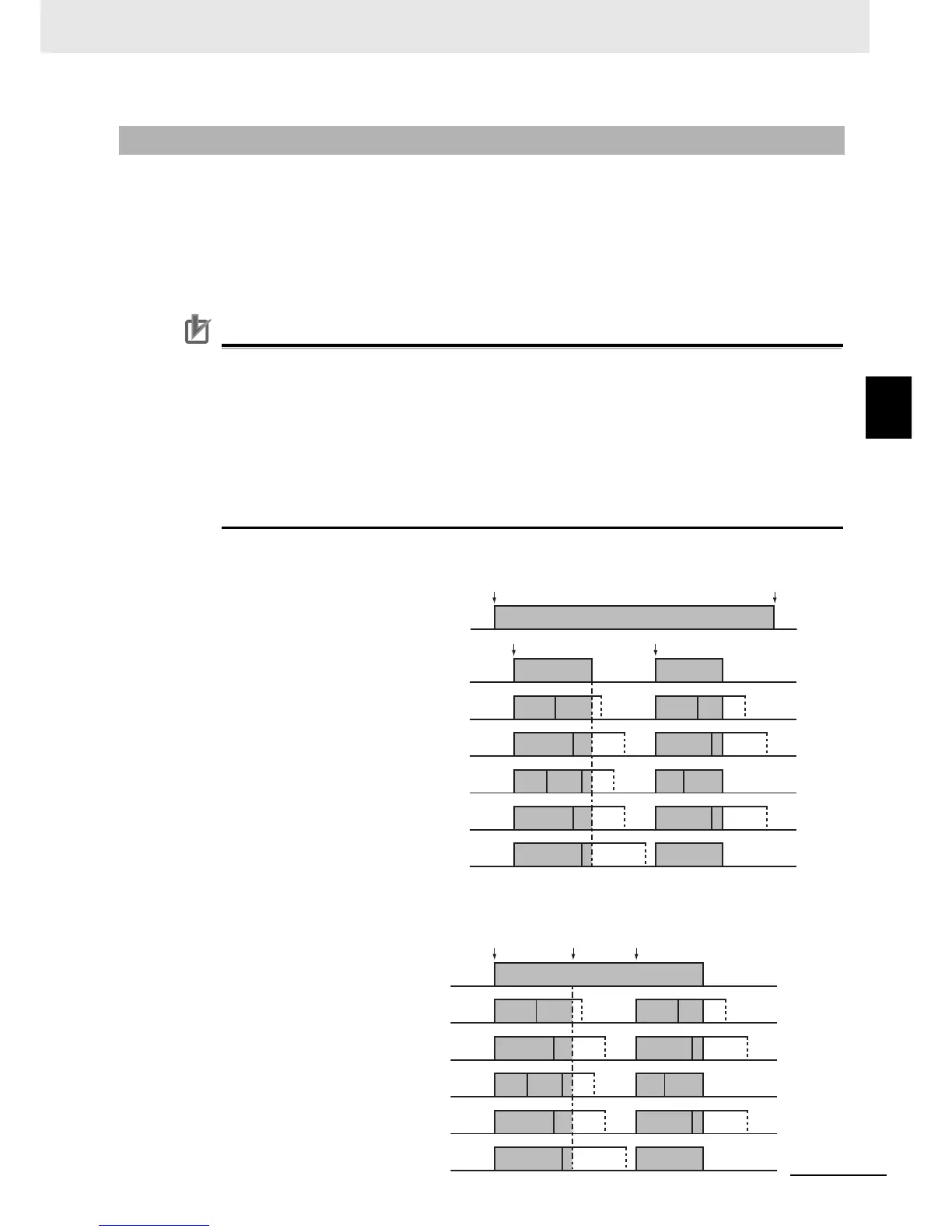3 - 17
3 Operation Procedure for Drive Programming
Drive Programming User’s Manual (I580-E2)
3-3 Program Structure
3
3-3-5 Drive Programming Restart
You can restart the stopped program by performing the following operations. When the program is
restarted, all tasks are started simultaneously from the beginning.
• When the Drive Programming Function Selection (A017) is set to 01 (Enabled: Start/stop via
multi-function input PRG terminal): a reset input via the control circuit terminal while the PRG terminal
is ON, or turning ON the PRG terminal again.
• When the Drive Programming Function Selection (A017) is set to 02 (Enabled: Start/stop at power
on/off): a reset input via the control circuit terminal, or turning ON the power supply for the inverter again.
Precautions for Correct Use
• You cannot restart the Drive Programming by pressing the STOP/RESET key of the Digital
Operator or the LCD Digital Operator (optional). Set one of the Multi-function input terminals
(MX2: S1 to S7/RX: S1 to S8) to 18 (RS: Reset) and turn ON that terminal.
• To restart the Drive Programming by reset input, set the Reset Selection (C102) to the value
other than 03 (Trip reset only). You cannot restart the Drive Programming when 03 (Trip reset
only) is set.
• When the Reset Selection (C102) is set to 00 (Trip reset at power-on) or 01 (Trip reset at
power-off), the Drive Programming can be restarted by a reset input even when there is no
trip.
Restart when the Drive Programming Function Selection (A017) is set to 01 (Enabled):
Restart after trip when the Drive Programming Function Selection (A017) is
set to 02 (Enabled) (without “on trip goto” command):
3-3-5 Drive Programming Restart
Power OFF
Power ON
PRG terminal OFF
PRG terminal
ON
PRG terminal OFF
PRG terminal
ON
Start
Start
Start
Start
First
First
First
First
Stop
Stop
Stop
Stop
Start
First
Stop
Start
Start
Start
Start
First
First
First
First
Stop
Stop
Stop
Stop
Start
First
Stop
Power supply
Multi-function input terminal
MX2: S1 to S7
RX: S1 to S8
Task1
Task2
Task3
Task4
Task5
Trip
Power ON
Power OFFTrip reset
Start
Start
Start
Start
First
First
First
First
Stop
Stop
Stop
Stop
Start
First
Stop
Start
Start
Start
Start
First
First
First
First
Stop
Stop
Stop
Stop
Start
First
Stop
Power supply
Task1
Task2
Task3
Task4
Task5
