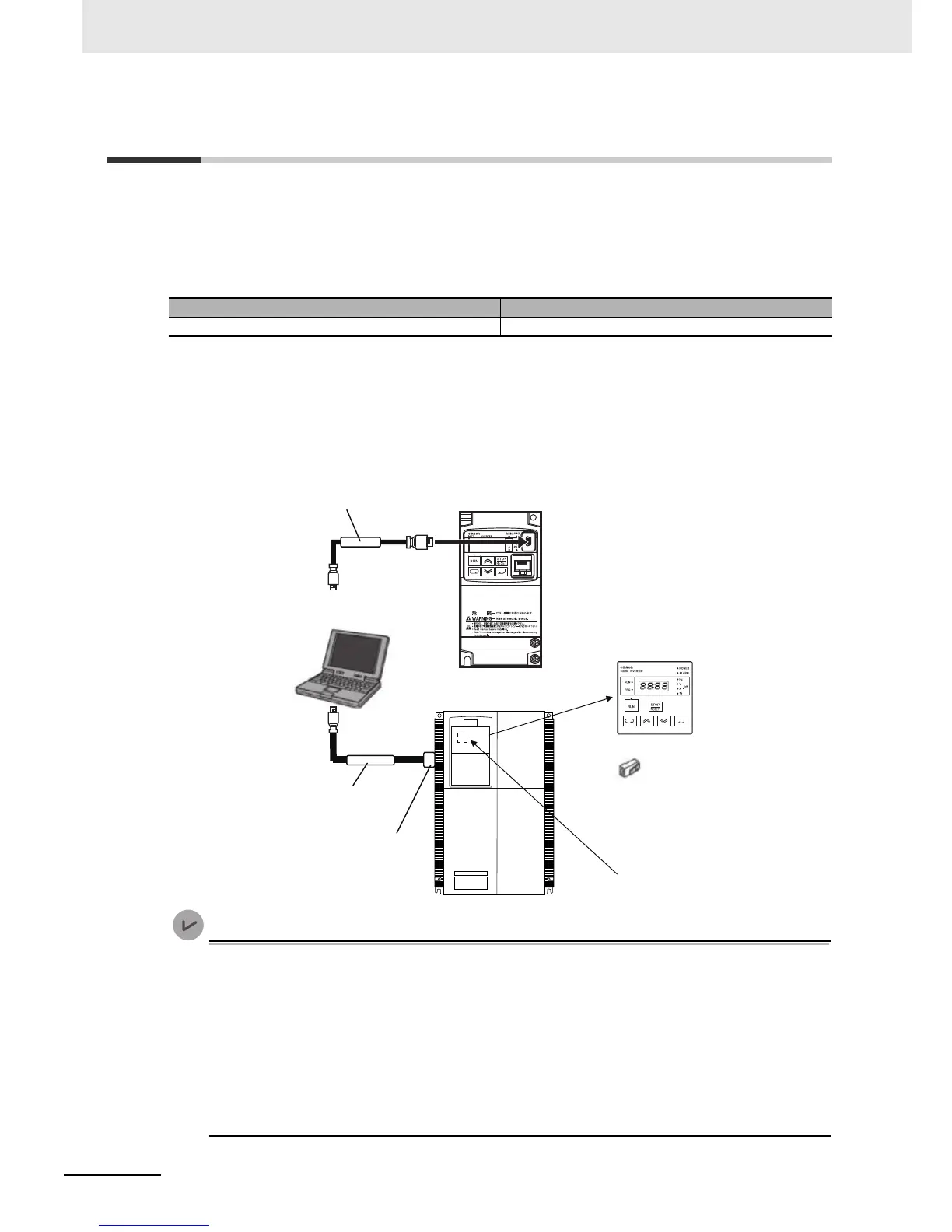1 Overview
1 - 4
Drive Programming User’s Manual (I580-E2)
1-2 Preparation and System Configuration
You must prepare the following items to create user programs with functions of the Drive Programming
in CX-Drive and execute the programs in the 3G3MX2/3G3RX Series Inverter.
• 3G3MX2/3G3RX Series Inverter (Ver. 2.0 or later)
• Personal computer (PC) (Windows system)
• The CX-Drive requires the following versions.
MX2: Version 2.8 or higher for 3G3MX2 Series Inverter
RX: Version 2.7 or higher for 3G3RX Series Inverter
(The CX-Drive is included in the FA Integrated Tool Package, CX-One.)
• Prepare the following PC-inverter connection cable.
MX2: Commercially-available USB cable (mini-B)
RX: USB to RJ-45 Converter Cable (Model: 3G3AX-PCACN2)
• Only the 3G3MX2/3G3RX Series Inverters have the Drive Programming function.
Be sure to check the version (Ver. 2.0 or later) printed on the nameplate of the inverter
because the conventional models of 3G3MX2/3G3RX Series Inverters do not have the func-
tion.
• The Drive Programming function is included in the following or higher versions of the
CX-Drive.
If the version of your CX-Drive is lower, you need to upgrade the version.
MX2: Version 2.8 or higher (with version 2.7 or lower, operation is not possible.)
RX: Version 2.7 or higher (with version 2.6 or lower, operation is not possible.)
32-bit PC 64-bit PC
Windows XP SP3, Windows Vista, and Windows 7 Windows Vista and Windows 7
USB
USB-RS422
Converter cable
3G3AX-PCACN2
Remove the Digital Operator
(A) and the connector (B).
(A)
(B)
Connector for the Digital Operator
RJ45 connector
CX-Drive
Commercially-available
USB cable (mini-B)
